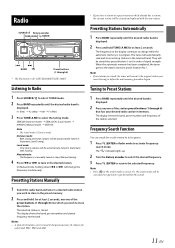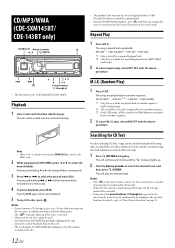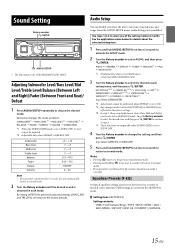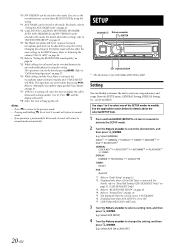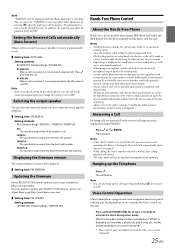Alpine CDE-143BT Support Question
Find answers below for this question about Alpine CDE-143BT.Need a Alpine CDE-143BT manual? We have 1 online manual for this item!
Question posted by dbozdp on December 30th, 2014
How Do I Display The Time?
You have provided very clear instructions in how to set the time on a 145BT, but I have no idea how to display the time once it is set. How do I accomplish this?
Current Answers
Answer #1: Posted by waelsaidani1 on December 31st, 2014 6:19 AM
Hello follow instructions here: http://www.manualslib.com/manual/467335/Alpine-Cde-143bt.html?page=10
Related Alpine CDE-143BT Manual Pages
Similar Questions
Ine-w940 Losing Bluetooth Connection Multiple Times
INE-W940 losing Bluetooth connection multiple times
INE-W940 losing Bluetooth connection multiple times
(Posted by lcuevas 7 years ago)
Cde 123 How Do I Set The Clock
bought vehicle with this system in it how can I set the clock
bought vehicle with this system in it how can I set the clock
(Posted by jeaninecampise 8 years ago)
Have You Figured Out How To Display The Time On The Alpine 143 Bt? All I Get Is
instructions on how to adjust time, but now how to display it.
instructions on how to adjust time, but now how to display it.
(Posted by rtstudent 8 years ago)
How Do I Reset Alpine Cde-143bt?
How do I reset my alpine cde-143bt car radio?
How do I reset my alpine cde-143bt car radio?
(Posted by kaysmith805 10 years ago)