Alpine CDE-124SXM Support Question
Find answers below for this question about Alpine CDE-124SXM.Need a Alpine CDE-124SXM manual? We have 3 online manuals for this item!
Question posted by thujgrin on March 8th, 2014
How To Set The Clock On The Cd Alpine Truck Stereo
The person who posted this question about this Alpine product did not include a detailed explanation. Please use the "Request More Information" button to the right if more details would help you to answer this question.
Current Answers
There are currently no answers that have been posted for this question.
Be the first to post an answer! Remember that you can earn up to 1,100 points for every answer you submit. The better the quality of your answer, the better chance it has to be accepted.
Be the first to post an answer! Remember that you can earn up to 1,100 points for every answer you submit. The better the quality of your answer, the better chance it has to be accepted.
Related Alpine CDE-124SXM Manual Pages
Owner's Manual (french) - Page 1
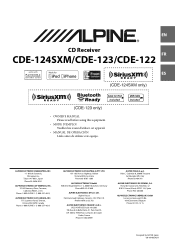
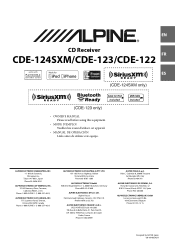
... 68-16909Z42-B Paris Nord Il, B.P. 50016, 95945 Roissy Charles de Gaulle
Cedex, France Phone 01-48638989
ALPINE ITALIA S.p.A. Viale C. EN
R
CD Receiver
FR
CDE-124SXM/CDE-123/CDE-122
ES
• OWNER'S MANUAL Please read before using this equipment.
• MODE D'EMPLOI Veuillez lire avant d'utiliser cet appareil.
• MANUAL DE OPERACIÓN L&#...
Owner's Manual (espanol) - Page 1
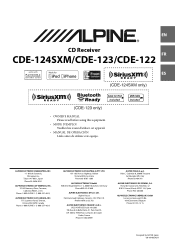
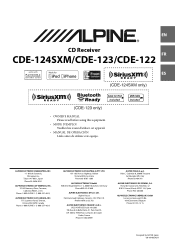
..., California 90501, U.S.A. LTD. 161-165 Princes Highway, Hallam Victoria 3803, Australia Phone 03-8787-1200
ALPINE ELECTRONICS GmbH Wilhelm-Wagenfeld-Str. 1-3, 80807 München, Germany
Phone 089-32 42 640
ALPINE ELECTRONICS OF U.K. EN
R
CD Receiver
FR
CDE-124SXM/CDE-123/CDE-122
ES
• OWNER'S MANUAL Please read before using this equipment.
• MODE D'EMPLOI Veuillez...
Owner's Manual (english) - Page 1
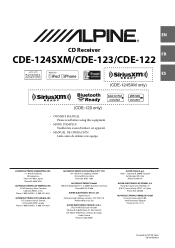
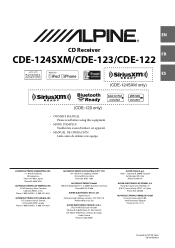
... 510-B6, 1930 Zaventem, Belgium Phone 02-725-13 15
Designed by ALPINE Japan 68-16909Z42-B Phone 0870-33 33 763
ALPINE ELECTRONICS FRANCE S.A.R.L. (RCS PONTOISE B 338 101 280)
98, Rue de la Belle Etoile, Z.I. Viale C. EN
R
CD Receiver
FR
CDE-124SXM/CDE-123/CDE-122
ES
• OWNER'S MANUAL Please read before using this equipment.
•...
Owner's Manual (english) - Page 3


... Tuning to Preset Stations 11 Frequency Search Function 11
CD/MP3/WMA/AAC
Playback 12 Repeat Play 12 M.I.X. (Random Play 12 Searching for CD Text 12 Folder/File Name Search (concerning MP3/WMA...(INT MUTE 19 Setting the AUX REAR Setup Mode (AUX-R SET) (CDE-123 only 19 Setting the AUX SETUP Mode 20 Setting the AUX Level (AUX GAIN 20 Setting the AUX REAR Level (AUX-R GAIN) (CDE-123 only 20 ...
Owner's Manual (english) - Page 6


...so may result in fire or electric shock. Return it to your authorized Alpine dealer or the nearest Alpine Service Center for repairing.
PRECAUTIONS
Product Cleaning
Use a soft dry ...result in an accident. If swallowed, consult a physician immediately.
Doing so may notice the CD playback sound wavering due to heed them may result in injury or material property damage.
...
Owner's Manual (english) - Page 7


... MP3 WMA AAC
CDE-124SXM
/CDE-122
CDE-123
Use only compact discs with a ballpoint pen or other such instrument, then insert the disc again. When a new disc is heavily soiled, dampen a clean, soft cloth in Alpine CD players.
Do not leave the disc in the car or...
Owner's Manual (english) - Page 8


... such as a Portable audio player while connected, set to MTP. • A Portable audio player in which do not conform to the audio CD industry standard. • Use discs with compressed audio files written in a ...; Pandora and the Pandora logo are playable. • If data is not synchronized by Alpine Electronics, Inc. All rights reserved.
• The BLUETOOTH® word mark and logos ...
Owner's Manual (english) - Page 10


... desired sound is Satellite Radio (SIRIUSXM). (CDE-124SXM/ CDE-123 only)
3 Turn the Rotary encoder to normal mode automatically. BLUETOOTH*1 GENERAL AUDIO DISPLAY SXM SETUP*2 iPod & USB
*1 Displayed only when INT MUTE is set to OFF, and the mode is set to other than BT AUDIO. (CDE-123 only)
*2 Displayed only when a SiriusXM...
Owner's Manual (english) - Page 14
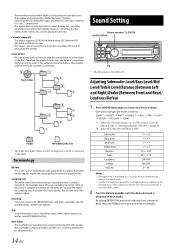
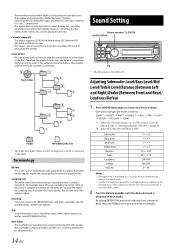
... Track At Once or packet writing. Formats supported This device supports CD-ROW XA, Mixed Mode CD, Enhanced CD (CD-Extra) and Multi-Session. Verify the writing order in Joliet,...TREBLE will not be what is sampled (recorded). Sound Setting
Rotary encoder/ /ENTER AUDIO/SETUP
* The illustration is created automatically for CDE-123. Terminology
Bit rate This is OFF. The root...
Owner's Manual (english) - Page 17


... CLOCK FREQUENCY
The display in CD mode: TRACK NO./ELAPSED TIME TRACK NO./CLOCK ...Text (Track Name*3) being displayed
MP3/WMA/ AAC/USB AUDIO Mode
Folder Name*2 being displayed
Artist Name*1 being displayed...MANUAL, press and hold for CDE-123.
Artist Name*1 being displayed Content ...TRACK TEXT" is displayed. *4 If there is set to display the folder name, the file name ...
Owner's Manual (english) - Page 18


...BLUETOOTH: BT IN
GENERAL: CLOCK ADJ*4 FAV SETUP*5 PLAY MODE INT MUTE*6 AUX-R SET*9 AUX-R ...MUTE is set to OFF, and the mode is Satellite Radio (SIRIUSXM). (CDE-124SXM/ CDE-123 only) *4 Refer to "Setting the Time...Setting the AUX SETUP Mode" on the setting, even though you can also set to other than BT AUDIO. (CDE-123 only)
*2 Refer to "Sound Setting...
Owner's Manual (english) - Page 19


... REAR*1 DISC BT AUDIO*1 SIRIUSXM*3 USB*2 USB FRONT*1 USB REAR*1 FAV OFF
*1 CDE-123 only. *2 CDE-124SXM/CDE-122 only. *3 CDE-124SXM/CDE-123 only
Notes • Depending on page 19. However, in step 2 above setting, turn the Rotary encoder to OFF. When a disc contains both CD and MP3/WMA/AAC data (created...
Owner's Manual (english) - Page 20


...
Rear right
CDE-124SXM/CDE-122: Amplifier
Front left
Front right
Note • No sound is produced by the system when the power output is set to ON, and select AUX NAME by the built-in "Setting the AUX REAR Setup Mode", this unit.
Setting item: AUX SETUP Setting contents: ON (Initial setting) / OFF ON*: Set to ON...
Owner's Manual (english) - Page 21


... and Y is the total number of the vehicle ON. Note • The unit scrolls CD text names, folder names, file names or tag display. The Artist and Song Alerts feature ...are built up screen is selected on the setup main menu in memory. SiriusXM (SXM) Satellite Radio Setting (CDE-124SXM/CDE-123 only) (Only when a SiriusXM Tuner is connected and the current source is Satellite Radio (...
Owner's Manual (english) - Page 29


...;
12
BAND/ F/R
VIEW
* The illustration is set to the next song, press . The CDE-124SXM/CDE-123/CDE-122 enables you used, press
BAND/F/R to switch Pandora source between FRONT and...SKIP LIMIT" is available for iPhone already installed. TRACK NO./ELAPSED TIME TRACK NO./CLOCK ARTIST NAME* ALBUM NAME* SONG TITLE* TRACK NO...
Owner's Manual (english) - Page 34


...there is stored tag information on CDE-123, when two iPod/iPhone models... completed, "TAG STORED" is set to the iPod/iPhone automatically. ...a new one. Band/Channel Number Clock Channel Name*1 Artist Name...Alpine dealer.
Unable to receive stations. • No antenna or open connection in is already in the CD Module.
-
CD insertion not possible. • A CD...
Owner's Manual (english) - Page 35


...Alpine dealer. 2 When the error indication remains after storing songs (files).
• No CD is inserted. - Perform finalization and attempt playback again. Refer to the Owner's Manual of the internal amplifier.
- Audio... eject the disc. - If the disc still does not eject, consult your nearest Alpine dealer. CD playback sound skips due to the mechanism. Change the disc. • The pick-...
Owner's Manual (english) - Page 38
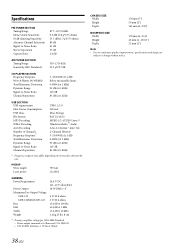
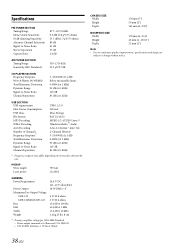
... Output Maximum Pre-Output Voltage
CDE-123 CDE-124SXM/CDE-122 Bass Mid Treble Weight
...AUDIO Layer-3 Windows Media™ Audio AAC-LC format ".m4a" file 2-Channel (Stereo...Stereo Separation Capture Ratio
87.7~107.9 MHz 9.3 dBf (0.8 μV/75 ohms) 13.5 dBf (1.3 μV/75 ohms) 80 dB 65 dB 35 dB 2.0 dB
AM TUNER SECTION Tuning Range Sensitivity (IEC Standard)
530-1,710 kHz 22.5 μV/27 dB
CD...
Owner's Manual (english) - Page 43


...Audio interface output of a cellular phone which provides (+)12V only when the ignition is turned on or in the accessory position.
Battery Lead (Yellow) Connect this lead to the positive (+) post of the CDE-124SXM/CDE-123/CDE... allows for input of your Alpine dealer.
Rear USB Connector (CDE-123 only) Connect this to an Flash Memory/Portable audio player or to an optional ...
Owner's Manual (english) - Page 44


...OF REPAIRING OR REPLACING OTHER PROPERTY WHICH IS DAMAGED WHEN THIS PRODUCT DOES NOT WORK PROPERLY. CAR AUDIO
1-800-ALPINE-1 (1-800-257-4631)
NAVIGATION
1-888-NAV-HELP (1-888-628-4357)
Or visit our website at...ARE LIMITED IN DURATION TO THE PERIOD OF THE EXPRESS WARRANTY SET FORTH ABOVE AND NO PERSON IS AUTHORIZED TO ASSUME FOR ALPINE ANY OTHER LIABILITY IN CONNECTION WITH THE SALE OF THE ...
Similar Questions
I Have Alpine Cde 102 Need To Know How To Set Clock
I have Alpine CDE 102 need to know how to set clock
I have Alpine CDE 102 need to know how to set clock
(Posted by 244r 9 years ago)

