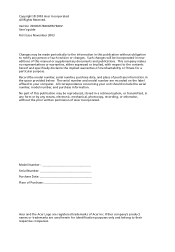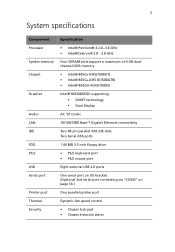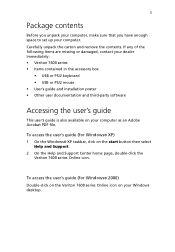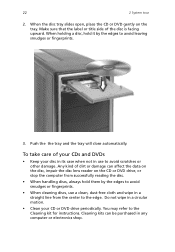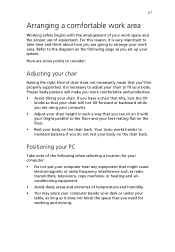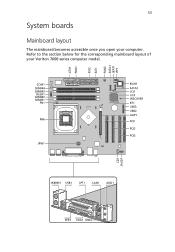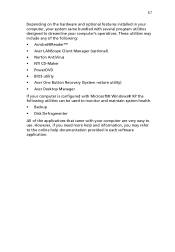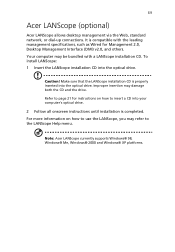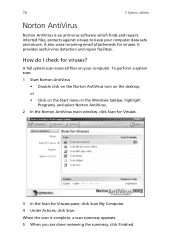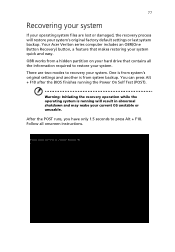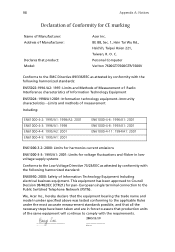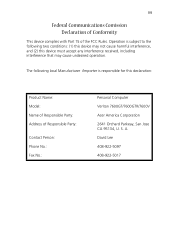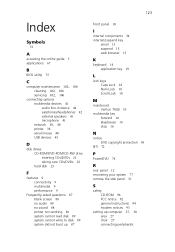Acer Veriton 7600GT Support Question
Find answers below for this question about Acer Veriton 7600GT.Need a Acer Veriton 7600GT manual? We have 4 online manuals for this item!
Question posted by Anonymous-34999 on August 1st, 2011
Graphics Card
What Kind of Graphics card model from Nvidia can I install in my computer?
Current Answers
Related Acer Veriton 7600GT Manual Pages
Similar Questions
Graphics Card For Acer Aspire Am5640-us5401a
I'm looking to get a new graphics card. I had a friend upgrade this desktop from Vista to Windows 7 ...
I'm looking to get a new graphics card. I had a friend upgrade this desktop from Vista to Windows 7 ...
(Posted by mna7311 9 years ago)
Acer Aspire M3802 Graphics Card
I need to know what a good graphics card is for my computer i have just got into gaming and need hel...
I need to know what a good graphics card is for my computer i have just got into gaming and need hel...
(Posted by harrydavis74 11 years ago)
Hdmi Graphic Card
can i install a hdmi graphic card in acer variton 3600gt desk top? thanks
can i install a hdmi graphic card in acer variton 3600gt desk top? thanks
(Posted by alidilawari 11 years ago)
Which Graphics Card I Can Install In My Pc
WHISH Graphics Card I can Install On My Pc ?
WHISH Graphics Card I can Install On My Pc ?
(Posted by 45NAUM 12 years ago)
Graphic Card
Well i baught this Acer Aspire AM3900, and i got another computer that i gonna take the graphic card...
Well i baught this Acer Aspire AM3900, and i got another computer that i gonna take the graphic card...
(Posted by freeze1 12 years ago)