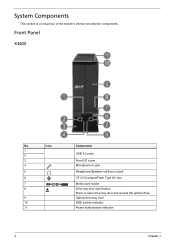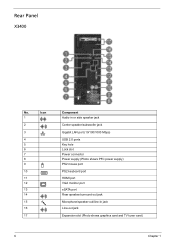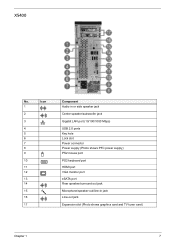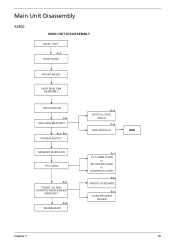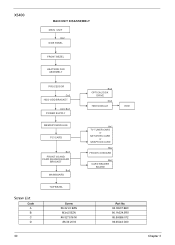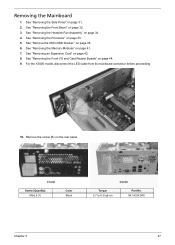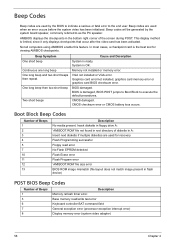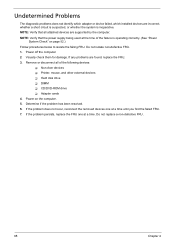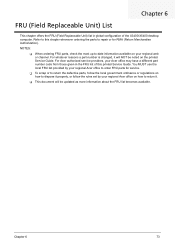Acer Aspire X3400 Support Question
Find answers below for this question about Acer Aspire X3400.Need a Acer Aspire X3400 manual? We have 2 online manuals for this item!
Question posted by 45NAUM on December 11th, 2011
Which Graphics Card I Can Install In My Pc
WHISH Graphics Card I can Install On My Pc ?
Current Answers
Answer #1: Posted by quaff on December 11th, 2011 12:11 PM
The mother board supports PCIeX1 and PCIeX16, however, due to the slim case you will need to make sure you get a half-height card - which will limit your choices. Also, unless you have upgraded the power supply, many cards might not work due to the power draw demands - so a power supply upgrade would be in order as well.
Related Acer Aspire X3400 Manual Pages
Similar Questions
My Acer Aspire Ax3400 Needs A New Cmos Battery Were Is It On The Motherboard
my acer aspire ax3400 needs a new cmos battery were is it on the motherboard
my acer aspire ax3400 needs a new cmos battery were is it on the motherboard
(Posted by powellthomas95 3 years ago)
What Graphic Card Can I Put In My Acer Aspire X3470
i would like to put in a up to date graphics card in my acer aspire X3470. the new ones are to large...
i would like to put in a up to date graphics card in my acer aspire X3470. the new ones are to large...
(Posted by sportster 9 years ago)
Graphics Card
hi iv got the acer x3400 pc and i carnt up graed the graphics card iv tried tuw get intuw the bias b...
hi iv got the acer x3400 pc and i carnt up graed the graphics card iv tried tuw get intuw the bias b...
(Posted by djmictaylor 11 years ago)