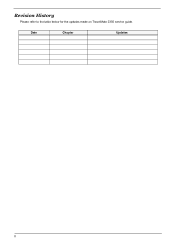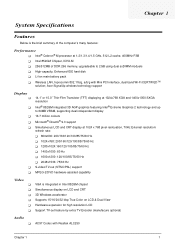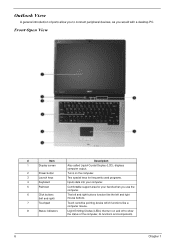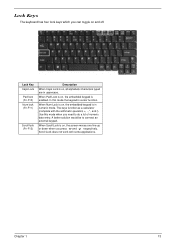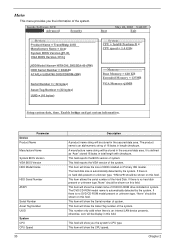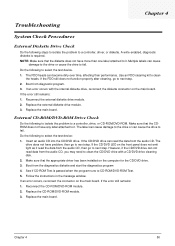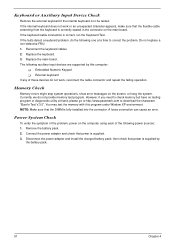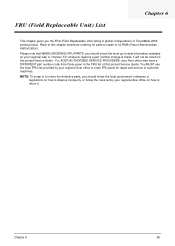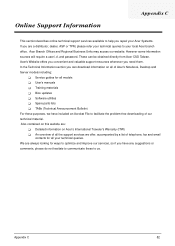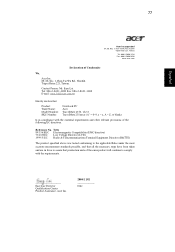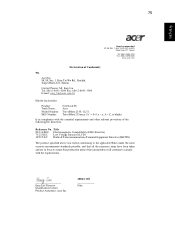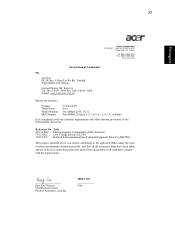Acer TravelMate 2350 Support Question
Find answers below for this question about Acer TravelMate 2350.Need a Acer TravelMate 2350 manual? We have 4 online manuals for this item!
Question posted by jarakyle on February 8th, 2012
Wi-fi
What is needed to for a wireless connection to a router
Current Answers
Related Acer TravelMate 2350 Manual Pages
Similar Questions
Can Be Boot Acer Travelmate 2350 From Usb
Pl be suggest can be boot our acer travelmate 2350 laptop from USB Flash driver.
Pl be suggest can be boot our acer travelmate 2350 laptop from USB Flash driver.
(Posted by suryas 8 years ago)
Is Aspire 4736z Have Wi Fi
aspire 4736z if it is not there can we use external wi fi
aspire 4736z if it is not there can we use external wi fi
(Posted by mnjthar 11 years ago)
I Want Acer Travelmate 2350 Driver For Windows 7
(Posted by enassgaafar 11 years ago)
How Do I Set Acer Aspire 5750 Laptop To *not* Have Wi-fi On At Power-up?
Hi. I've just bought an Acer Aspire 5750 laptop. Every time I switch thepower on, the Wi-Fi light on...
Hi. I've just bought an Acer Aspire 5750 laptop. Every time I switch thepower on, the Wi-Fi light on...
(Posted by winger9 11 years ago)