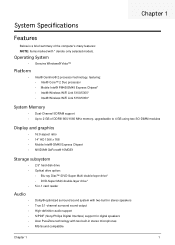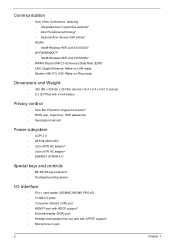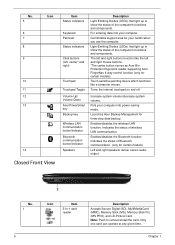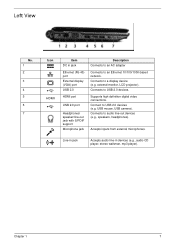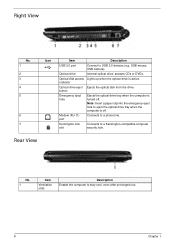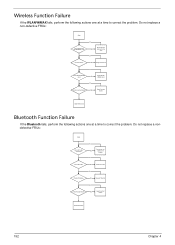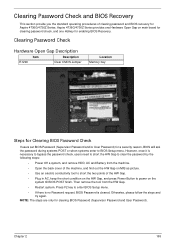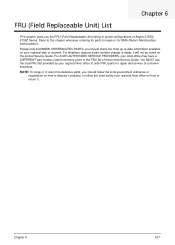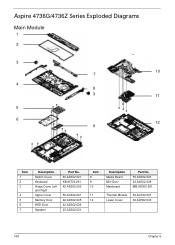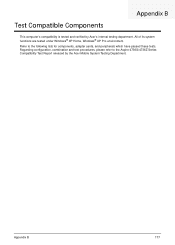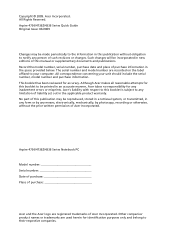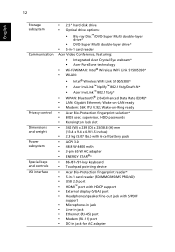Acer Aspire 4736Z Support Question
Find answers below for this question about Acer Aspire 4736Z.Need a Acer Aspire 4736Z manual? We have 2 online manuals for this item!
Question posted by mnjthar on February 2nd, 2013
Is Aspire 4736z Have Wi Fi
Current Answers
Answer #1: Posted by tintinb on February 3rd, 2013 7:10 AM
- WLAN1, 4,: Acer InviLink™ Nplify™3 802.11b/g/Draft-N Wi-Fi CERTIFIED® network connection, supporting Acer SignalUp™ wireless technology
- WLANsup>1, 4,: Acer InviLink™3 802.11b/g Wi-Fi CERTIFIED® network connection, supporting Acer SignalUp™ wireless technology WPAN1: Bluetooth®
If you have more questions, please don't hesitate to ask here at HelpOwl. Experts here are always willing to answer your questions to the best of our knowledge and expertise.
Regards,
Tintin
Related Acer Aspire 4736Z Manual Pages
Similar Questions
Where Do You Plug In External Speakers on a Acer Aspire 5733z-4851?
I Clean The Laptop Fan Or Cooler But Nothing Hapen Why
do all acer aspire 4736Z have same screen.if not how to find the description?
Aspire 5733z running Windows 7 home with 4gb RAM