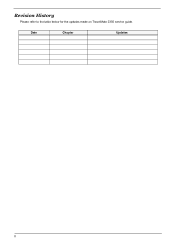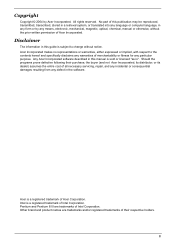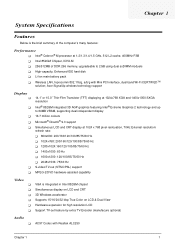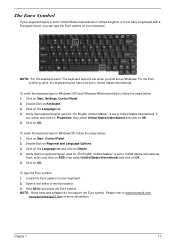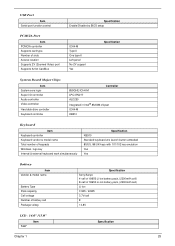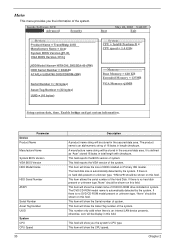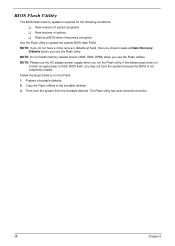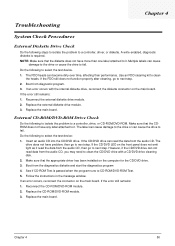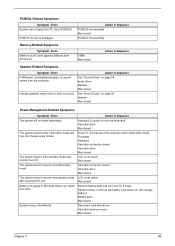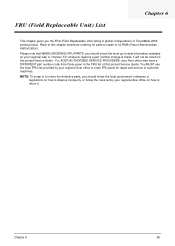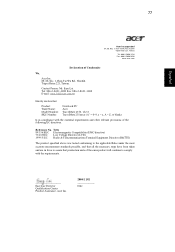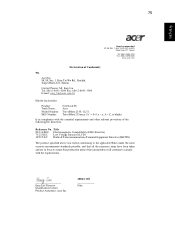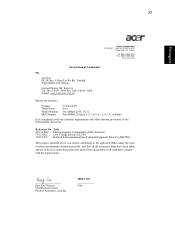Acer TravelMate 2350 Support Question
Find answers below for this question about Acer TravelMate 2350.Need a Acer TravelMate 2350 manual? We have 4 online manuals for this item!
Question posted by enassgaafar on August 29th, 2012
I Want Acer Travelmate 2350 Driver For Windows 7
Current Answers
Answer #1: Posted by baklogic on August 29th, 2012 5:56 AM
http://www.intel.com/p/en_US/support/detect
This should sort out the chipset, and video drivers.
I cannot say you will get all the drivers for windows 7, but many will run in compatability mode(Vista drivers seem to install well in compatability mode
. http://support.acer-euro.com/drivers/notebook/tm_2350.html
You can try this ite, but it may cost you in registration fee.
http://www.dgtsoft.com/acer/acer-travelmate-2350-drivers-utility-for-windows-7.htm
I hope that helps
25 years playing with computers/laptops, software, and 10 years a geek/nerd -always learning
Related Acer TravelMate 2350 Manual Pages
Similar Questions
Pl be suggest can be boot our acer travelmate 2350 laptop from USB Flash driver.
Do you have cooler for acer travelmate 2480? my cooler makes noise and it is too dificult to work.