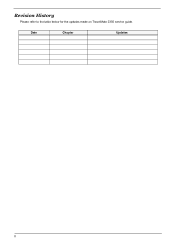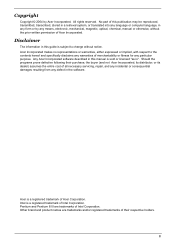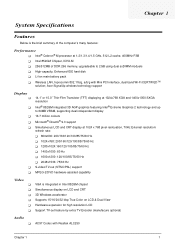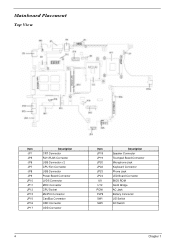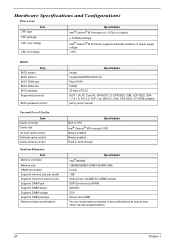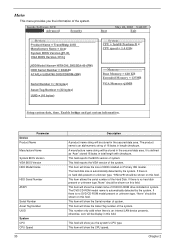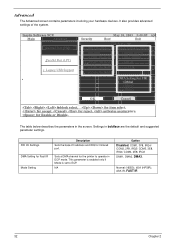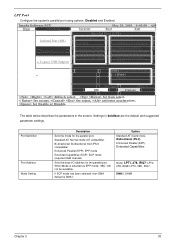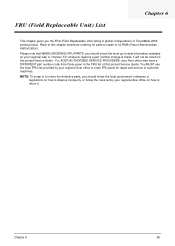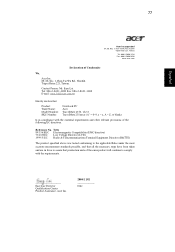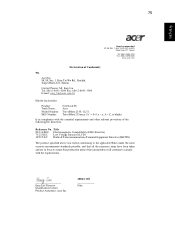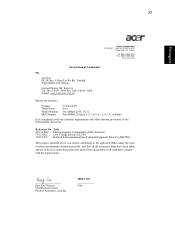Acer TravelMate 2350 Support Question
Find answers below for this question about Acer TravelMate 2350.Need a Acer TravelMate 2350 manual? We have 4 online manuals for this item!
Question posted by suryas on December 7th, 2015
Can Be Boot Acer Travelmate 2350 From Usb
Pl be suggest can be boot our acer travelmate 2350 laptop from USB Flash driver.
Current Answers
Answer #1: Posted by TommyKervz on December 7th, 2015 5:14 AM
Click here and follow the instructions to install windows from USB drive.
Related Acer TravelMate 2350 Manual Pages
Similar Questions
How To Set Up The Computer To Boot From Usb Flash Drive With A Acer Aspire
5734Z4386
5734Z4386
(Posted by jochamat 9 years ago)
How To Update Bios In Acer Travelmate 2350 Notebook
(Posted by andtom 9 years ago)
My Acer Aspire 4250 Wont Boot Up. The Power Button Just Flashes Once. Anyone?
When I press the power button on my acer Aspire 4250 it just blinks once and that's it. Any Idea's ?
When I press the power button on my acer Aspire 4250 it just blinks once and that's it. Any Idea's ?
(Posted by Anonymous-77119 11 years ago)
I Want Acer Travelmate 2350 Driver For Windows 7
(Posted by enassgaafar 11 years ago)