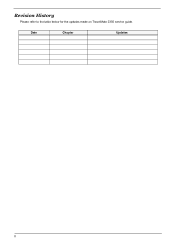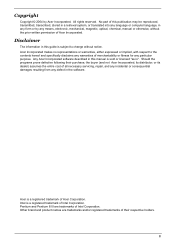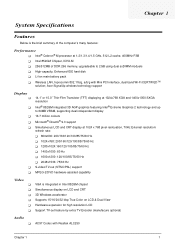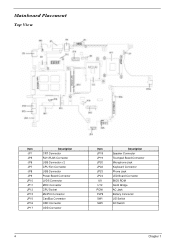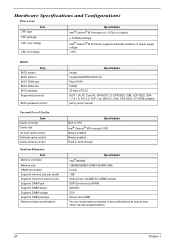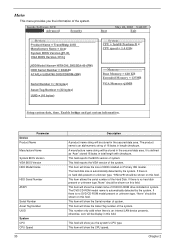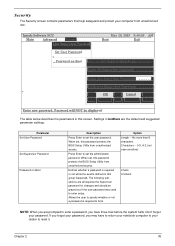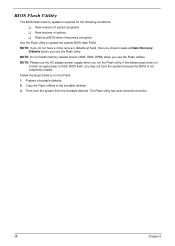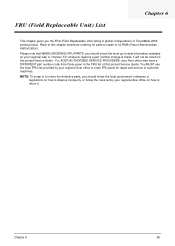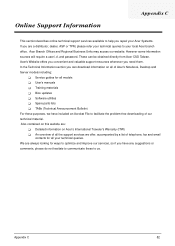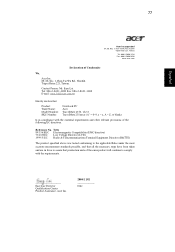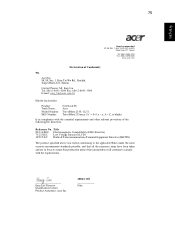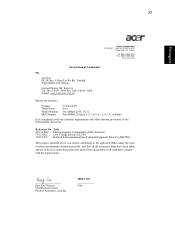Acer TravelMate 2350 Support Question
Find answers below for this question about Acer TravelMate 2350.Need a Acer TravelMate 2350 manual? We have 4 online manuals for this item!
Question posted by andtom on June 25th, 2014
How To Update Bios In Acer Travelmate 2350 Notebook
The person who posted this question about this Acer product did not include a detailed explanation. Please use the "Request More Information" button to the right if more details would help you to answer this question.
Current Answers
Related Acer TravelMate 2350 Manual Pages
Similar Questions
Can Be Boot Acer Travelmate 2350 From Usb
Pl be suggest can be boot our acer travelmate 2350 laptop from USB Flash driver.
Pl be suggest can be boot our acer travelmate 2350 laptop from USB Flash driver.
(Posted by suryas 8 years ago)
I Want Acer Travelmate 2350 Driver For Windows 7
(Posted by enassgaafar 11 years ago)
I Want To Clean Up And Update My Acer Travelmate 220
Update all available drivers Clean up all items not being used Restore to factory settings Fix ...
Update all available drivers Clean up all items not being used Restore to factory settings Fix ...
(Posted by rdbannon 12 years ago)