Acer S53 Support Question
Find answers below for this question about Acer S53.Need a Acer S53 manual? We have 1 online manual for this item!
Current Answers
There are currently no answers that have been posted for this question.
Be the first to post an answer! Remember that you can earn up to 1,100 points for every answer you submit. The better the quality of your answer, the better chance it has to be accepted.
Be the first to post an answer! Remember that you can earn up to 1,100 points for every answer you submit. The better the quality of your answer, the better chance it has to be accepted.
Related Acer S53 Manual Pages
User Manual - Page 3


... your smartphone in Airplane
mode 44
Turning Airplane mode on or off 44
Restarting your phone 45
Adjusting settings 45
Activating or deactivating connections...... 45
Phone network settings 48
Phone settings 49
Audio profiles 50
Display 50
Setting the date and time 51
Setting alarms 51
Changing language and text options ........ 51
Connecting to a PC 51
Synchronization 52...
User Manual - Page 5


... know your smartphone
Your new smartphone comes packed in a protective box. SETTING UP
Setting up - 5
Unpacking your smartphone
Views
1 3 4 5
2
9 10 11
8
12
13
6
14
7
15 If any of the following items is missing or damaged, contact your dealer immediately: • Your new Acer smartphone • Quick Guide • USB cable • AC adapter...
User Manual - Page 6
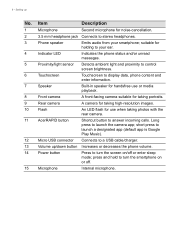
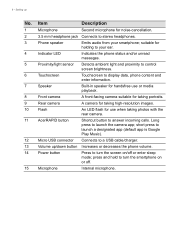
...Volume up
No. 6 - Long press to stereo headphones.
3
Phone speaker
Emits audio from your ear.
4
Indicator LED
Indicates the phone status and/or unread messages.
5
Proximity/light sensor Detects ambient light...screen on or off or enter sleep mode; Setting up /down button Increases or decreases the phone volume.
14
Power button
Press to answer incoming calls. suitable ...
User Manual - Page 7
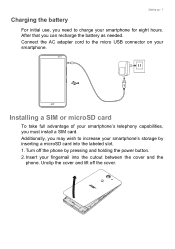
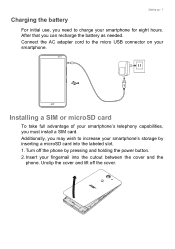
... inserting a microSD card into the cutout between the cover and the
phone. After that you must install a SIM card.
Insert your fingernail into the labeled slot. 1. Additionally, you need to charge your smartphone for eight hours. Setting up - 7
Charging the battery
For initial use, you may wish to increase your smartphone's storage...
User Manual - Page 8
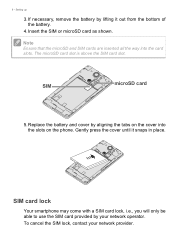
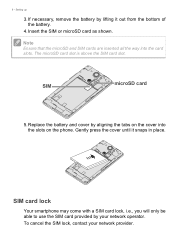
... the SIM or microSD card as shown. SIM
microSD card
5. Gently press the cover until it out from the bottom of the battery.
4. Setting up
3.
The microSD card slot is above the SIM card slot. SIM card lock
Your smartphone may come with a SIM card lock, i.e., you...snaps in place.
Note
Ensure that the microSD and SIM cards are inserted all the way into the slots on the phone. 8 -
User Manual - Page 9
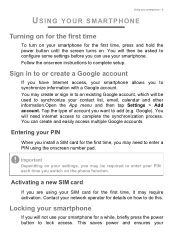
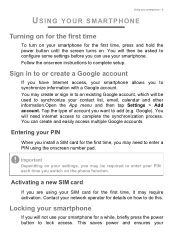
... synchronize your contact list, email, calendar and other information.Open the App menu and then tap Settings > Add account. You may create or sign in to or create a Google account
If you... smartphone
If you will need to enter a PIN using your settings, you may require activation. You will be asked to configure some settings before you switch on your SIM card for the first time,...
User Manual - Page 10
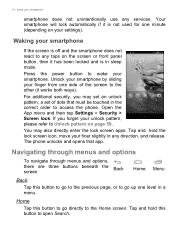
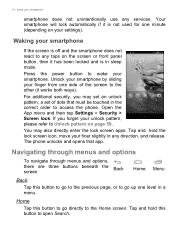
... app.
For additional security, you forget your smartphone. If you may also directly enter the lock screen apps. You may set an unlock pattern, a set of the screen to access the phone. Navigating through menus and options
To navigate through menus and options,
there are three buttons beneath the screen. Back
Home Menu...
User Manual - Page 20


You may also set a ringtone for the contact, block incomign calls from this contact, or place the contact on the contacts name will then ... top of the screen. You may scroll down the page and tap Add another field to add things such as name, address, and phone number. Managing contacts
To create a contact, first choose where you want to take a photo or select an image from an already dialed...
User Manual - Page 23
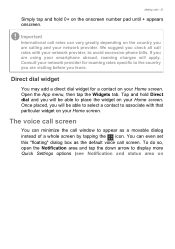
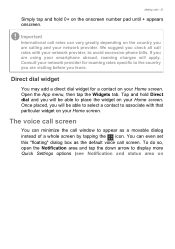
...contact on your Home screen. Important
International call rates with your network provider, to avoid excessive phone bills. Once placed, you will be able to place the widget on your Home screen....To do so, open the Notification area and tap the down arrow to display more Quick Settings options (see Notification and status area on the onscreen number pad until + appears onscreen. ...
User Manual - Page 26
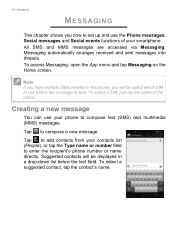
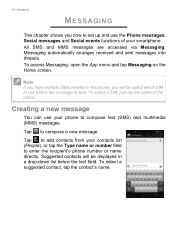
Messaging
MESSAGING
This chapter shows you how to set up and use your phone to compose text (SMS) and multimedia (MMS) messages. Note
If... via Messaging.
Creating a new message
You can use the Phone messages, Social messages and Social events functions of the carrier.
Suggested contacts will be displayed in the phone, you have multiple SIMs inserted in a drop-down list below...
User Manual - Page 45


... area. icon will be displayed in the Notification
Restarting your phone
You can restart (reboot) your connection settings. Tap Airplane mode to manage your phone if you get the phone options
menu. 2.
Press and hold the power button until you get the phone options
menu. 2. Advanced settings - 45
-OR1. Press and hold the power button until...
User Manual - Page 46
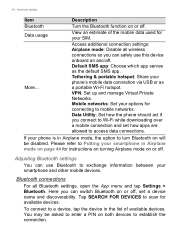
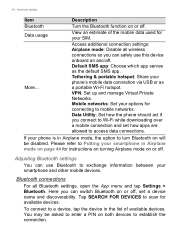
... your options for available devices.
Adjusting Bluetooth settings
You can use this device onboard an aircraft.
Data Utility: Set how the phone should act if you connect to Wi-Fi while downloading over a mobile connection and set a device name and discoverability.
Advanced settings
Item Bluetooth Data usage
More... Bluetooth connections
For all wireless connections so you...
User Manual - Page 47
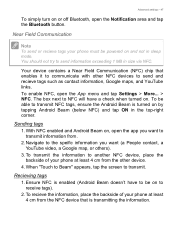
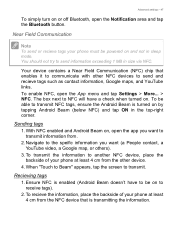
..., open the Notification area and tap the Bluetooth button. Sending tags
1. Advanced settings - 47
To simply turn on or off Bluetooth, open the App menu and tap Settings > More... > NFC. Near Field Communication
Note
To send or recieve tags your phone at least 4 cm from .
2.
To be on . Navigate to the speific information...
User Manual - Page 48
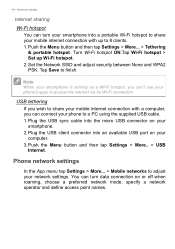
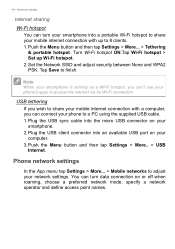
....
You can turn your smartphone into a portable Wi-Fi hotspot to share your mobile internet connection with a computer, you can 't use your network settings. Set the Network SSID and adjust security between None and WPA2 PSK. Tap Save to adjust your phone's apps to 8 clients. 1. Note
When your
smartphone. 2. Push the Menu button and...
User Manual - Page 49
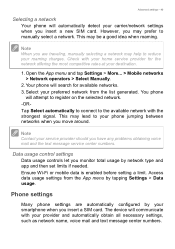
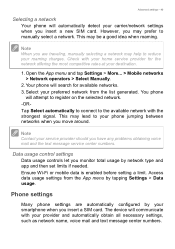
... to your roaming charges. Advanced settings - 49
Selecting a network
Your phone will automatically detect your smartphone when you insert a SIM card. Note
When you are automatically configured by your carrier/network settings when you monitor total usage by tapping Settings > Data usage. Ensure Wi-Fi or mobile data is enabled before setting a limit. This may lead...
User Manual - Page 50


... the delay before the screen automatically turns off. Transition animation Turn on the side of the phone. Tap which settings you want to facilitate using the volume button on the transition animation feature. Choose from Default or Acer.
Adjusting the volume
Adjust the volume of the screen when device is docked and/or...
User Manual - Page 55


...headset, and the speakers are using the volume up/down button on your phone, obtain the access point name and settings (including username and password if required) from your smartphone. Using a ... top of wires. To use the headset, plug it . Open the App menu and tap Settings > More... > Mobile networks
> Access Point Names, and select an operator. 2.
This allows you to use the unit...
User Manual - Page 59


... up during long periods of use, such as watching a video or a long phone conversation. It is also normal for the phone to its normal temperature. www.acer.com mobile.acer.com
www.acer.com/support Tap Forgot pattern?
and enter your smartphone to factory settings. It is complete, it will be presented with an option to ... When...
User Manual - Page 63
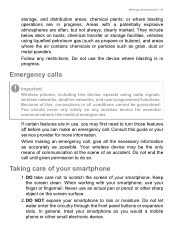
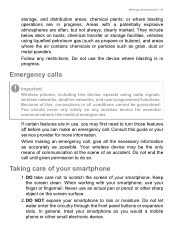
... functions. Follow any wireless device for more information.
DO take care not to turn those features off before you would a mobile phone or other sharp object on any restrictions. Emergency calls
Important
Wireless phones, including this guide or your smartphone to do so.
When making an emergency call . DO NOT expose your service...
User Manual - Page 69


Destroy or return to Acer the original and all phones on which can be enforced to the maximum extent permissible and the remaining provisions of ..., non-commercial use the Third Party Software in this Agreement shall survive termination of liability set forth in any manner that provision will be accessed through our global website. If any other rights, Acer may not use only.
Similar Questions
My Son Set Acer E600 Into Quick Mode With A Default Password.how Can I Resume It
(Posted by roseanmagat 9 years ago)
How Do I Set A Song From Media Folders As A Ringtone On My Acer 130.
(Posted by salaries 9 years ago)
How Can I Get Available Themes On My V630i Mobile Phones?
how can i get themes available on my mobile v630i?
how can i get themes available on my mobile v630i?
(Posted by tyalars 11 years ago)

