Acer DX900 Support Question
Find answers below for this question about Acer DX900.Need a Acer DX900 manual? We have 1 online manual for this item!
Question posted by tyalars on June 2nd, 2012
How Can I Get Available Themes On My V630i Mobile Phones?
how can i get themes available on my mobile v630i?
Current Answers
There are currently no answers that have been posted for this question.
Be the first to post an answer! Remember that you can earn up to 1,100 points for every answer you submit. The better the quality of your answer, the better chance it has to be accepted.
Be the first to post an answer! Remember that you can earn up to 1,100 points for every answer you submit. The better the quality of your answer, the better chance it has to be accepted.
Related Acer DX900 Manual Pages
User Guide - Page 5
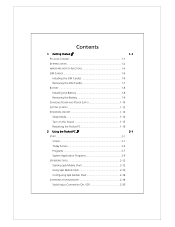
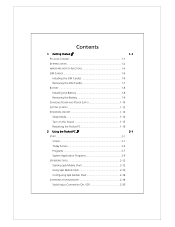
... Mode 1-14
Turn on the Screen 1-15
Restarting the Pocket PC 1-16
2 Using the Pocket PC /
2-1
START 2-1
Screen 2-1
Today Screen 2-3
Programs 2-7
System Application Programs 2-9
SPB MOBILE SHELL 2-12
Starting Spb Mobile Shell 2-12
Using Spb Mobile Shell 2-14
Configuring Spb Mobile Shell 2-18
COMMUNICATION MANAGER 2-19
Switching a Connection On / Off 2-20
User Guide - Page 10


...24
INTERNET EXPLORER 11-25
Using Internet Explorer 11-25
The Mobile Favorites Folder 11-27
Favorite Links 11-28
Synchronize Mobile Favorites 11-28
12 Maintaining the Pocket PC /
12-1
... Menu 12-9
Remove Programs 12-10
MANAGE MEMORY 12-11
View Memory Status 12-11
Find Available Memory 12-12
SYSTEM INFORMATION 12-15
13 Voice Commander /
13-1
STARTING VOICE COMMANDER 13...
User Guide - Page 14


...Mini USB connector
16. Record key / Voice Commander 4. Charging / Mobile Phone LED 10. Navigation pad
13. Volume control key
3. Video conference camera
7. Microphone
15. Bluetooth / WLAN / GPS LED 8. Light sensor
6. END button
14. POWER button
1-2 Display, Touch screen
indicator
11. Phone Receiver
indicator
9. External Views
7 8 9 6
1
5
2
10
3
21 22 23...
User Guide - Page 35


...each day (or after 4 hours of service provider appears in orange, this phone is currently selected as the primary phone number when you can also display it by tapping > Today. Tap to... a call. Current battery status. Today screen. Connection status icons, tap to Speed Dial or Spb Mobile Shell.
2-3 Start.,tap to switch to a program. For adjusting volume. Speaker icon. Today Screen
...
User Guide - Page 39


...GPS Group
Multimedia Group
Description
Bubble Breaker, Solitaire GPS Viewer, Location SMS, Satellite Data Update
Album, Camera, Namecard Manager
Office Mobile Group Phone Group
Excel Mobile, OneNote Mobile, PowerPoint Mobile, Word Mobile
Scenarios, SIM Manager, SMS Sender, Speed Dial
Utilities Group
Application Recovery, Backup Utility, Default Settings, Memory Optimization
Voice Commander...
User Guide - Page 44


Spb Mobile Shell
Spb Mobile Shell has easy to use...taskbar smart gestures allow you to Spb Mobile Shell. Starting Spb Mobile Shell
On the Today screen, tap Spb Shell to quick link to launch Spb Mobile Shell from any application you release ...your finger in the middle of the taskbar to launch Spb Mobile Shell.
1. Taskbar Smart Gestures: Tap-and-hold in a downwards gesture....
User Guide - Page 46


...displays the days that correspond to
quit.
2-14 Tap soft keys to adjust the phone profiles on your current time and date. Three icons for
more details. Displays your... left/right gesture to open the time screen for e-mail, SMS, Voice mail, and missed calls.
Using Spb Mobile Shell
1.
Tap to switch between the main window panels. Tap to select a city or open
your Inbox to ...
User Guide - Page 69


..., car sun shades and heat reflective film with care. The route provided by weather and usage location (tall buildings, tunnels, underpasses, trees, bridges). Wireless devices (mobile phones, speed radar detectors) will all interfere with clear line of the car is for normal reference only and not intended for safe driving resides with...
User Guide - Page 73


Tap to open the Contacts screen, if set up in emergencies or locating an individual.
Tap to allow you can directly enter mobile phone number in this area, such as landmarks, features or street names. You can directly enter your most used messages.
Voice Command Satellite Navigation 3-7 It is ...
User Guide - Page 91


represent the availability of various data connection
services provided by SIM card you installed in SIM1 slot, and activate Phone1 before
making or receiving a video call.
2. Using the Phone 4-15 If the video call dial out is unsuccessful, it is an
incoming video call. They are shown
according to your telecom service
provider...
User Guide - Page 115


... with Windows Vista™ operating system can be available no matter which computer is installed. The online services and application access can be used to the appropriate information on the Pocket PC is not connected to be ensured to the personal computer.
The Windows Mobile® Device Center application can also keep...
User Guide - Page 127


GPRS wireless networking is a convenient function for use of data transmission service such as phone call and SMS provided by the SIM card you install in SIM1 slot. Contact your SIM card, it ... the Internet
This section teaches you will only need to install the SIM card to your Pocket PC to
simultaneously use the mobile phone functions. Install the SIM card with the GPRS plan in SIM1 slot 3.
User Guide - Page 131


...Phone: Tap or icon at
the top of various data connection services provided by SIM card you installed in the Communication
Manager. Tap
and input your telecom service provider. The icon will
change to while the icon
changes to Connections. represent the availibility... the
GPRS (Data) connection is available.
3. Tap
in SIM1 slot. Starting GPRS Connection
1. Tap , then tap Settings to link...
User Guide - Page 164


If there is more than one contact, use a semi-colon (;) to input the E-mail adress, mobile phone number and subject directly. Send button: Send your messages.
9-14 Menu button: Provides frequently-used functions for writing mail such as you have set up ...
User Guide - Page 202


...tap New, and then
select a contact type. You
will need to scroll down to
>
Programs > Phone > SIM Manager.
2. To create a contact on your contact
entries, you can enter text, draw..., or create a
recording. For more information on
creating notes, see all
available fields.
3. To manage your device,
select Outlook Contact, hereafter you
can also go to see ...
User Guide - Page 266


... that the product to which it is assigned a model number of DX900.
Mobile communications (GSM); To ensure continued reliable and safe operation of your product...under article 3.2 of the R&TTE directive (1999/5/EC).
15-6
Information technology equipment - Harmonized standard for mobile stations in this document. This product is intended to the following European Norms: EN 60950-1:2001 (IEC ...
User Guide - Page 268


Product standard to demonstrate the compliance of mobile phones with the basic restrictions related to human exposure to electromagnetic fields (300 MHz ~ 3 GHz).
15-8 EN 50360 - 2001 -
User Guide - Page 271
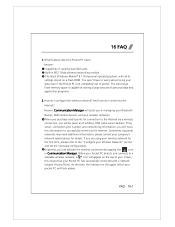
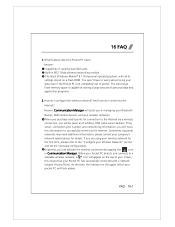
... connection by tapping the
icon
in Communication Manager. When your wireless networks. 16 FAQ /
1. Built-in managing your Bluetooth
devices, GSM mobile devices, and your Pocket PC detects and connects to a
available wireless network, a icon will be given an IP address, DNS name server address, Proxy
server, connection port number, and network...
User Guide - Page 279


...; 2-9, 4-1 Phone Receiver · 1-2, 4-2 Phone Speaker · 1-2, 4-2 Phone1 · 2-21, 2-22 Phone2 · 2-21, 2-22 Pictures & Videos · 2-8 Pocket PC · 1-1 Pop-up menus · 5-13 Power · 1-14, 2-10, 5-3 Power Button · 1-2, 1-13, 1-14, 1-15 Power supply · 14-2 PowerPoint Mobile · 11-21 Preview mirror · 1-3 Processor · 14-1 Programs · 2-7
R
Record...
User Guide - Page 280


... 2-26 Software installation, WMDC · 6-2 Solitaire · 2-7 Sounds & Notifications · 2-9 Spb Mobile Shell · 2-12 Speaker · 1-3, 2-3 Speed Dial · 4-21 Start · 2-3 Start...2-3 Touch screen · 1-2 Touch the screen · 1-14 Transcriber · 2-27 Turn off Phone · 7-7 Turn on Phone · 7-5
U
USB Cable · 1-1 USB Synchronization · 6-7 USB to PC ·...
Similar Questions
Phone's Mike Volume
how can I raise the phone's mike volume
how can I raise the phone's mike volume
(Posted by muthunilarajendran 8 years ago)
Z120 Phone. Camera Not Working After Reset. Reports:'cannot Connect To Camera'.
A while ago,my daughter somehow blocked my phone, and since my data connection and wifi were shut do...
A while ago,my daughter somehow blocked my phone, and since my data connection and wifi were shut do...
(Posted by osidesoldier 9 years ago)
Upgrade To Windows Mobile 6 Or 6.1 On
can i upgrade to windows mobile 6 or 6.1 on this phone?
can i upgrade to windows mobile 6 or 6.1 on this phone?
(Posted by tlmoon1 10 years ago)
Hello I Hv Brought New Acer E 210 Smart Phone, But From The Day 1 Its Is Showing
(Posted by nileshdhole70 12 years ago)

