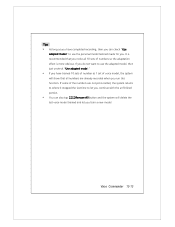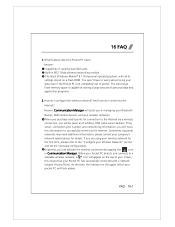Acer DX900 Support and Manuals
Get Help and Manuals for this Acer Computers item

Most Recent Acer DX900 Questions
Upgrade To Windows Mobile 6 Or 6.1 On
can i upgrade to windows mobile 6 or 6.1 on this phone?
can i upgrade to windows mobile 6 or 6.1 on this phone?
(Posted by tlmoon1 11 years ago)
My Acer Be Touch E-110 Asking Me Security Question (what Is Your Pet's Name?)
this question asking me directly in my screen when i go to operate my cell not showing or asking for...
this question asking me directly in my screen when i go to operate my cell not showing or asking for...
(Posted by mayurshinde67 11 years ago)
Long Beep Sound At Startup
there is a long beep sound at start up when i boot the machine and it does not stop thereby the scre...
there is a long beep sound at start up when i boot the machine and it does not stop thereby the scre...
(Posted by sknewman2005 11 years ago)
How Can I Get Available Themes On My V630i Mobile Phones?
how can i get themes available on my mobile v630i?
how can i get themes available on my mobile v630i?
(Posted by tyalars 11 years ago)
Hello I Hv Brought New Acer E 210 Smart Phone, But From The Day 1 Its Is Showing
(Posted by nileshdhole70 12 years ago)
Acer DX900 Videos
Popular Acer DX900 Manual Pages
Acer DX900 Reviews
We have not received any reviews for Acer yet.