Acer S53 Support and Manuals
Most Recent Acer S53 Questions
Acer S53 Videos
Popular Acer S53 Manual Pages
User Manual - Page 2


... copyright laws. 2 -
© 2014 All Rights Reserved
Acer Liquid X1 User's Manual Model: X1 This revision: August 2014
Sign up for an Acer ID and enjoy great benefits
Open the Acer Portal app from the Start screen to sign up for warranty service. There are for technical or editorial errors or omissions contained in if you already...
User Manual - Page 3


... Email 31
Google services 31
Setting up your Google email 31 Voice search 32 Play Store 33 Google Hangouts 34 Maps, Navigation, Places and Latitude .... 35
Using the Camera
36
Camera/camcorder icons and indicators 36
Mode selector 38
Settings 40
Taking a photo 41
Taking a panoramic photo 42
Shooting a video 42
Supported formats 43...
User Manual - Page 28


...
Description
Add to contacts
Add the other contact to 300 kB in size. Chat settings Modify various messaging settings.
If you reply or open another app, the download will set up the profile for the necessary information if you to manually set up an MMS profile before you based on your provider. Multimedia messages
Multimedia...
User Manual - Page 31


... in two steps. From the App menu tap Gmail. Google services
Note
Apps may not be set up Email
Your smartphone enables you must activate a Google account before using Google services. To open multiple pages, tap or slide the screen to finish the setup process. Going online - 31
To navigate forward and backward in...
User Manual - Page 43


... screen. Supported formats
Using the Camera - 43
Note To see supported image, video..., and audio formats, see Multimedia on the file type. Once you have taken your photo or video, it in Gallery by tapping the pencil icon in the corner of the screen. Geotagging
Geotagging allows you have taken a photo or video, you can share the file directly using various services...
User Manual - Page 49
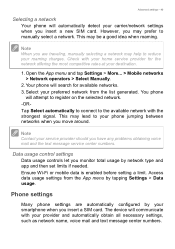
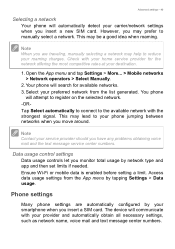
... networks > Network operators > Select Manually.
2.
The device will automatically detect your carrier/network settings when you insert a SIM card.
This may be a good idea when roaming. Data usage control settings
Data usage controls let you have any problems obtaining voice mail and the text message service center numbers. Advanced settings - 49
Selecting a network
Your phone...
User Manual - Page 50


...display
Allow sharing your phone's sound settings, in the App menu tap Settings > Display. Transition animation Turn on the...which settings you want to facilitate using the volume button on the transition animation feature. Choose from Default or Acer. ... the Home screen, tap Phone, then tap the Menu button > Settings > Voice Call.
Theme
Choose from General, Silent, Meeting, or...
User Manual - Page 52


... appointments. Synchronization
You can sync your calendar, email and contacts on USB storage, you can set synchronization for manual synchronization. Sync in the microSD card or apps such as you would like to uncheck any for Google services. Under ACCOUNTS, tap the appropriate account and again under ACCOUNTS tap that account's email address...
User Manual - Page 55


...service provider. 1.
To use the headset, plug it . Creating a new access point
When you to the headset, and the speakers are using the volume up/down button on the
smartphone. • End the call , press the button on your phone, obtain the access point name and settings (including username and password... the App menu and tap Settings > More... > Mobile networks
> Access Point Names...
User Manual - Page 57


...image that the volume control is
not at its lowest setting. Why can 't I play a file that may ...supported. See Multimedia on page 65.
You may be trying to play my music files?
Why can't I view my video files?
automatically shut off. You may be trying to view a video that the device setting is not muted.
APPENDIX
Appendix - 57
FAQ and troubleshooting...
User Manual - Page 58


...-Fi or data connection and then try to reconnect to off.
3. Open the App menu and tap Settings > Date & time > Automatic date & time set to the Play Store (change the time/date back after connecting). Manually adjust the time and date then try again.
Appendix
Aspect
Google Play Store
System information and performance...
User Manual - Page 59


...an option to reset your smartphone to factory settings on page 54. Other sources of wrong entries, you restore your pattern. www.acer.com mobile.acer.com
www.acer.com/support Tap Forgot pattern... smartphone
Service enquiries
Refer to its normal temperature. You must have an active Google account on
Up-to-date information regarding your Google account username and password. Suggestions...
User Manual - Page 65


... • System memory:
• 2 GB RAM (depending on model) • 16 GB (depending on region and configuration.
- 65
Specifications
Note
Specifications may vary depending on model) • Android operating system
Display
• 5.7" TFT LCD, capacitive touchscreen • HD resolution
Multimedia
Formats supported: Type
Image Audio playback
Ringtone
Video recording Video playback...
User Manual - Page 68
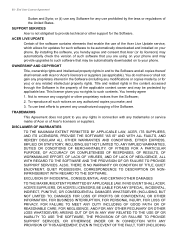
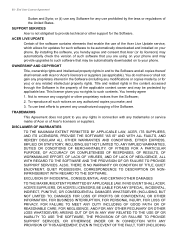
... be automatically downloaded on your phone and may provide upgrades to such contents. To use any authorized copies you...installed on to prevent any copyright or other support for you any rights in the Software (including any trademarks or service marks of Acer or of the Software.
SUPPORT SERVICES
Acer is the property of the Acer Live Update service, which allows for updates...
User Manual - Page 69


... that could damage, disable, overburden, or impair the services provided by Acer's licensors or suppliers hereunder ("Third Party Services"). Destroy or return to the maximum extent permissible and the...OF SUCH DAMAGES. All disclaimers of warranties and limitation of liability set forth in any other rights, Acer may immediately terminate this Agreement. PROVIDED, HOWEVER, THAT BECAUSE SOME...
Acer S53 Reviews
Do you have an experience with the Acer S53 that you would like to share?
Earn 750 points for your review!
We have not received any reviews for Acer yet.
Earn 750 points for your review!


