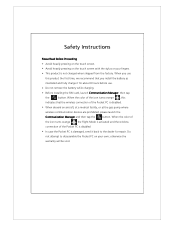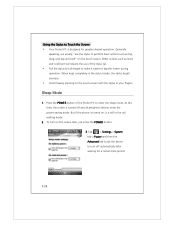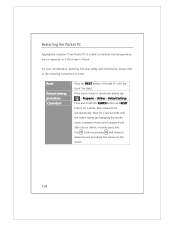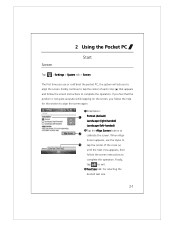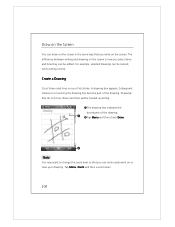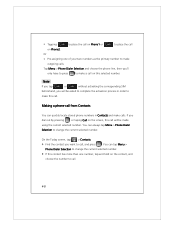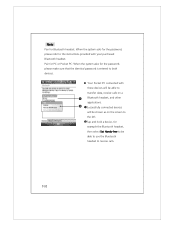Acer DX900 Support Question
Find answers below for this question about Acer DX900.Need a Acer DX900 manual? We have 1 online manual for this item!
Question posted by mayurshinde67 on January 8th, 2013
My Acer Be Touch E-110 Asking Me Security Question (what Is Your Pet's Name?)
this question asking me directly in my screen when i go to operate my cell not showing or asking for unlock touch pattern password where i know my password. problem becomes when i am going to unlock my cell and bymistec i touch onother option "forgot pattern" and that is not going to back for unlock the cell by pass. pattern and see only this security question and emergency call option. top of the screen shows one lock symbol and after that have written "to many pattern attempts!".
pls. help me, i am cell-less....
Current Answers
Related Acer DX900 Manual Pages
Similar Questions
How Do Manner Rooting Acer Liquid I110 Smartphone?
how do manner rooting Acer liquid I110 smartphone?
how do manner rooting Acer liquid I110 smartphone?
(Posted by Eyik12 10 years ago)
Hello I Hv Brought New Acer E 210 Smart Phone, But From The Day 1 Its Is Showing
(Posted by nileshdhole70 12 years ago)