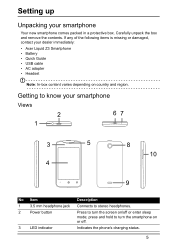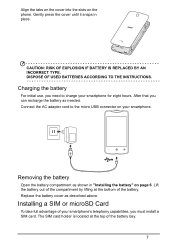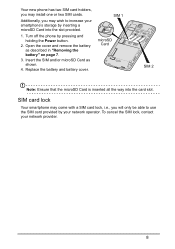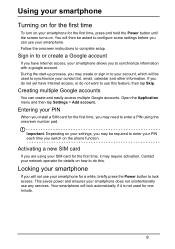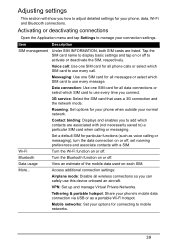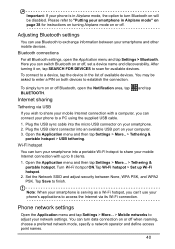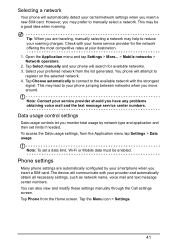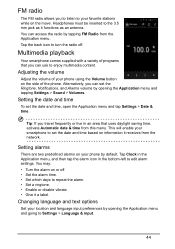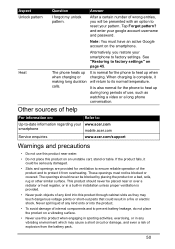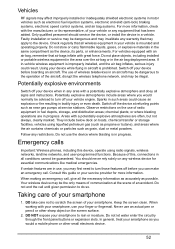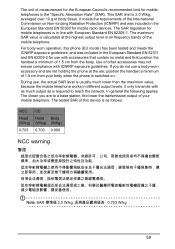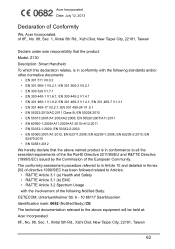Acer Z130 Support Question
Find answers below for this question about Acer Z130.Need a Acer Z130 manual? We have 1 online manual for this item!
Question posted by ceclpd04 on September 22nd, 2016
Default Pin Acer Model Z130 I Can Not Open
Defaul Pin user manual
Current Answers
Answer #1: Posted by zzed41 on September 22nd, 2016 7:49 AM
Hi! There is no default PIN. Please see the link below for instructions on how to regain access.
http://www.mobiaa.com/how-to-unlock-acer-liquid-z3-if-you-forgot-pin-password-or-screen-lock.html
Hope this helps! If it does, please click on the Accept Answer button. I will greatly appreciate it! :)
Related Acer Z130 Manual Pages
Similar Questions
What Is The Default Pin For Acer Z130
I Deleted Some Applications Then The Phone Started Saying Enter Pin Then Enter Default Pin After You...
I Deleted Some Applications Then The Phone Started Saying Enter Pin Then Enter Default Pin After You...
(Posted by 180378gz4 7 years ago)
How To Open My Phone Whose Pattern Had Been Attempted Many Times?
(Posted by maryrosetojong 8 years ago)
How To Change The Ringtone On Iphone Z130
Hello how to change ringtone iphone Z130 knowing that in no parameters (other) thank you
Hello how to change ringtone iphone Z130 knowing that in no parameters (other) thank you
(Posted by joseeugenie 10 years ago)
How Can I Get Available Themes On My V630i Mobile Phones?
how can i get themes available on my mobile v630i?
how can i get themes available on my mobile v630i?
(Posted by tyalars 11 years ago)