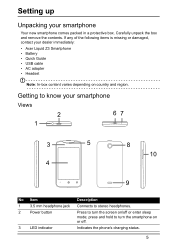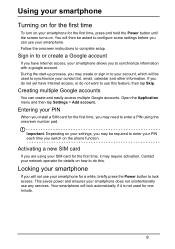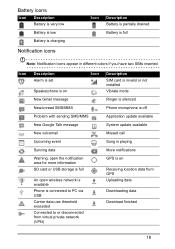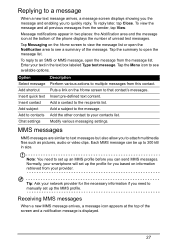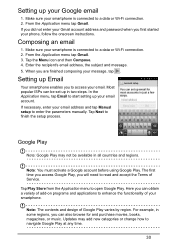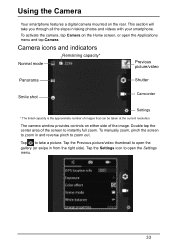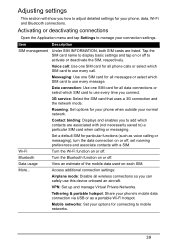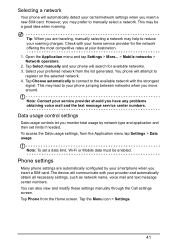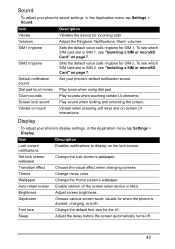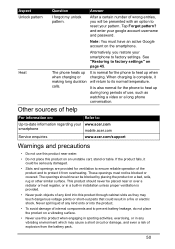Acer Z130 Support and Manuals
Get Help and Manuals for this Acer Computers item

Most Recent Acer Z130 Questions
What Is The Default Pin For Acer Z130
I Deleted Some Applications Then The Phone Started Saying Enter Pin Then Enter Default Pin After You...
I Deleted Some Applications Then The Phone Started Saying Enter Pin Then Enter Default Pin After You...
(Posted by 180378gz4 7 years ago)
How Do I Set A Song From Media Folders As A Ringtone On My Acer 130.
(Posted by salaries 9 years ago)
How Do I Set Music As Ringtone On Acer Z130
(Posted by salaries 9 years ago)
Acer Z130 Videos
Popular Acer Z130 Manual Pages
Acer Z130 Reviews
We have not received any reviews for Acer yet.