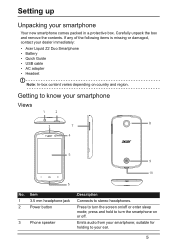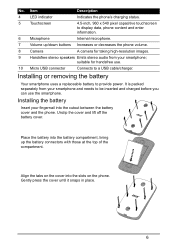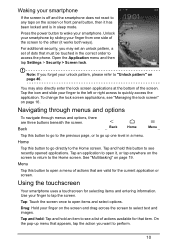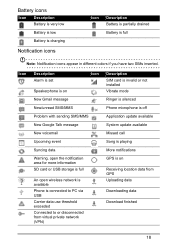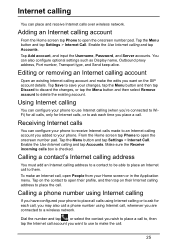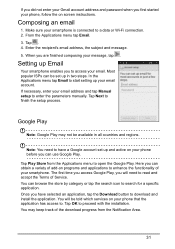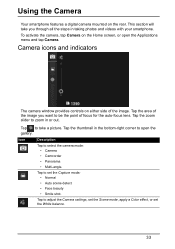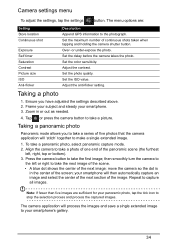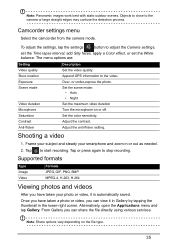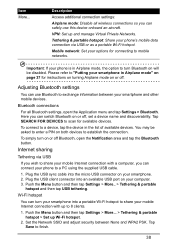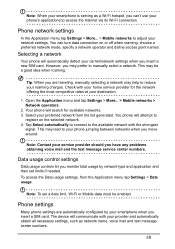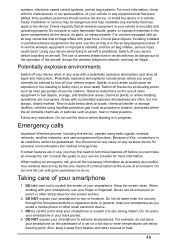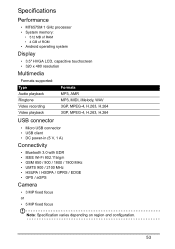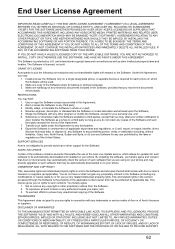Acer Z120 Support Question
Find answers below for this question about Acer Z120.Need a Acer Z120 manual? We have 1 online manual for this item!
Question posted by osidesoldier on May 31st, 2014
Z120 Phone. Camera Not Working After Reset. Reports:'cannot Connect To Camera'.
A while ago,my daughter somehow blocked my phone, and since my data connection and wifi were shut down, i had no other option then to hard reset. From that point on, the camera refused any action. Error report says: "cannot connect to camera". I've tried every possible reboot, and even installed the images straight from acer. Nothing works....Do you guys have an idea what might be wrong,and possibly how to fix it?thnx alot! I own an Acer z120 dualsim,rooted with baidu,android 4.1.1,kernel 3.4.0,build# acer_av051_z120_1.008.00_ww_gen1h
Current Answers
Related Acer Z120 Manual Pages
Similar Questions
How To Open My Phone Whose Pattern Had Been Attempted Many Times?
(Posted by maryrosetojong 8 years ago)
How To Unlock Privacy Protection
how to unlock privacy protection acer liquid z205
how to unlock privacy protection acer liquid z205
(Posted by fadzli01042000 9 years ago)
Why Camera Can't Connect
If touch the camera on menu, there "cannot connect to camera", please the answer
If touch the camera on menu, there "cannot connect to camera", please the answer
(Posted by agnesdewanto 10 years ago)