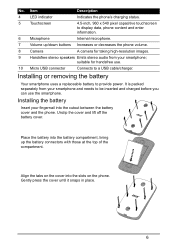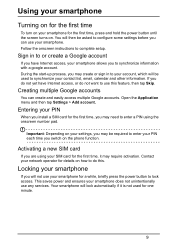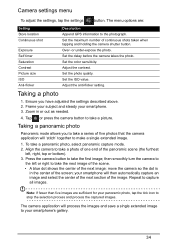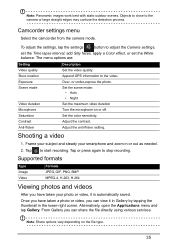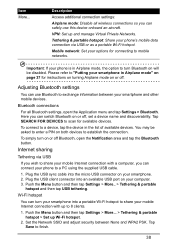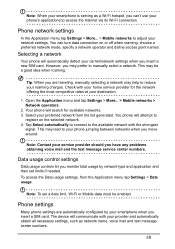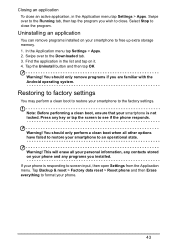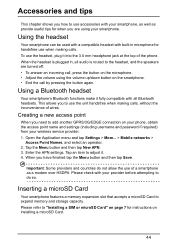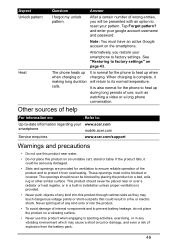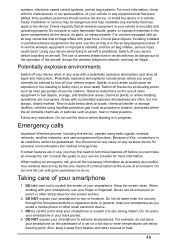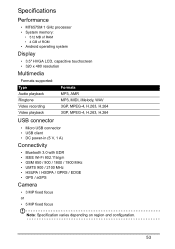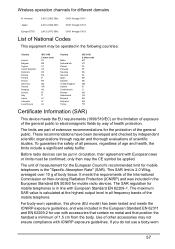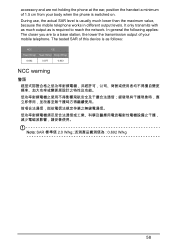Acer Z120 Support Question
Find answers below for this question about Acer Z120.Need a Acer Z120 manual? We have 1 online manual for this item!
Question posted by uwiecaur on August 30th, 2013
Camera Can't Operate,,
The person who posted this question about this Acer product did not include a detailed explanation. Please use the "Request More Information" button to the right if more details would help you to answer this question.
Current Answers
Answer #1: Posted by bernadette2013 on September 8th, 2013 4:43 AM
You need to install the driver for the camera to operate. Just visit the Acer.com website and check for your laptop model number and the respective driver for Webcam and download the same. Your camera will work fine then.
Hope this solution helps.
If you find the answer helpful, kindly accept it as a Solution.
Related Acer Z120 Manual Pages
Similar Questions
How To Open My Phone Whose Pattern Had Been Attempted Many Times?
(Posted by maryrosetojong 8 years ago)
Z120 Phone. Camera Not Working After Reset. Reports:'cannot Connect To Camera'.
A while ago,my daughter somehow blocked my phone, and since my data connection and wifi were shut do...
A while ago,my daughter somehow blocked my phone, and since my data connection and wifi were shut do...
(Posted by osidesoldier 9 years ago)
Why Camera Can't Connect
If touch the camera on menu, there "cannot connect to camera", please the answer
If touch the camera on menu, there "cannot connect to camera", please the answer
(Posted by agnesdewanto 10 years ago)
Upgrade To Windows Mobile 6 Or 6.1 On
can i upgrade to windows mobile 6 or 6.1 on this phone?
can i upgrade to windows mobile 6 or 6.1 on this phone?
(Posted by tlmoon1 11 years ago)
How Can I Get Available Themes On My V630i Mobile Phones?
how can i get themes available on my mobile v630i?
how can i get themes available on my mobile v630i?
(Posted by tyalars 11 years ago)