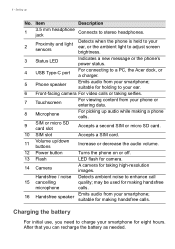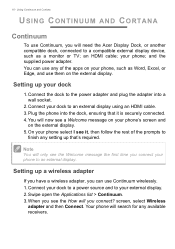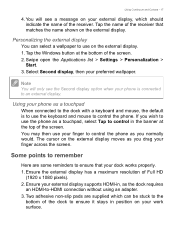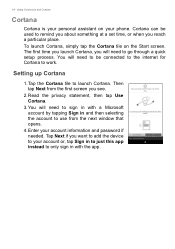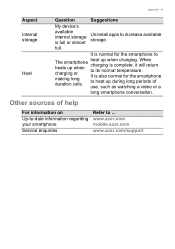Acer S58 Support Question
Find answers below for this question about Acer S58.Need a Acer S58 manual? We have 1 online manual for this item!
Question posted by Rogeristhename1124 on August 11th, 2021
How To Factory Reset This Device ?
factory reset
Current Answers
Answer #1: Posted by Odin on August 11th, 2021 10:56 AM
See https://www.hardreset.info/search/?q=acer+S58+&device_type=. This website promises to determine a reset procedure for you "as soon as possible," if you submit its form. Another course is to ask the seller or the manufacturer. (Use the contact information at https://www.contacthelp.com/acer.)
Alternatively, the advice at https://www.consumerreports.org/smartphones/how-to-unlock-phone-verizon-att-tmobile-sprint/?EXTKEY=YCRMAGJAN20 may be helpful.
Alternatively, the advice at https://www.consumerreports.org/smartphones/how-to-unlock-phone-verizon-att-tmobile-sprint/?EXTKEY=YCRMAGJAN20 may be helpful.
Hope this is useful. Please don't forget to click the Accept This Answer button if you do accept it. My aim is to provide reliable helpful answers, not just a lot of them. See https://www.helpowl.com/profile/Odin.
Answer #2: Posted by SonuKumar on August 12th, 2021 12:01 AM
How to Hard Reset
https://hardreset.guru/acer/acer-s58/how-to-hard-reset
https://hardreset.guru/acer/acer-s58/how-to-factory-reset-from-menu
Please respond to my effort to provide you with the best possible solution by using the "Acceptable Solution" and/or the "Helpful" buttons when the answer has proven to be helpful.
Regards,
Sonu
Your search handyman for all e-support needs!!
Related Acer S58 Manual Pages
Similar Questions
How To Open My Phone Whose Pattern Had Been Attempted Many Times?
(Posted by maryrosetojong 8 years ago)
Z120 Phone. Camera Not Working After Reset. Reports:'cannot Connect To Camera'.
A while ago,my daughter somehow blocked my phone, and since my data connection and wifi were shut do...
A while ago,my daughter somehow blocked my phone, and since my data connection and wifi were shut do...
(Posted by osidesoldier 9 years ago)
How Can I Get Available Themes On My V630i Mobile Phones?
how can i get themes available on my mobile v630i?
how can i get themes available on my mobile v630i?
(Posted by tyalars 11 years ago)