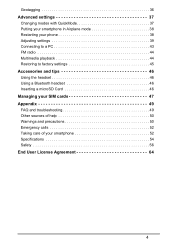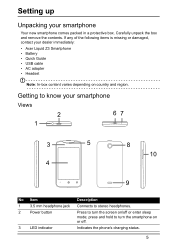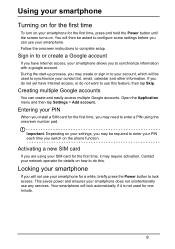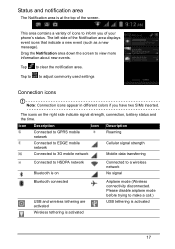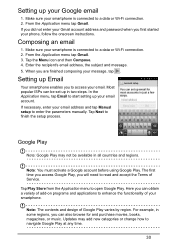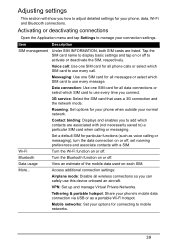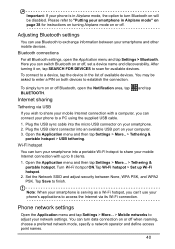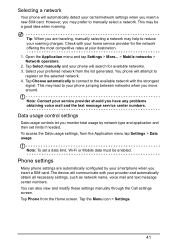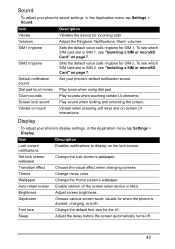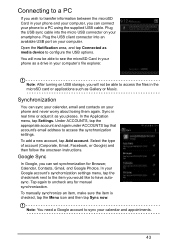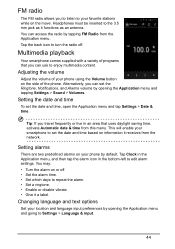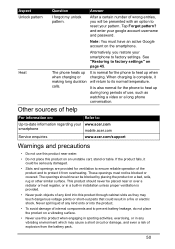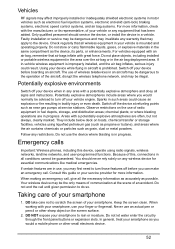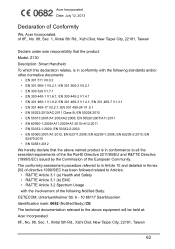Acer Z130 Support Question
Find answers below for this question about Acer Z130.Need a Acer Z130 manual? We have 1 online manual for this item!
Question posted by salaries on May 7th, 2014
How Do I Set Music As Ringtone On Acer Z130
Current Answers
Answer #1: Posted by sabrie on May 7th, 2014 5:55 PM
You can do this as many times as you wish, and build up your own ringtone collection. You can change the default ringtone in Settings>Audio Profiles> General. Tap on General and select Phone ringtone. You should see the list of all available ringtones there and choose the one you wish.
www.techboss.co.za
Related Acer Z130 Manual Pages
Similar Questions
I Deleted Some Applications Then The Phone Started Saying Enter Pin Then Enter Default Pin After You...
Hello how to change ringtone iphone Z130 knowing that in no parameters (other) thank you
how can i get themes available on my mobile v630i?