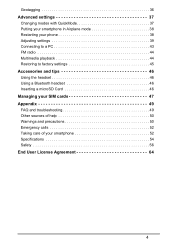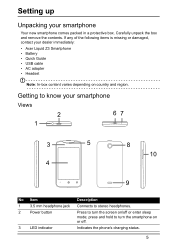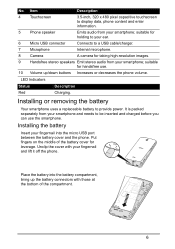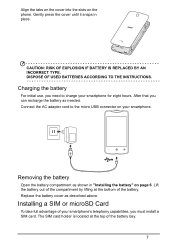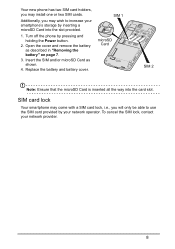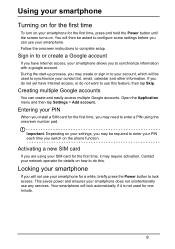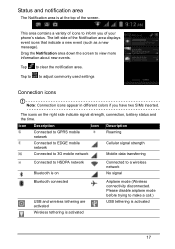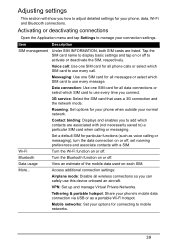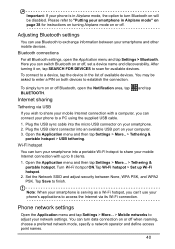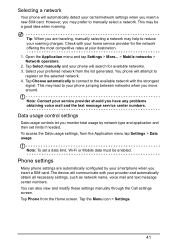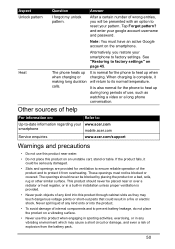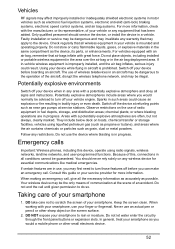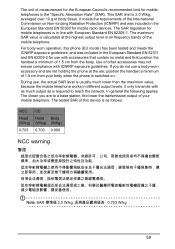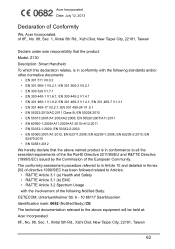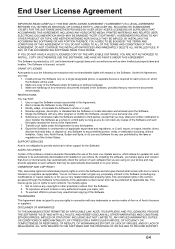Acer Z130 Support Question
Find answers below for this question about Acer Z130.Need a Acer Z130 manual? We have 1 online manual for this item!
Question posted by soeko2198 on November 12th, 2013
How To Root
How to root my Acer Z130 phone without computer.
Current Answers
Related Acer Z130 Manual Pages
Similar Questions
What Is The Default Pin For Acer Z130
I Deleted Some Applications Then The Phone Started Saying Enter Pin Then Enter Default Pin After You...
I Deleted Some Applications Then The Phone Started Saying Enter Pin Then Enter Default Pin After You...
(Posted by 180378gz4 7 years ago)
How Do Manner Rooting Acer Liquid I110 Smartphone?
how do manner rooting Acer liquid I110 smartphone?
how do manner rooting Acer liquid I110 smartphone?
(Posted by Eyik12 10 years ago)
How Can I Get Available Themes On My V630i Mobile Phones?
how can i get themes available on my mobile v630i?
how can i get themes available on my mobile v630i?
(Posted by tyalars 11 years ago)