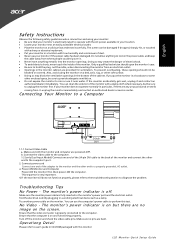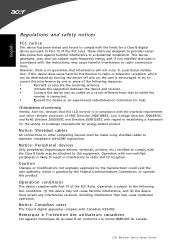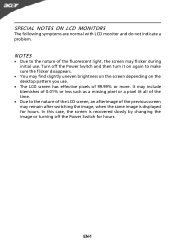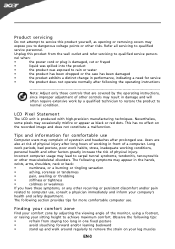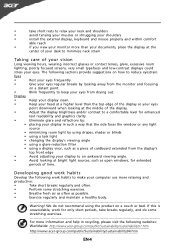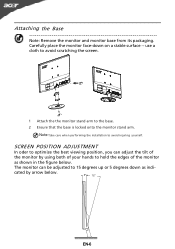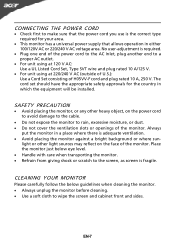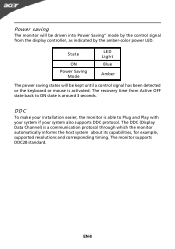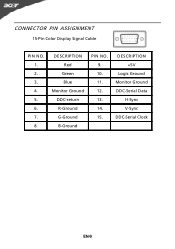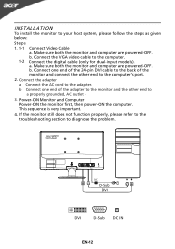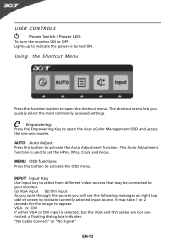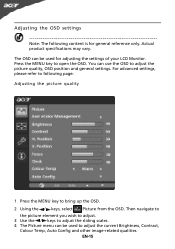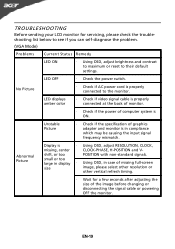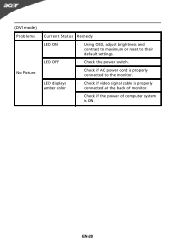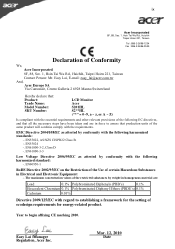Acer S201HL Support Question
Find answers below for this question about Acer S201HL.Need a Acer S201HL manual? We have 2 online manuals for this item!
Question posted by opa6559 on May 31st, 2014
Can I Connect Acer Monitor S201hl To Ultra Book?
The person who posted this question about this Acer product did not include a detailed explanation. Please use the "Request More Information" button to the right if more details would help you to answer this question.
Current Answers
Related Acer S201HL Manual Pages
Similar Questions
P166hql B Vertion Acer Monitor When It's Lanched ?
P166HQL b vertion Acer Monitor when it's lanched ?
P166HQL b vertion Acer Monitor when it's lanched ?
(Posted by kavnaidu 12 years ago)
Acer Monitor Showing Low Resolution
I have an Acer monitor X173W that shows images in low resolution and shows the black as dark green. ...
I have an Acer monitor X173W that shows images in low resolution and shows the black as dark green. ...
(Posted by jonah389 12 years ago)