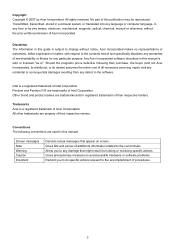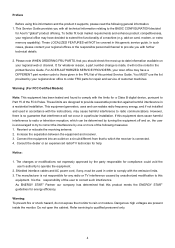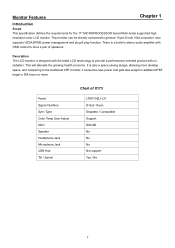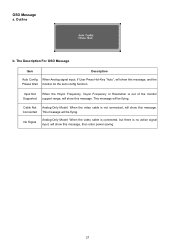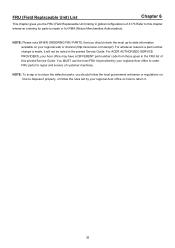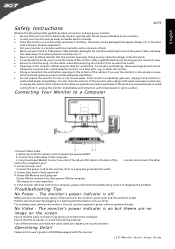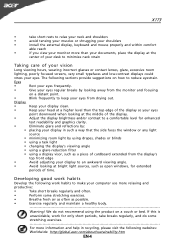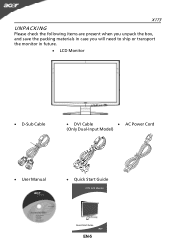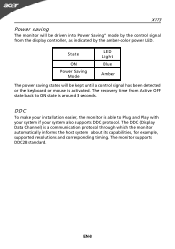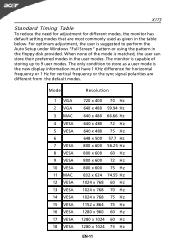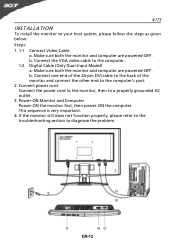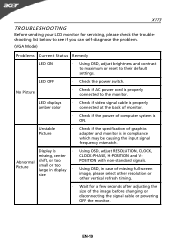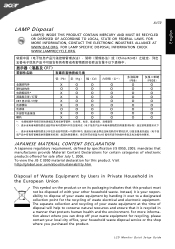Acer X173 Support and Manuals
Get Help and Manuals for this Acer Computers item

Most Recent Acer X173 Questions
My Acerx173 Powers On ,but After Acer Logo It Displays Abnormal Coulous.
it slowly blinks with different colours does it power supply problem or disply problem?
it slowly blinks with different colours does it power supply problem or disply problem?
(Posted by taxi 12 years ago)
Acer Monitor Showing Low Resolution
I have an Acer monitor X173W that shows images in low resolution and shows the black as dark green. ...
I have an Acer monitor X173W that shows images in low resolution and shows the black as dark green. ...
(Posted by jonah389 12 years ago)
Popular Acer X173 Manual Pages
Acer X173 Reviews
We have not received any reviews for Acer yet.