Acer P215H Support and Manuals
Acer P215H Videos
Popular Acer P215H Manual Pages
Quick Start Guide - Page 1


... the power cable, and keep
the cable away from it . · Never insert anything to perform this monitor
LCD Monitor Quick Setup Guide Make sure both the monitor and computer are bent. Connect the video cable to the computer.
1-2 (only Dual-Input Model) Connect one end of the 24-pin DVI cable to the back of the...
Quick Start Guide - Page 2


...Part 15 of EMC Directive 89/336/EEC, amended by the Federal Communications Commission, to provide reason-
LCD Monitor Quick Setup Guide tions. Operation with Canadian ICES-003. Caution
Changes or modifications not expressly approved by the manufacturer could void the user...result in a residential installation.
tion. CE declaration of Conformity
Hereby, Acer Inc., declares that may...
User Manual - Page 1


TABLE OF CONTENTS
Special notes on LCD monitors 1 Information for your safety and comfort 2 Unpacking 5 Attaching/Removing the base 6 Screen position adjustment 6 Connecting the power cord 7 Safety precaution 7 Cleaning your monitor 7 Power saving 8 DDC 8 Connector Pin Assignment 9 Standard Timing Table 11 Installation 12 User controls 13 Troubleshooting 19
User Manual - Page 2
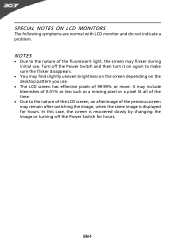
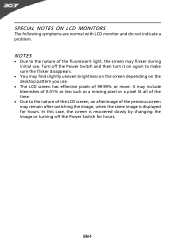
... pixels of the previous screen may find slightly uneven brightness on the screen depending on again to the nature of the LCD screen, an afterimage of 99.99% or more. It may include blemishes of 0.01% or less such as ... you use . In this case, the screen is displayed for hours. SPECIAL NOTES ON LCD MONITORS
The following symptoms are normal with LCD monitor and do not indicate a problem.
User Manual - Page 4
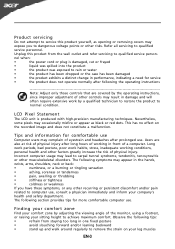
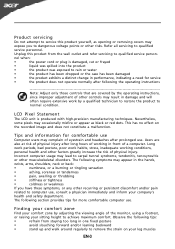
... comfort zone
Find your comfort zone by the operating instructions, since improper adjustment of other factors greatly increase the risk of physical injury after prolonged use
Computer users may appear in one fixed posture
•
avoid slouching forward and/or leaning backward
•
stand up and walk around regularly to remove the strain...
User Manual - Page 6


... box, and save the packing materials in case you will need to ship or transport the monitor in future.
· LCD Monitor
· AC Power Cord
· D-Sub Cable
· DVI Cable (Only Dual-Input Model)
· Audio Cable (Only Audio-Input
Model)
·
(Optional)
User Manual
P/N:MU.LHR00.001
P215H
2009
EN-5
· Quick Start Guide
P215H LCD monitor
Quick Start...
User Manual - Page 13
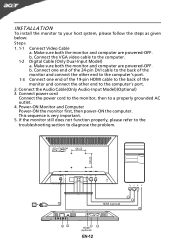
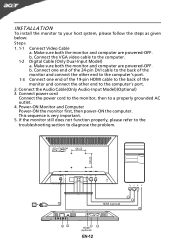
... cable to the back of the monitor and connect the other end to diagnose the problem. If the monitor still does not function properly, please refer to the troubleshooting section to the computer's port. 2. b. Connect the Audio Cable(Only Audio-Input Model)(Optional) 3. Power-ON Monitor and Computer Power-ON the monitor first, then power-ON the...
User Manual - Page 14


...to adjust volume (Only Audio-Input Model)(Optional) INPUT Input Key Use Input key ... for the image to open the Acer eColor Management OSD and access the ... turned ON. USER CONTROLS
Power Switch / Power LED: To turn the monitor ON or OFF...settings. The Auto Adjustment function is selected ,but the VGA and DVI cables are not connected, a floating dialog box indicates: "No Cable Connect" or "No Signal...
User Manual - Page 16
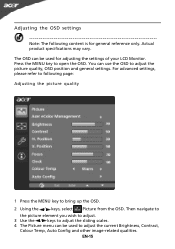
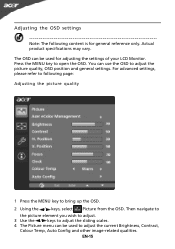
.... Then navigate to
the picture element you wish to adjust. 3 Use the / keys to following content is for adjusting the settings of your LCD Monitor. EN-15 You can use the OSD to open the OSD. Press the MENU key to adjust the picture quality, OSD position and general settings. Actual product specifications may vary.
User Manual - Page 19
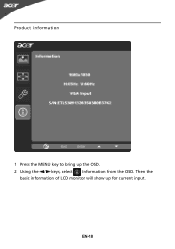
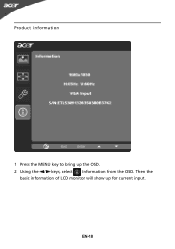
Then the
basic information of LCD monitor will show up the OSD. 2 Using the / keys, select Information from the OSD. Product information
1 Press the MENU key to bring up for current input. EN-18
User Manual - Page 20
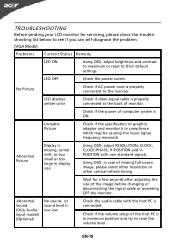
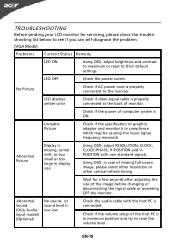
... connected.
· Check if the volume setup of computer system is ON.
TROUBLESHOOTING
Before sending your LCD monitor for a few seconds after adjusting the size of graphics adapter and monitor is in minimum position and try to raise the volume level.
LED displays amber color
· Check if video signal cable is properly connected at the back...
User Manual - Page 21
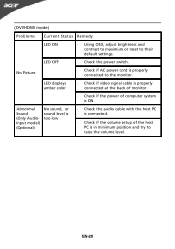
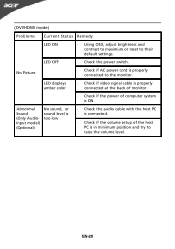
LED displays amber color
· Check if video signal cable is properly connected at the back of monitor.
· Check if the power of the host PC is in minimum position and try to the monitor. LED OFF
· Check the power switch.
Abnormal Sound (Only AudioInput model) (Optional)
No sound, or sound level is too...
User Manual - Page 22
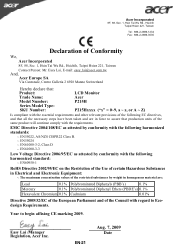
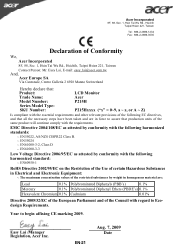
...Rd., Hsichih, Taipei Hsien 221, Taiwan
Contact Person: Mr. Easy Lai, E-mail: easy_lai@acer.com.tw
And, Acer Europe SA
Via Cantonale, Centro Galleria 2 6928 Manno Switzerland
Hereby declare that: Product: Trade Name: Model Number: Series Model Type: SKU Number:
LCD Monitor Acer P215H
P215Hxxxx ("x" = 0~9, a ~ z, or A ~ Z)
Is compliant with the essential requirements and other relevant provisions...
User Manual - Page 23


... interference, and (2) this declaration:
Product Name: Main Model Number: Series Model Number:
21.5"W LCD Monitor P215Hxxxx P215Hxxxx
Name of Responsible Party: Acer America Corporation
Address of the FCC Rules.
Operation is ... operation. www.acer.com
Federal Communications Commission Declaration of Conformity
This device complies with Part 15 of Responsible Party: 333 West San Carlos...
Acer P215H Reviews
Do you have an experience with the Acer P215H that you would like to share?
Earn 750 points for your review!
We have not received any reviews for Acer yet.
Earn 750 points for your review!



