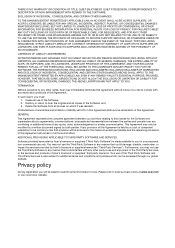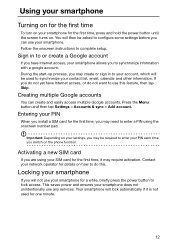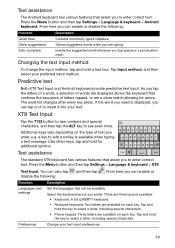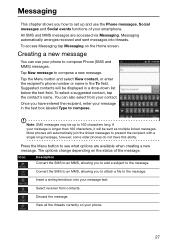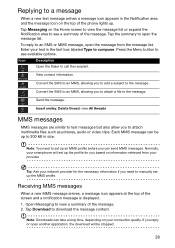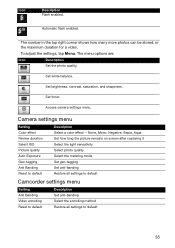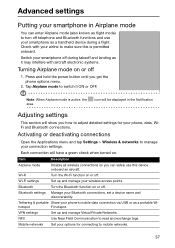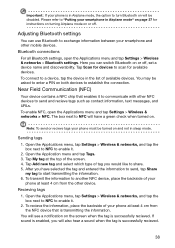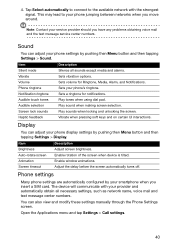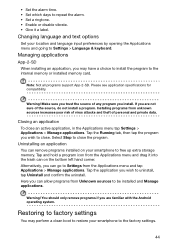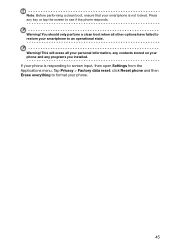Acer Liquid Express Support Question
Find answers below for this question about Acer Liquid Express.Need a Acer Liquid Express manual? We have 1 online manual for this item!
Question posted by shelleyjenkins14 on October 11th, 2012
What Happens To My Sms Messages If I Lock Them And Restore My Factory Settings
The person who posted this question about this Acer product did not include a detailed explanation. Please use the "Request More Information" button to the right if more details would help you to answer this question.
Current Answers
Related Acer Liquid Express Manual Pages
Similar Questions
How Do I Use The Hearing Aid Application
I have to use two hearing aid's and i find it hard to position the hand set so i can hear,at the mom...
I have to use two hearing aid's and i find it hard to position the hand set so i can hear,at the mom...
(Posted by jack5877 11 years ago)
My Liquid Mini Has Locked & Displaying Message 'too Many Pattern Attempts' What
what will be the solution for that with all data restore
what will be the solution for that with all data restore
(Posted by sales2 11 years ago)
Pattern Lock
my kid tap to many time pattern lock now its required goole account which i do not have plz help me
my kid tap to many time pattern lock now its required goole account which i do not have plz help me
(Posted by wasee 11 years ago)
How Do I Send A Recieve Picture Messages
i carnt work out how to send and recieve picture messages on my miniliquid acer phone it just says t...
i carnt work out how to send and recieve picture messages on my miniliquid acer phone it just says t...
(Posted by carolbutler100 11 years ago)
I Tried To Set Up Email On My Acer E101 And Now I Cannot Even Open The Text Icon
i tried to set up email on my acer e101 and now i cannot even open the text icon. I touch the screen...
i tried to set up email on my acer e101 and now i cannot even open the text icon. I touch the screen...
(Posted by areshmaharaj 12 years ago)