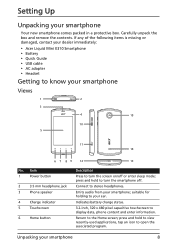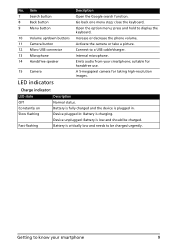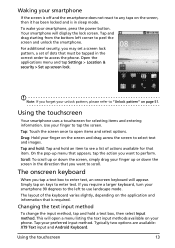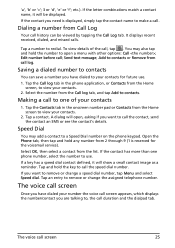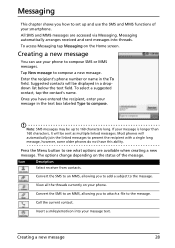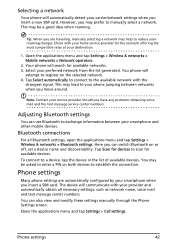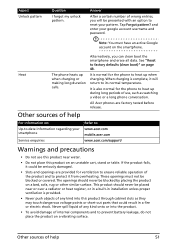Acer Liquid Mini Support Question
Find answers below for this question about Acer Liquid Mini.Need a Acer Liquid Mini manual? We have 1 online manual for this item!
Question posted by sales2 on July 11th, 2012
My Liquid Mini Has Locked & Displaying Message 'too Many Pattern Attempts' What
what will be the solution for that with all data restore
Current Answers
Related Acer Liquid Mini Manual Pages
Similar Questions
Can I Unlock My Acer E130 Duehow To I Already Exceed Maximum Pattern Attempts A
(Posted by jbesagre 10 years ago)
Why On Earth The Screen Guard For Acer Liquid Mini E310 Not Available. Tried All
really tried very hard to get my self a screen guard for my new acer liquid mini e310. tried all sou...
really tried very hard to get my self a screen guard for my new acer liquid mini e310. tried all sou...
(Posted by kumarmohan 11 years ago)
How Can I Use My Sd Card For Messages Using Acer Liquid Mini E310
(Posted by godzbest22 12 years ago)
How Can I Use My Sd Card For Messages Using Acer Liquid Mini E310 ?
(Posted by godzbest22 12 years ago)
Necesito El Manual De Acer Liquid Mini En Espanol Plzzz Ayuda
ayuda necesito el manual de acer liquid mini en espanol ayudaaa plzzzz
ayuda necesito el manual de acer liquid mini en espanol ayudaaa plzzzz
(Posted by cafus88 12 years ago)