Acer E130 Support and Manuals
Get Help and Manuals for this Acer Computers item
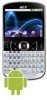
Most Recent Acer E130 Questions
Can I Unlock My Acer E130 Duehow To I Already Exceed Maximum Pattern Attempts A
(Posted by jbesagre 10 years ago)
Pattern Lock Asking For Goggle Account. I Know But It Says Wrong..e130 Mobile
(Posted by sidsathe007 10 years ago)
Where Can I Purchase A Acer E130's Battery ?
(Posted by guzmandg33 11 years ago)
Unlocking Acer E130
pls i want to unlock my acer e130 to be able to use it in nigeria
pls i want to unlock my acer e130 to be able to use it in nigeria
(Posted by adeileri1 11 years ago)
Acer E130 Videos
Popular Acer E130 Manual Pages
Acer E130 Reviews
We have not received any reviews for Acer yet.
















