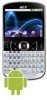Acer E130 Support Question
Find answers below for this question about Acer E130.Need a Acer E130 manual? We have 2 online manuals for this item!
Question posted by tasky105 on December 24th, 2012
Android Update
how do i upgrade my android 1.6 to 2.0
Current Answers
There are currently no answers that have been posted for this question.
Be the first to post an answer! Remember that you can earn up to 1,100 points for every answer you submit. The better the quality of your answer, the better chance it has to be accepted.
Be the first to post an answer! Remember that you can earn up to 1,100 points for every answer you submit. The better the quality of your answer, the better chance it has to be accepted.
Related Acer E130 Manual Pages
User Manual - Page 2


© 2010 All Rights Reserved Acer beTouch E130 Smartphone User Guide Original issue: 06/2010
Acer beTouch E130 Smartphone Model number Serial number Date of purchase Place of purchase
2
User Manual - Page 3
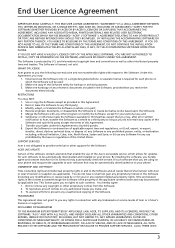
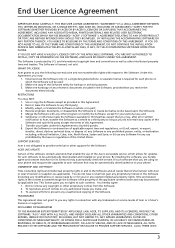
...that you are using on your phone and may provide upgrades to be automatically downloaded and installed on which allows for updates for each phone on your phone.
INCLUDING ITS SUBSIDIARIES... parties, except that enable the use any other support for the Software. ACER LIVE UPDATE
Certain of the Software solely for any unauthorized copying of the applicable content owner and may...
User Manual - Page 8
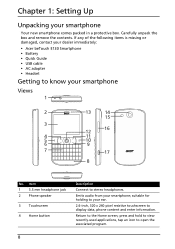
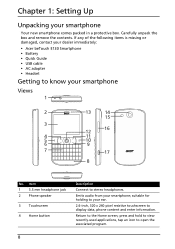
...
14
15
3
12
16
4
11
5
10
6
9
7
17
8
No. If any of the following items is missing or damaged, contact your dealer immediately: • Acer beTouch E130 Smartphone • Battery • Quick Guide • USB cable • AC adapter • Headset
Getting to your smartphone; suitable for holding to know your smartphone...
User Manual - Page 25


...and applications to enhance the functionality of the download progress from the applications tab to open the Android Market. Tap Market from the Notification Area. Most popular ISPs can obtain a variety of add-... and install the application. If necessary, enter your email.
The first time you access the Android Market, you can be set up and active on it from the factory. Tap OK to...
User Manual - Page 29
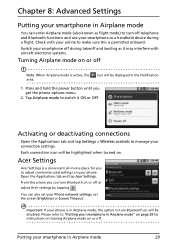
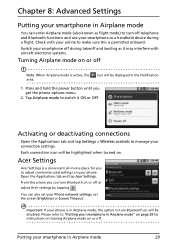
... for you to adjust commonly-used settings on or off or adjust their settings by tapping .
Switch your smartphone off during takeoff and landing as a handheld device during a flight. Please refer to "Putting your Phone network settings, set the screen Brightness or Screen Timeout. From this is a convenient all-in-one place...
User Manual - Page 31


...may be a good idea when roaming. You can switch Bluetooth on or off, set a device name and discoverability. Open the Applications tab and tap Settings > Wireless controls > Mobile networks > ...Network operators.
2. You phone will
attempt to register on both devices to manually select a network. Note: Contact your roaming charges.
Here you are automatically ...
User Manual - Page 38


... free up extra storage memory. If you installed. Note: Before performing a reset, ensure that your phone.
38 Press any programs you are familiar with the Android operating system.
Here you can remove programs installed on your phone and any key or tap the screen to format your smartphone is tapped. Managing...
User Manual - Page 39
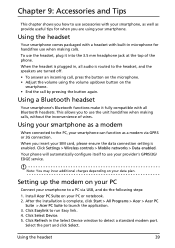
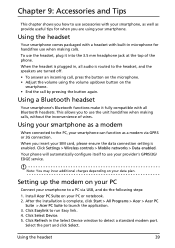
... via USB, and do the following steps: 1. This allows you insert your smartphone as provide useful tips for handsfree use your data plan.
Click Select Device. 5. To use accessories with your smartphone, as well as a modem
When connected to detect a standard modem port. When the headset is plugged in microphone for...
User Manual - Page 40


... it. 4. Visit http://mobile.acer.com. Enter the APN settings.
Open the Applications tab and tap Settings > Wireless controls > Mobile
networks > Access Point Names. 2. Note: Updates are available at the Acer website. When you need to do not allow the use of a smartphone as a modem over HSDPA. Inserting a microSD Card
Your...
User Manual - Page 47


Specifications
Performance
• ST Ericsson PNX6715, 416 MHz • System memory:
• 256 MB of SDRAM • 512 MB of Flash ROM
• Google Android operating system
Display
• 2.6" TFT-LCD resistive touchscreen • 320 x 240 resolution • 65K colors support
Multimedia
• CD-quality stereo output • Mono speaker 0.5 W (...
User Manual - Page 55
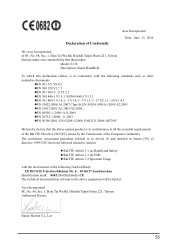
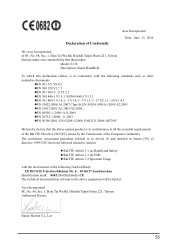
... 60950-1: 2006+A11:2009 zEN 50332-1:2000/ -2: 2003 zEN 50360:2001/ EN 62209-1:2006/ EN62311:2008/ OET65C
We hereby declare that the product:
Model: E130 Description: Smart HandHeld
To which this declaration relates, is in conformance to the above named product is in Annex [IV] of 8F., No. 88, Sec. 1, Hsin Tai...
User Manual (Eclair) - Page 2


© 2010 All Rights Reserved Acer beTouch E130 Smartphone User Guide Original issue: 10/2010
Acer beTouch E130 Smartphone Model number Serial number Date of purchase Place of purchase
2
User Manual (Eclair) - Page 3
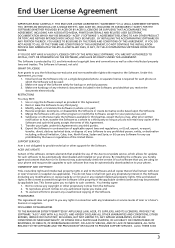
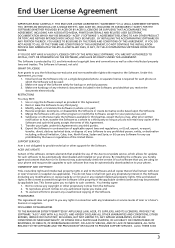
...the Software; 5. Title and related rights in the Software, provided that may provide upgrades to any related intellectual property rights. and 3. End User License Agreement
IMPORTANT-READ ... re-export, transfer, divert, disclose technical data, or dispose of the Acer Live Update service, which the Software will be automatically downloaded and installed on your personal use prohibited ...
User Manual (Eclair) - Page 8
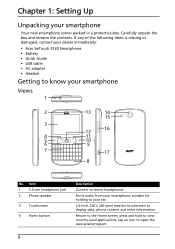
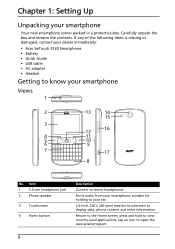
Carefully unpack the box and remove the contents. If any of the following items is missing or damaged, contact your dealer immediately: • Acer beTouch E130 Smartphone • Battery • Quick Guide • USB cable • AC adapter • Headset
Getting to open the associated program.
8
press and hold to view ...
User Manual (Eclair) - Page 25


... accept the Terms of the download progress from the Notification Area. You can use the Android Market. Setting up Email
Your smartphone enables you to enhance the functionality of applications installed on... include: • Facebook: View your phone that the application has access to open the Android Market. Tap the Applications tab and then Email to start setting up and active on your...
User Manual (Eclair) - Page 29
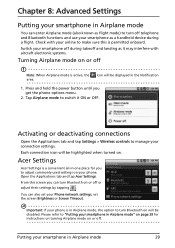
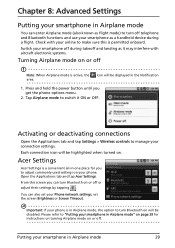
... in Airplane mode
You can enter Airplane mode (also known as flight mode) to turn off telephone and Bluetooth functions and use your smartphone as a handheld device during takeoff and landing as it ON or OFF. Switch your smartphone off during a flight.
User Manual (Eclair) - Page 38


... your smartphone is not locked. Open the Applications tab and go to see the Acer logo screen. Press any programs you are familiar with the Android operating system.
This will restore your smartphone to select Clean boot:YES. If your smartphone vibrate and/or you see if the phone responds. Warning...
User Manual (Eclair) - Page 40


... expansion slot that accepts a microSD Card to data network.
Tap an item to add another GPRS/3G/EDGE connection on installing a microSD Card.
40 6. Note: Updates are available at the Acer website.
Press the Menu button and tap New APN. 3. Important: Some providers and countries do so. When you need to...
User Manual (Eclair) - Page 47


Specifications
Performance
• ST Ericsson PNX6715, 416 MHz • System memory:
• 256 MB of SDRAM • 512 MB of Flash ROM
• Google Android operating system
Display
• 2.6" TFT-LCD resistive touchscreen • 320 x 240 resolution • 65K colors support
Multimedia
• CD-quality stereo output • Mono speaker 0.5 W (...
User Manual (Eclair) - Page 55


... 60950-1: 2006+A11:2009 zEN 50332-1:2000/ -2: 2003 zEN 50360:2001/ EN 62209-1:2006/ EN62311:2008/ OET65C
We hereby declare that the product:
Model: E130 Description: Smart HandHeld
To which this declaration relates, is in conformity with the involvement of 8F., No. 88, Sec. 1, Hsin Tai Wu Rd. Lee
55 Declaration of...
Similar Questions
Pattern Lock Asking For Goggle Account. I Know But It Says Wrong..e130 Mobile
(Posted by sidsathe007 10 years ago)
My Mobile Update
if I want to update is to allow that I have no internet but I have full wifi. can anyone help me.
if I want to update is to allow that I have no internet but I have full wifi. can anyone help me.
(Posted by ryanegchel88 12 years ago)
Acer E 210 Whenever Switched On Always Shows Android
Shows with Android displayed on the screen & comes back again with the same display shows Androi...
Shows with Android displayed on the screen & comes back again with the same display shows Androi...
(Posted by prashantsnl 12 years ago)