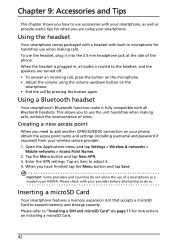Acer E210 Support and Manuals
Get Help and Manuals for this Acer Computers item

Most Recent Acer E210 Questions
Touch Screen Of Acer Betouch E210 Doesn't Work Before And After Factory Reset.
(Posted by sasm1975 10 years ago)
Usb Tethering
pc not insttaled aoutomatticly pc suite.. please tell me what is problam ?
pc not insttaled aoutomatticly pc suite.. please tell me what is problam ?
(Posted by nirajkumarjha1988 11 years ago)
Has Stopped Unexpectedly
How to fix? the process com.android.phone has stopped unexpectedly
How to fix? the process com.android.phone has stopped unexpectedly
(Posted by vboss10 11 years ago)
Acer E210 Videos
Popular Acer E210 Manual Pages
Acer E210 Reviews
We have not received any reviews for Acer yet.