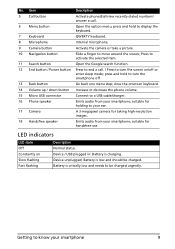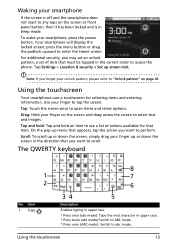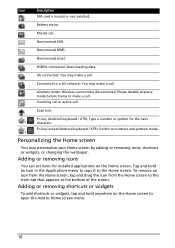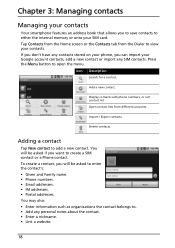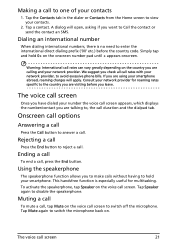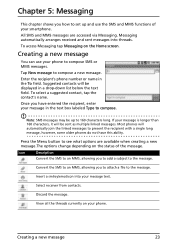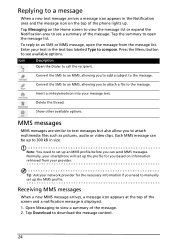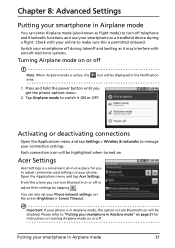Acer E210 Support Question
Find answers below for this question about Acer E210.Need a Acer E210 manual? We have 1 online manual for this item!
Question posted by tamfo28 on March 12th, 2013
I Want New Screen Of E210..
Current Answers
Answer #1: Posted by tintinb on March 12th, 2013 9:31 PM
If you have more questions, please don't hesitate to ask here at HelpOwl. Experts here are always willing to answer your questions to the best of our knowledge and expertise.
Regards,
Tintin
Related Acer E210 Manual Pages
Similar Questions
my acer e210 screen is damaged now hw could i get my contact details...please help me urgently...whe...
how to set the GPRS of acer e210. the network company told me my GPRSis already activated but i need...
Whenever i switch on my phone then it shows only Acer on screen,means i think the operating system o...