Acer E210 Support Question
Find answers below for this question about Acer E210.Need a Acer E210 manual? We have 1 online manual for this item!
Question posted by sasm1975 on September 22nd, 2013
Touch Screen Of Acer Betouch E210 Doesn't Work Before And After Factory Reset.
The person who posted this question about this Acer product did not include a detailed explanation. Please use the "Request More Information" button to the right if more details would help you to answer this question.
Current Answers
There are currently no answers that have been posted for this question.
Be the first to post an answer! Remember that you can earn up to 1,100 points for every answer you submit. The better the quality of your answer, the better chance it has to be accepted.
Be the first to post an answer! Remember that you can earn up to 1,100 points for every answer you submit. The better the quality of your answer, the better chance it has to be accepted.
Related Acer E210 Manual Pages
User Manual - Page 2


© 2010 All Rights Reserved Acer beTouch E210 Smartphone User Guide Original issue: 1/2011
Acer beTouch E210 Smartphone Model number Serial number Date of purchase Place of purchase
2
User Manual - Page 3


... smartphone 12 Using the touchscreen 13 The QWERTY keyboard 13 The Home screen 14 Managing contacts Managing your contacts 18 Making Calls Before making a call 20 Making a call 20 The... Putting your smartphone in Airplane mode 31 Activating or deactivating connections 31 Acer Settings 31 Adjusting connection settings 32 Phone settings 33 urFooz 34 Connecting to a PC 35 FM radio 36
...
User Manual - Page 5


... Acer's licensors or suppliers (as other program or modify the Software, except for your rights under this Agreement; 2. Reverse engineer, decompile, or disassemble the Software or create derivative works based upon the Software; 5. By installing the software, you are using on a single designated phone. To reproduce all copies thereof shall remain with...
User Manual - Page 6


...OTHER DAMAGES TO THE MAXIMUM EXTENT PERMITTED BY APPLICABLE LAW, IN NO EVENT SHALL ACER, ACER'S SUPPLIERS, OR ACER'S LICENSORS, BE LIABLE FOR ANY SPECIAL, INCIDENTAL, INDIRECT, PUNITIVE, OR CONSEQUENTIAL .... ADDITIONAL PROVISIONS APPLICABLE TO THIRD PARTY SOFTWARE AND SERVICES Software provided hereunder by Acer's licensors or suppliers ("Third Party Software") is made available to law that ...
User Manual - Page 7
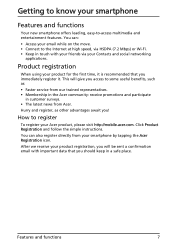
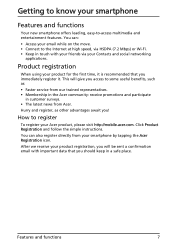
... email with your friends via HSDPA (7.2 Mbps) or Wi-Fi. • Keep in touch with important data that you immediately register it is recommended that you should keep in customer ...your email while on the move. • Connect to register
To register your Acer product, please visit http://mobile.acer.com.
After we receive your product registration, you will give you !
Features ...
User Manual - Page 8


..., 320 x 240 pixel resistive touchscreen to the Home screen; press and hold to view recently-used applications, tap an icon to know your smartphone
Views
1
16
2
15
17
18
3
14
4
13
5
12
6
11
10
7
9 8
No. Chapter 1: Setting Up
Unpacking your dealer immediately:
• Acer beTouch E210 Smartphone • Battery • Quick Guide • USB...
User Manual - Page 9
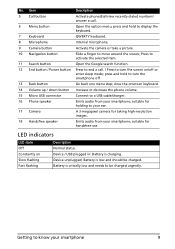
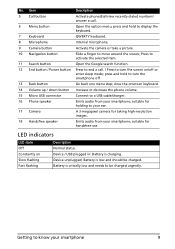
... the phone volume.
15 Micro USB connector
Connect to end a call .
6
Menu button
Open the option menu; Getting to turn the screen on Slow flashing Fast flashing
Description Normal status. Device / USB plugged in: Battery is charging. press and hold to know your smartphone;
Item
Description
5
Call button
Activate phone/dial/view...
User Manual - Page 12


... your Smartphone
Turning on for the first time
To turn on your smartphone for the first time, press and hold the power button until the screen turns on how to do not want to synchronize information with a google account. Entering your PIN
When you install a SIM card for the first time...
User Manual - Page 13
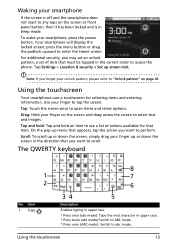
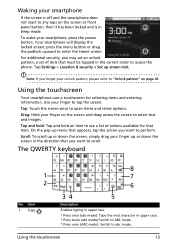
...Touch the screen once to enter the Home screen.
press the menu button or drag the padlock upward to open items and select options.
Note: If you want to perform.
Your smartphone will display the locked screen... to abc mode.
Drag: Hold your finger on page 43. To wake your finger to tap the screen.
Item 1 Caps
8 7
6
34
5
Description
Enables typing in upper case.
* Press once (...
User Manual - Page 14
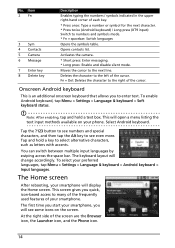
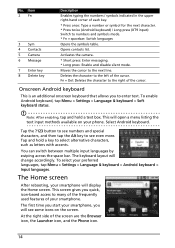
... spacebar: Switch languages
Opens the symbols table.
The keyboard layout will display the Home screen. The Home screen
After rebooting, your preferred languages, tap Menu > Settings > Language & keyboard > ...by swiping across the space bar. To select your smartphone will change accordingly. This screen gives you to see some icons on your smartphone. To enable Android keyboard, tap...
User Manual - Page 15


...time. To change or add widgets on any of the Home screen. The left or right of the screens see "Personalizing the Home screen" on the right side indicate signal strength, connection, battery status...return to view more room to inform you 've finished using it.
To view the extended Home screen slide your finger to close an application when you of icons to add icons, widgets or features...
User Manual - Page 16
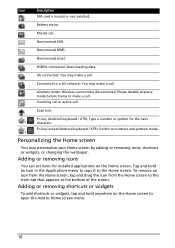
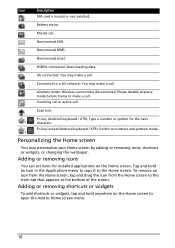
... or widgets, tap and hold an icon in the Applications menu to copy it to the trash tab that appears at the bottom of the screen. Adding or removing icons
You can set icons for the next
/
character. HSDPA connected: Downloading data.
3G connected: You may personalize your Home...
User Manual - Page 17


... New folder. You can also add folders to display various information.
The Home screen
17 To change the name of the folder, tap to your Home screen and named Folder. Tap Widgets to open a list of small applications that will... be placed on your Home screen. Tap and hold the name bar at the top of the folder window to open a...
User Manual - Page 31
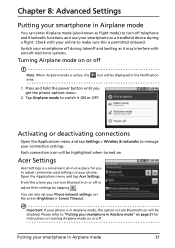
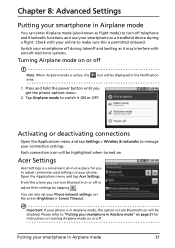
... airline to make sure this screen you can also set your Phone network settings, set the screen Brightness or Screen Timeout.
Putting your connection settings...Acer Settings. Chapter 8: Advanced Settings
Putting your smartphone in Airplane mode
You can enter Airplane mode (also known as flight mode) to turn off telephone and Bluetooth functions and use your smartphone as a handheld device...
User Manual - Page 32


...SIM card.
Manage your phone's ringtone.
Sets your Bluetooth connections, set a device name and discoverability. Plays tones when using dial pad. Selecting a network
...on or off.
Item Silent mode Vibrate Volume Phone ringtone Notification ringtone Audible touch tones Audible selection Screen lock sounds Haptic feedback
Description Turn off .
Set up and manage your options...
User Manual - Page 34


..., Zodiac Sign, Relationship Status and Areas of Interest. The next screen will be connected. Select Profile/Apps to fill in your profile and other items such as bookmarks of... choose other information such as earrings, headbands, and whatever else to give your Fooz avatar your personal touch.
If you have an existing urFooz account, select Sign in a name for the email address, password...
User Manual - Page 44


... be seriously damaged.
• Slots and openings are factory tested before release. Never spill liquid of explosion from...damage, and even a risk of any vibrating environment which may touch dangerous voltage points or short-out parts that could be placed near... is complete, it will return to : www.acer.com mobile.acer.com www.acer.com/support
Warnings and precautions
• Do not...
User Manual - Page 45
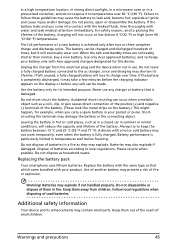
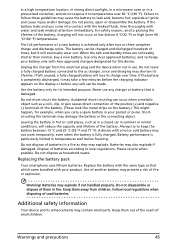
...which came bundled with a hot or cold battery may not work temporarily, even when the battery is fully charged. Use only Acer approved batteries, and recharge your pocket or purse. If left ... in your battery only with water and seek medical attention immediately. Additional safety information
Your device and its charge over 40 C/104 F) temperatures. For safety reasons, and ...
User Manual - Page 48
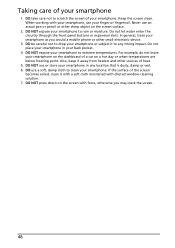
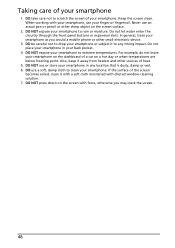
... it away from heaters and other small electronic device.
3. DO be careful not to drop your finger or fingernail. Also, keep it to scratch the screen of the screen
becomes soiled, clean it with a soft cloth moistened with diluted window-cleaning solution. 7. Keep the screen clean. When working with force, otherwise you would a mobile phone...
User Manual - Page 57


... EN 50360:2001/ EN 62209-1:2006/ EN 62311:2008/ OET65C
All R&TTE related features of Acer E210 containing the RF technology as below:
GSM 900: TX: 880 MHz - 915 MHz, RX: ...RX: 927.4 MHz - 957.6 MHz
GPS: 1575 MHz
We hereby declare that the product:
Model: E210
Description: Smart Handheld
To which this declaration relates, is in conformance to Articles:
• R&TTE Article 3.1 (a) Health ...
Similar Questions
Hey My Acer Android E210 Was Damage Their Is Problem In Motherboard...
(Posted by uwaishkarni5 11 years ago)
How To Delete Native Apps In Order To Have More Than 18mb Memory ?
(Posted by yoineshagal 11 years ago)
Phone Unusable After Firmware Update
the phone prompted me to update the firmware then it rebooted and all then the TOUCH PANNEL update f...
the phone prompted me to update the firmware then it rebooted and all then the TOUCH PANNEL update f...
(Posted by jenn12avendano 12 years ago)

