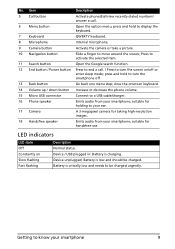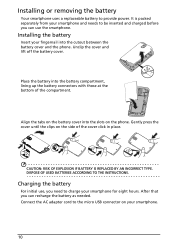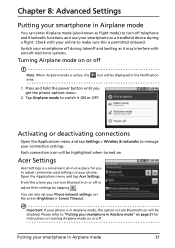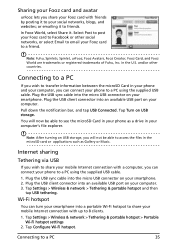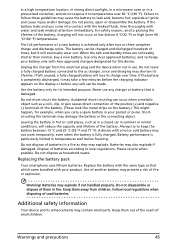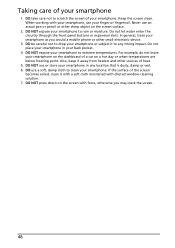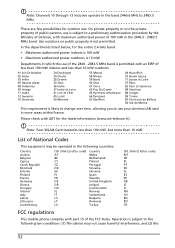Acer E210 Support Question
Find answers below for this question about Acer E210.Need a Acer E210 manual? We have 1 online manual for this item!
Question posted by nirajkumarjha1988 on February 3rd, 2013
Usb Tethering
pc not insttaled aoutomatticly pc suite..
please tell me what is problam ?
Current Answers
Related Acer E210 Manual Pages
Similar Questions
Dell Vostro 1710 With Xp Does Not Recognize De Usb Disk On Acer E350
I cannot see de E350 USB disk. XPcannot find a suitable driver for Acer E350 smartphone. Thanks for...
I cannot see de E350 USB disk. XPcannot find a suitable driver for Acer E350 smartphone. Thanks for...
(Posted by sit 11 years ago)
My Acer E210 Screen Is Damaged Now Hw Could I Get My Contact Details...please He
my acer e210 screen is damaged now hw could i get my contact details...please help me urgently...whe...
my acer e210 screen is damaged now hw could i get my contact details...please help me urgently...whe...
(Posted by dgnanand 11 years ago)
Cannot On The Acer E210 Mobile?
Why I cannot turn on my mobile only the "Android" is coming out which continuously display again and...
Why I cannot turn on my mobile only the "Android" is coming out which continuously display again and...
(Posted by frapthap 11 years ago)