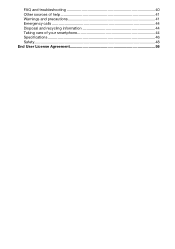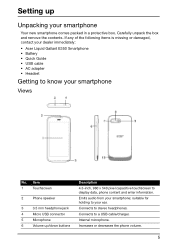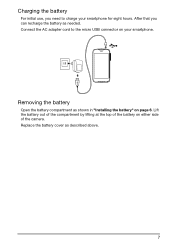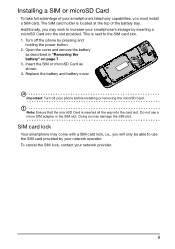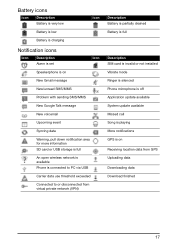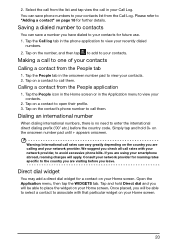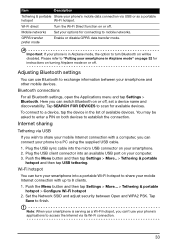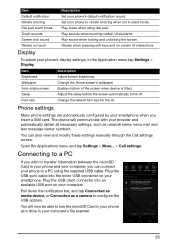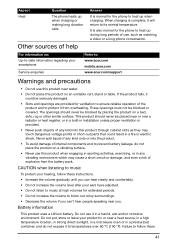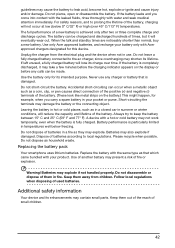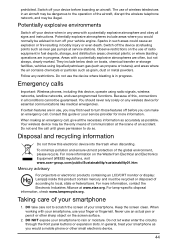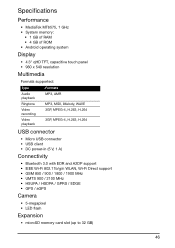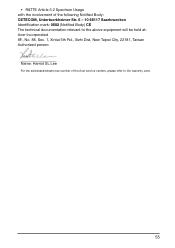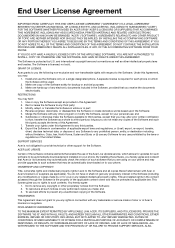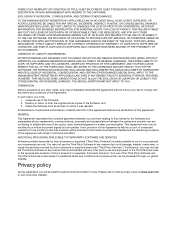Acer E350 Support Question
Find answers below for this question about Acer E350.Need a Acer E350 manual? We have 1 online manual for this item!
Question posted by sit on January 2nd, 2013
Dell Vostro 1710 With Xp Does Not Recognize De Usb Disk On Acer E350
Current Answers
Answer #1: Posted by tintinb on January 18th, 2013 2:59 PM
- http://global-download.acer.com/GDFiles/Driver/USB/USB_Acer_1.0_A40I_A.zip?acerid=634805202971013562&Step1=SMART%20HANDHELD&Step2=LIQUID%20GALLANT&Step3=E350&OS=ALL&LC=en&BC=ACER&SC=PA_7
- http://global-download.acer.com/GDFiles/Driver/USB/USB_Acer_1.0_A40I_A.zip?acerid=634829514417050707&Step1=SMART%20HANDHELD&Step2=LIQUID%20GALLANT&Step3=E350&OS=ALL&LC=en&BC=ACER&SC=PA_7
- http://global-download.acer.com/GDFiles/Application/Application/Application_Acer_1.06.3006_A22F_A.zip?acerid=634589374137001789&Step1=SMART%20HANDHELD&Step2=LIQUID&Step3=LIQUID%20MT%20%28S120%29&OS=ALL&LC=en&BC=ACER&SC=PA_7
- You can also read some important information here:
- http://acer.supportscentre.com/how-to-download-acer-liquid-e350-usb-driver-acer-sync.html
If you have more questions, please don't hesitate to ask here at HelpOwl. Experts here are always willing to answer your questions to the best of our knowledge and expertise.
Regards,
Tintin
Related Acer E350 Manual Pages
Similar Questions
pc not insttaled aoutomatticly pc suite.. please tell me what is problam ?
Tried any possible way to boot and reboot, to install windows 7 with no results. GM
I'm looking for a touchscreen about 22" to use with my XP laptop. I only need simple mouse replaceme...