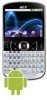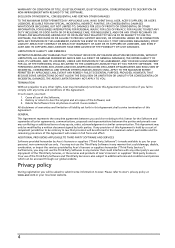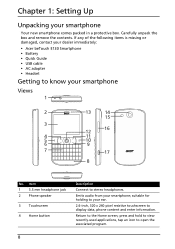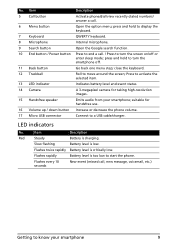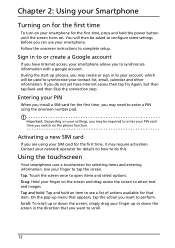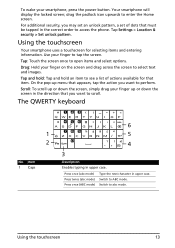Acer E130 Support Question
Find answers below for this question about Acer E130.Need a Acer E130 manual? We have 2 online manuals for this item!
Question posted by sidsathe007 on June 15th, 2013
Pattern Lock Asking For Goggle Account. I Know But It Says Wrong..e130 Mobile
The person who posted this question about this Acer product did not include a detailed explanation. Please use the "Request More Information" button to the right if more details would help you to answer this question.
Current Answers
Related Acer E130 Manual Pages
Similar Questions
Can I Unlock My Acer E130 Duehow To I Already Exceed Maximum Pattern Attempts A
(Posted by jbesagre 10 years ago)
My Liquid Mini Has Locked & Displaying Message 'too Many Pattern Attempts' What
what will be the solution for that with all data restore
what will be the solution for that with all data restore
(Posted by sales2 11 years ago)
Pattern Lock
my kid tap to many time pattern lock now its required goole account which i do not have plz help me
my kid tap to many time pattern lock now its required goole account which i do not have plz help me
(Posted by wasee 12 years ago)