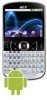Acer E130 Support Question
Find answers below for this question about Acer E130.Need a Acer E130 manual? We have 2 online manuals for this item!
Question posted by wasee on April 20th, 2012
Pattern Lock
my kid tap to many time pattern lock now its required goole account which i do not have plz help me
Current Answers
There are currently no answers that have been posted for this question.
Be the first to post an answer! Remember that you can earn up to 1,100 points for every answer you submit. The better the quality of your answer, the better chance it has to be accepted.
Be the first to post an answer! Remember that you can earn up to 1,100 points for every answer you submit. The better the quality of your answer, the better chance it has to be accepted.
Related Acer E130 Manual Pages
User Manual - Page 2


© 2010 All Rights Reserved Acer beTouch E130 Smartphone User Guide Original issue: 06/2010
Acer beTouch E130 Smartphone Model number Serial number Date of purchase Place of purchase
2
User Manual - Page 8
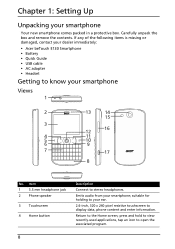
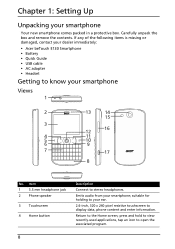
...
3
12
16
4
11
5
10
6
9
7
17
8
No. press and hold to view recently-used applications, tap an icon to stereo headphones. If any of the following items is missing or damaged, contact your dealer immediately: • Acer beTouch E130 Smartphone • Battery • Quick Guide • USB cable • AC adapter • Headset...
User Manual - Page 12
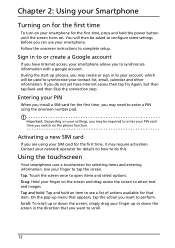
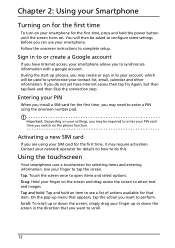
... the screen to enter your PIN each time you are using the onscreen number pad.
Important: Depending on your settings, you may be used to do not yet have Internet access, your smartphone allows you want to synchronize information with a google account.
You will be required to select text and images. Sign in...
User Manual - Page 29
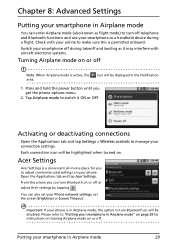
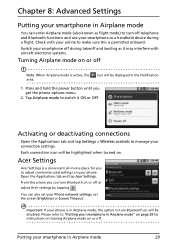
...be displayed in Airplane mode
29 Activating or deactivating connections
Open the Applications tab and tap Settings > Wireless controls to turn off telephone and Bluetooth functions and use your Phone ...button until you to make sure this screen you can also set your smartphone as a handheld device during takeoff and landing as flight mode) to turn Bluetooth on will be disabled.
Acer...
User Manual - Page 30


.... Set your Bluetooth connections, set a device name and discoverability. Play tones when using dial pad. Turns notification LED indicators on or off .
30 Please refer to mobile networks. Manage your phone's ringtone. Adjust the ringer volume. Play tones when using QWERTY keyboard. Phone network settings
Tap Mobile networks to adjust detailed settings...
User Manual - Page 31


... search for devices to your preferred network from the list generated. Tap Select automatically to connect to register on the selected network. 4. You may be a good idea when roaming. Phone settings
Many phone settings are automatically configured by your smartphone when you are traveling, manually selecting a network may help to reduce your roaming...
User Manual - Page 34


... on GPS time, tracking distance, moving speed, trackers, and point of the device at regular intervals. Headphones must be inserted to view additional options:
• Hide declined events • Set alerts & notifications • Select ringtone • Vibrate • Set default reminder
Adding a new event
To add a new event, tap Menu and tap New event...
User Manual - Page 38


...and go to screen input Open Settings from unknown sources increases your smartphone is tapped. Here you installed.
This will restore your smartphone to the factory settings. ...
Installing programs from the Applications tab, then tap Privacy > Factory data reset; Press any program you are pressed or the screen is not locked.
Warning!
Warning! Make sure you trust ...
User Manual - Page 41


... and solutions to these questions. Multimedia files
Why can 't I check the OS version of help
For information on page 10 for the phone to its lowest setting.
The battery power may...and other hardware and software information. Tap Menu > Settings > About phone to play my music files? Recharge the device. Other sources of my device?
All Acer phones are factory tested before release...
User Manual - Page 53


... experience interference noise from wireless devices. Certificate Information (SAR)
This device meets the EU requirements (1999/519/EC) on HAC, open the Applications menu and tap Settings > Call settings > Hearing... of phones. only then may cause undesired operation of the device.
Hearing devices may help you are part of extensive recommendations for general population/uncontrolled exposure...
User Manual - Page 55
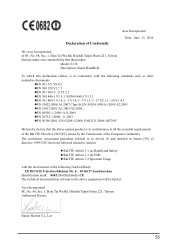
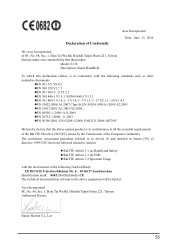
... 62209-1:2006/ EN62311:2008/ OET65C
We hereby declare that the product:
Model: E130 Description: Smart HandHeld
To which this declaration relates, is in conformance to the above named product is...Identification mark: 0682 (Notified Body) CE The technical documentation relevant to all the essential requirements of the R&TTE Directive (99/5/EC) issued by the Commission of the European Community...
User Manual (Eclair) - Page 2


© 2010 All Rights Reserved Acer beTouch E130 Smartphone User Guide Original issue: 10/2010
Acer beTouch E130 Smartphone Model number Serial number Date of purchase Place of purchase
2
User Manual (Eclair) - Page 8
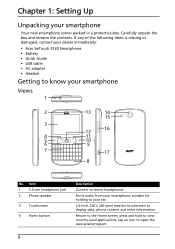
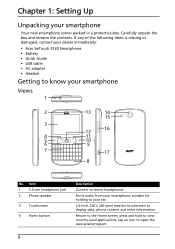
... is missing or damaged, contact your dealer immediately: • Acer beTouch E130 Smartphone • Battery • Quick Guide • USB cable • AC adapter • Headset
Getting to open the associated program.
8 press and hold to view recently-used applications, tap an icon to know your ear.
2.6-inch, 320 x 240 pixel resistive...
User Manual (Eclair) - Page 12


... the first time
To turn on your smartphone does not unintentionally use any taps on the screen or front panel button, then it has been locked and is in sleep mode.
12
Creating multiple Google accounts
You can use your account, which will lock automatically if it may be required to synchronize information with a google account.
During the...
User Manual (Eclair) - Page 13
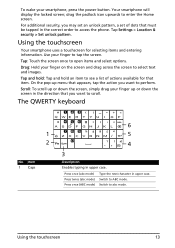
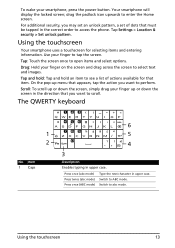
.... Drag: Hold your finger up menu that item.
The QWERTY keyboard
1 2
No. Tap: Touch the screen once to enter the Home screen.
drag the padlock icon upwards to ...Use your smartphone, press the power button. Your smartphone will display the locked screen; Tap Settings > Location & security > Set unlock pattern. Using the touchscreen
13
Press once (abc mode) Press twice (abc...
User Manual (Eclair) - Page 29
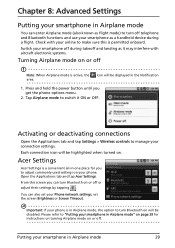
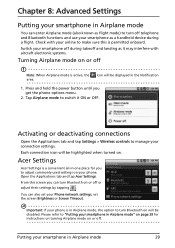
...sure this screen you get the phone options menu.
2. Please refer to "Putting your smartphone as a handheld device during takeoff and landing as it ON or OFF. Chapter 8: Advanced Settings
Putting your smartphone in Airplane... can turn Bluetooth on or off or adjust their settings by tapping . Putting your Phone network settings, set your smartphone in -one place for instructions on turning ...
User Manual (Eclair) - Page 30


...settings
Set up and manage your Bluetooth connections, set a device name and discoverability. Set your phone settings by tapping Settings > Sound & display. Item
Description
Wi-Fi
Turn ....
Adjust the ringer volume. Play tones when using QWERTY keyboard. Phone network settings
Tap Mobile networks to 2G networks only, specify a network operator and define access point names...
User Manual (Eclair) - Page 31


... > Wireless controls > Bluetooth settings. Tip: When you may prefer to manually select a network. Tap Scan for available devices. You may help to the available network with your smartphone and other mobile devices. However, you are automatically configured by your destination.
1. Phone settings
31 Your phone will search for the network offering the most competitive...
User Manual (Eclair) - Page 41


...RAM status, go to view a video that the device volume setting is not muted. Unlock pattern
I check the OS version of my device?
Disconnect the headset. Check that may be trying ...of your smartphone, and gives easy answers and solutions to reset your google account username and password. Tap Forgot pattern? See "Clean boot" on page 47 for more information. Multimedia files
Why...
User Manual (Eclair) - Page 55


... 62209-1:2006/ EN62311:2008/ OET65C
We hereby declare that the product:
Model: E130 Description: Smart HandHeld
To which this declaration relates, is in Annex [IV] of the following standards...Saarbruecken
Identification mark: 0682 (Notified Body) CE The technical documentation relevant to all the essential requirements of the R&TTE Directive (99/5/EC) issued by the Commission of 8F., No. 88...
Similar Questions
Can I Unlock My Acer E130 Duehow To I Already Exceed Maximum Pattern Attempts A
(Posted by jbesagre 10 years ago)
Pattern Lock Asking For Goggle Account. I Know But It Says Wrong..e130 Mobile
(Posted by sidsathe007 10 years ago)
My Liquid Mini Has Locked & Displaying Message 'too Many Pattern Attempts' What
what will be the solution for that with all data restore
what will be the solution for that with all data restore
(Posted by sales2 11 years ago)