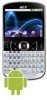Acer E130 Support Question
Find answers below for this question about Acer E130.Need a Acer E130 manual? We have 2 online manuals for this item!
Question posted by ryanegchel88 on March 19th, 2012
My Mobile Update
if I want to update is to allow that I have no internet but I have full wifi. can anyone help me.
Current Answers
There are currently no answers that have been posted for this question.
Be the first to post an answer! Remember that you can earn up to 1,100 points for every answer you submit. The better the quality of your answer, the better chance it has to be accepted.
Be the first to post an answer! Remember that you can earn up to 1,100 points for every answer you submit. The better the quality of your answer, the better chance it has to be accepted.
Related Acer E130 Manual Pages
User Manual - Page 2


© 2010 All Rights Reserved Acer beTouch E130 Smartphone User Guide Original issue: 06/2010
Acer beTouch E130 Smartphone Model number Serial number Date of purchase Place of purchase
2
User Manual - Page 3
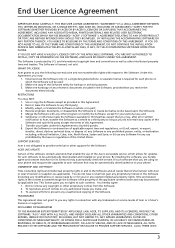
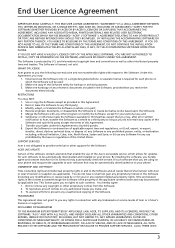
... such software to such software that you ) or any unauthorized copying of the Acer Live Update service, which the Software will be automatically downloaded on your rights under this Agreement, you are...licensors) may automatically check the version of the Software solely for each phone on which allows for updates for your phone. IF YOU DO NOT AGREE TO ALL OF THE TERMS AND CONDITIONS ...
User Manual - Page 8
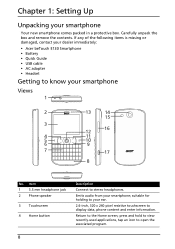
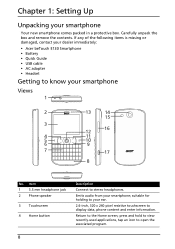
... 1: Setting Up
Unpacking your smartphone; suitable for holding to your ear.
2.6-inch, 320 x 240 pixel resistive touchscreen to know your dealer immediately: • Acer beTouch E130 Smartphone • Battery • Quick Guide • USB cable • AC adapter • Headset
Getting to display data, phone content and enter information. Item 1 3.5 mm...
User Manual - Page 29
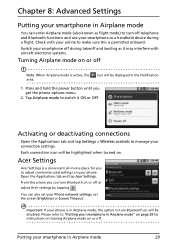
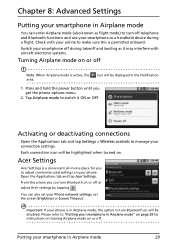
... in Airplane mode
You can enter Airplane mode (also known as flight mode) to turn off telephone and Bluetooth functions and use your smartphone as a handheld device during takeoff and landing as it ON or OFF.
Activating or deactivating connections
Open the Applications tab and tap Settings > Wireless controls to turn Bluetooth...
User Manual - Page 30


...Adjust screen brightness. Set a delay before the screen will show you can safely use this device onboard an aircraft. Please refer to adust your phone, data, Wi-Fi and Bluetooth ...phone's ringtone. Set your Bluetooth connections, set a device name and discoverability. Play tones when using dial pad. Phone network settings
Tap Mobile networks to "Selecting a network" on page 31. ...
User Manual - Page 31


...Bluetooth settings.
Open the Applications tab and tap Settings > Wireless controls > Mobile networks > Network operators.
2. The device will search for the network offering the most competitive rates at your destination.
...between networks when you insert a new SIM card.
You may help to scan for available devices. Phone settings
31 Tip: When you can also view and ...
User Manual - Page 39
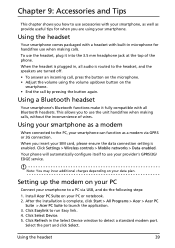
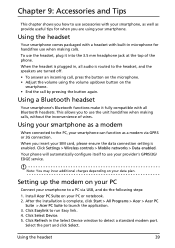
...Click Refresh in the Select Device window to use your provider...the
smartphone. • End the call by pressing the button again. Click Settings > Wireless controls > Mobile networks > Data enabled. Click Easylink to launch the application. 3.
Setting up /down button on the ...jack at the top of wires. This allows you to a PC via GPRS or 3G connection.
Install Acer PC Suite on your smartphone...
User Manual - Page 40


When you need to do not allow the use of a smartphone as a modem over HSDPA. Please check with your provider before attempting to...password if required) from your wireless service provider. 1. Visit http://mobile.acer.com. Press the Menu button and tap New APN. 3. Enter the APN settings. Please refer to data network. Note: Updates are available at the Acer website. Tap an item to your...
User Manual - Page 41


...questions that may arise during long periods of help
For information on:
Up-to-date information ... the phone to play my music files? Refer to "Multimedia" on the device.
You may be trying to heat up during the use , such as ...version of your smartphone Service enquiries
Refer to:
www.acer.com/ http://mobile.acer.com www.acer.com/support/
FAQ and troubleshooting
41 Power
I...
User Manual - Page 45
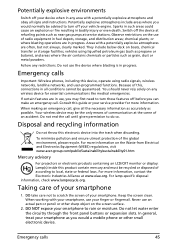
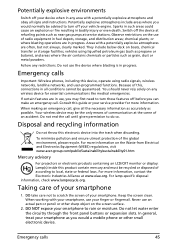
... calls
45 Observe restrictions on the use the device where blasting is in progress. or where blasting operations are in use, you would a mobile phone or other sharp object on the Waste from... fuel depots, storage, and distribution areas; Disposal and recycling information
Do not throw this device, operate using liquefied petroleum gas (such as propane or butane), and areas where the ...
User Manual - Page 49
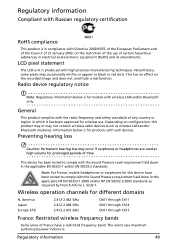
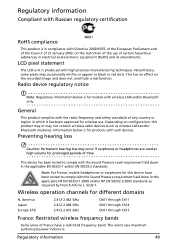
... no effect on the recorded image and does not constitute a malfunction. Radio device regulatory notice
Note: Regulatory information below is :
Regulatory information
49 Wireless operation channels... Depending on configuration, this device have a restricted frequency band. Note: For France, mobile headphones or earphones for prolonged periods of time. This device has been tested to comply...
User Manual - Page 51
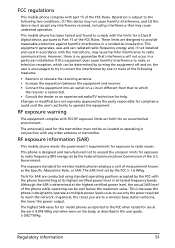
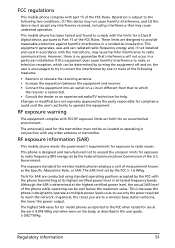
...the interference by the party responsible for wireless mobile phones employs a unit of the following two conditions: (1) This device may not cause harmful interference, and (2) ...this user guide, is connected. • Consult the dealer or an experienced radio/TV technician for use only the poser required to the FCC when tested for help...
User Manual - Page 52
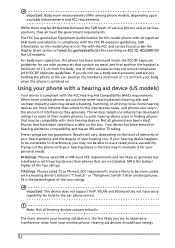
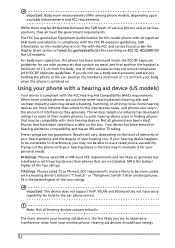
While there may be compatible with their mobile phones, to this model phone with all hearing devices contain telecoils. Not all meet the government requirements... may detect a buzzing, humming, or whining noise. Using your phone with a hearing aid device (US models)
Your device is compliant with your hearing loss. M-Ratings: Phones rated M3 or M4 meet FCC requirements and...
User Manual - Page 54
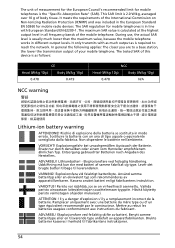
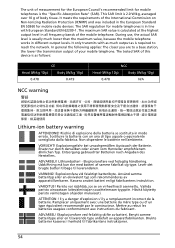
...ément aux instructions du fabricant. Brukte batterier kasseres i henhold til fabrikantens instruksjoner.
54 The unit of measurement for the European Council's recommended limit for mobile radio devices. ADVARSEL! Eksplosjonsfare ved feilaktig skifte av batteri. Explosionsgefahr bei unsachgemäßen Austausch der Batterie. Udskiftning må kun ske med batteri af samme...
User Manual - Page 55
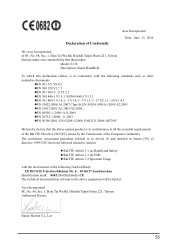
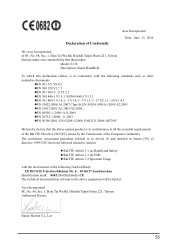
... 60950-1: 2006+A11:2009 zEN 50332-1:2000/ -2: 2003 zEN 50360:2001/ EN 62209-1:2006/ EN62311:2008/ OET65C
We hereby declare that the product:
Model: E130 Description: Smart HandHeld
To which this declaration relates, is in conformance to the above named product is in Annex [IV] of directive 1999/5/EC has been followed...
User Manual (Eclair) - Page 2


© 2010 All Rights Reserved Acer beTouch E130 Smartphone User Guide Original issue: 10/2010
Acer beTouch E130 Smartphone Model number Serial number Date of purchase Place of purchase
2
User Manual (Eclair) - Page 3
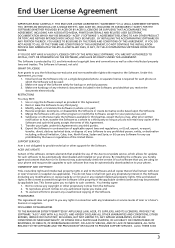
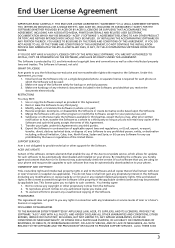
...Modify, adapt, or translate the Software in whole or in this Agreement. 7. ACER LIVE UPDATE
Certain of the software contains elements that may be used;
2.
OWNERSHIP AND COPYRIGHT
Title, ownership... automatically downloaded and installed on your personal use the Software only on which allows for updates for the Software. Make one hardcopy of any electronic documents included in the...
User Manual (Eclair) - Page 29
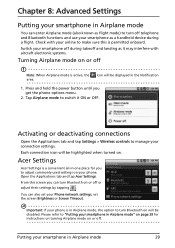
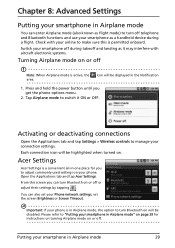
... in Airplane mode
You can enter Airplane mode (also known as flight mode) to turn off telephone and Bluetooth functions and use your smartphone as a handheld device during takeoff and landing as it ON or OFF. Check with aircraft electronic systems.
Turning Airplane mode on will be highlighted when turned on or...
User Manual (Eclair) - Page 40


Note: Updates are available at the Acer website.
Please refer to do not allow the use of a smartphone as a modem over HSDPA. Visit http://mobile.acer.com. When you need to data ... Enter the APN settings. 6. Open the Applications tab and tap Settings > Wireless controls > Mobile
networks > Access Point Names. 2.
Click Connect to start dialing up to add another GPRS/3G/EDGE connection on...
User Manual (Eclair) - Page 55


zEN 60950-1: 2006+A11:2009 zEN 50332-1:2000/ -2: 2003 zEN 50360:2001/ EN 62209-1:2006/ EN62311:2008/ OET65C
We hereby declare that the product:
Model: E130 Description: Smart HandHeld
To which this declaration relates, is in conformance to the above named product is in Annex [IV] of directive 1999/5/EC has been followed...
Similar Questions
Pattern Lock Asking For Goggle Account. I Know But It Says Wrong..e130 Mobile
(Posted by sidsathe007 10 years ago)
Phone Unusable After Firmware Update
the phone prompted me to update the firmware then it rebooted and all then the TOUCH PANNEL update f...
the phone prompted me to update the firmware then it rebooted and all then the TOUCH PANNEL update f...
(Posted by jenn12avendano 12 years ago)