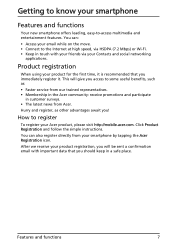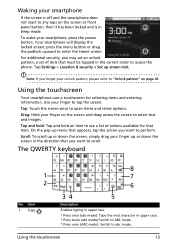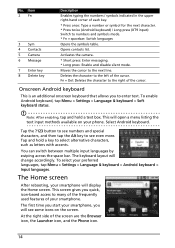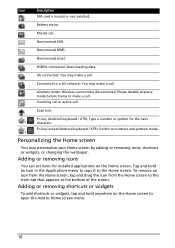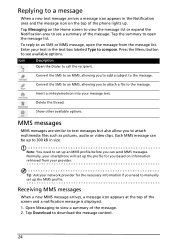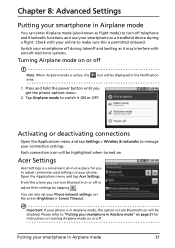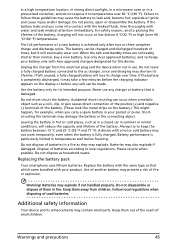Acer E210 Support Question
Find answers below for this question about Acer E210.Need a Acer E210 manual? We have 1 online manual for this item!
Question posted by prashantsnl on December 25th, 2011
Acer E 210 Whenever Switched On Always Shows Android
Shows with Android displayed on the screen & comes back again with the same display shows Android & screen doesn't go further.
Current Answers
Related Acer E210 Manual Pages
Similar Questions
Touchscreen+display Issue
Hello,I have an Acer Cloudmobile S500 with PN :HM.HBCEU.001 I need a touch screen for it becau...
Hello,I have an Acer Cloudmobile S500 with PN :HM.HBCEU.001 I need a touch screen for it becau...
(Posted by hagimaandrei 11 years ago)
Hey My Acer Android E210 Was Damage Their Is Problem In Motherboard...
(Posted by uwaishkarni5 11 years ago)
Cant Switch On The Phone
Hi, When i switch on my phone, it displays the word "Android" but nothing else. Please assist
Hi, When i switch on my phone, it displays the word "Android" but nothing else. Please assist
(Posted by plukanga 12 years ago)
Acer E210:
The O.s. Of Mobile Is Currupt.
Whenever i switch on my phone then it shows only Acer on screen,means i think the operating system o...
Whenever i switch on my phone then it shows only Acer on screen,means i think the operating system o...
(Posted by balajibaramade 12 years ago)
Not Installing Software In Mobile Acer E110
when iam downloading the application software and then iam installing the software in my mobile that...
when iam downloading the application software and then iam installing the software in my mobile that...
(Posted by ansarihaider52 12 years ago)