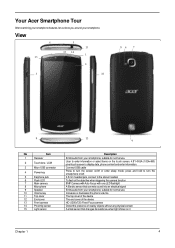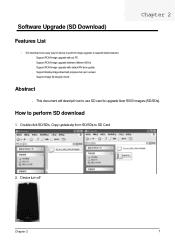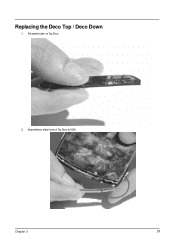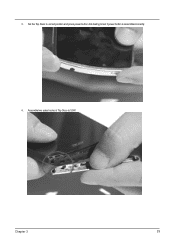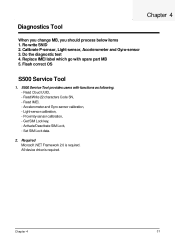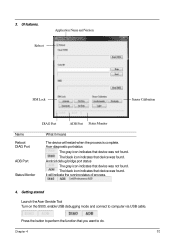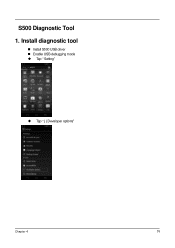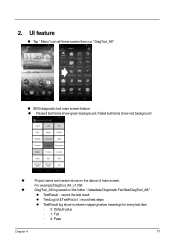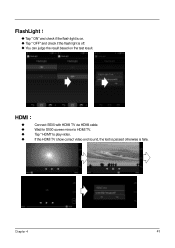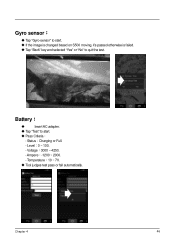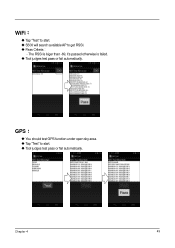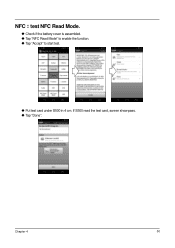Acer S500 Support Question
Find answers below for this question about Acer S500.Need a Acer S500 manual? We have 1 online manual for this item!
Question posted by hagimaandrei on February 28th, 2013
Touchscreen+display Issue
Current Answers
Answer #1: Posted by tintinb on February 28th, 2013 8:49 PM
- http://www.phonerepairguides.com/screen-replacement/acer-cloudmobile-s500/
- http://www.missionrepair.com/Acer_W500_Front_Glass_Screen_Screen_Repair_Service_p/222-6256.htm
Please refer to the user's manual for further information here:
If you have more questions, please don't hesitate to ask here at HelpOwl. Experts here are always willing to answer your questions to the best of our knowledge and expertise.
Regards,
Tintin
Related Acer S500 Manual Pages
Similar Questions
what will be the solution for that with all data restore
I'm looking for a touchscreen about 22" to use with my XP laptop. I only need simple mouse replaceme...
Hello, my acer cannot continue to start up. It just displays the "ACER" once turned on. I tried to h...