Acer E101 Support Question
Find answers below for this question about Acer E101.Need a Acer E101 manual? We have 1 online manual for this item!
Question posted by omimedina on June 6th, 2011
Acer Cannot Start Up
Hello, my acer cannot continue to start up. It just displays the "ACER" once turned on. I tried to hold the camera button and press the reset button but nothing happened.
Current Answers
There are currently no answers that have been posted for this question.
Be the first to post an answer! Remember that you can earn up to 1,100 points for every answer you submit. The better the quality of your answer, the better chance it has to be accepted.
Be the first to post an answer! Remember that you can earn up to 1,100 points for every answer you submit. The better the quality of your answer, the better chance it has to be accepted.
Related Acer E101 Manual Pages
User Manual - Page 6


...
This User Guide. Up-to-date information regarding your smartphone
www.acer.com
Service enquiries
www.acer.com/support
Accessing the help menus
Your smartphone features detailed help
on...we have designed a set of guides:
For information on specific topics.
6 Acer E100/E101 Smartphone User Guide Tap Start > Utilities > Help to :
Programs on your smartphone and additional programs ...
User Manual - Page 12
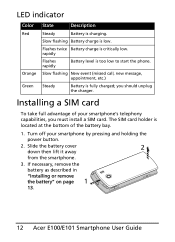
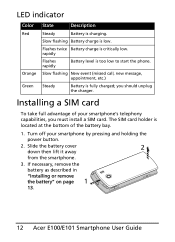
...lift it away
from the smartphone.
3.
The SIM card holder is too low to start the phone. Turn off your smartphone's telephony capabilities, you should unplug the charger.
Installing a SIM ... page 1
13.
12 Acer E100/E101 Smartphone User Guide rapidly
Flashes rapidly
Battery level is located at the bottom of your smartphone by pressing and holding the
power button.
2.
User Manual - Page 24


...can save it at a later date, tap Start > Notes. Saving a dialed number to ... History list, and tap Save to display the missed call screen. 2. Redialing a missed call , the icon appears at the Today screen, while the number will display how many calls were missed. 1. ...Select the number from the list and press or tap Call.
24 Acer E100/E101 Smartphone User Guide
Tap Note ( ), on .
User Manual - Page 36
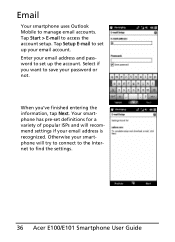
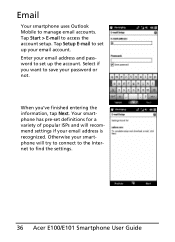
...has pre-set up your email address and password to set definitions for a variety of popular ISPs and will try to connect to the Internet to save your email address is recognized. Otherwise your smartphone will recommend settings if ... access the account setup. When you want to find the settings.
36 Acer E100/E101 Smartphone User Guide Tap Start > E-mail to manage email accounts.
User Manual - Page 37


... MMS.
Turn the time stamp on the rear. Chapter 5: Using the Camera
Your smartphone features a 2-megapixel digital camera mounted on or off. This section will take you through all the steps in a burst (select the number of the location. • Continuous 3/5 - Take a photograph. • Video - To activate the camera, press the camera button or go to Start > Multimedia > Camera. Take...
User Manual - Page 39


... Copy or Cut from the pop-up menu. Frame your subject and steady your smartphone. 2. Press the camera button down fully to a microSD card
Tap Start > File Explorer > My Documents > My Pictures (or My Videos).
Tap and hold in or out, press the (+/-) volume keys. 3.
To zoom in the folder you want to save the image...
User Manual - Page 40


... or zoom out and navigate to view the list of editing options.
40 Acer E100/E101 Smartphone User Guide
Tap Menu to the previous or following file.
From this ... options
After you can start a slideshow with all the pictures in the folder, send the current picture to a contact as thumbnails. Tap Album and select a photo to display the option icons. Tap Start > Multimedia > Pictures ...
User Manual - Page 41


... used if you are in flight mode
You can enter flight mode to turn your smartphone allows you to activate silent mode. Note: Silent mode does not turn off telephone, Bluetooth and data functions and use the smartphone as a handheld device during takeoff and landing as it may interfere with your smartphone off , and...
User Manual - Page 42
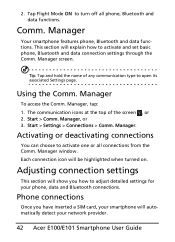
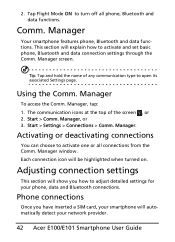
... settings for your network provider.
42 Acer E100/E101 Smartphone User Guide Tap Flight Mode ON to open its associated Settings page. Tip: Tap and hold the name of the screen , or...at the top of any communication type to turn off all connections from the Comm.
2.
Comm. This section will be highlighted when turned on.
Start > Comm. Activating or deactivating connections
You can...
User Manual - Page 44


... the most out of
available networks will search for devices in range.
44 Acer E100/E101 Smartphone User Guide
A list of your smartphone and other mobile devices. Note: Contact your current network is to turn
on Bluetooth, then tap Settings > Add a device. 2. Your smartphone will appear. 3. Tap Start > Settings > Bluetooth. You will be asked to use . Alternatively...
User Manual - Page 46


...Start > Settings > Personal > Phone > Services tab. 2.
Choosing a ringtone
A profile contains settings for more detailed information on adjusting phone settings. Tap OK to the Help menus for alert notification, device volume, ring type and tone.
46 Acer E100/E101... Tap Start > Settings > Personal > Phone > Services tab. 2. Select who to display your caller ID to . 4. ...
User Manual - Page 48
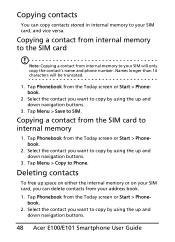
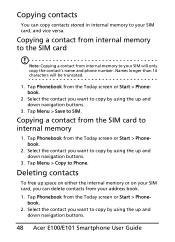
...contact you want to Phone.
Tap Phonebook from the Today screen or Start > Phonebook.
2. Tap Phonebook from the Today screen or Start > Phonebook.
2. Tap Phonebook from your SIM card, you want to... SIM. Tap Menu > Copy to copy by using the up and down navigation buttons.
48 Acer E100/E101 Smartphone User Guide Names longer than 14 characters will only copy the contact's name...
User Manual - Page 50


...ActiveSync (on Windows XP) or the Windows Mobile Device Center (on Windows Vista or Windows 7) to ... serves as backup data in case something happens to Contact/SIM.
My Phone Numbers: Displays the information of the inserted SIM card
...hold any contact and select Copy to Contact/SIM.
• To copy a single contact, tap and hold any contact, and select Copy to your smartphone.
50 Acer E100/E101...
User Manual - Page 52


... settings, tap > >Tools.
52 Acer E100/E101 Smartphone User Guide Browsing the Internet
In order to browse the Internet with an Internet connection via ActiveSync. Tap OK to confirm and save . Tap OK to open the edit page. Tap Start > Internet Explorer to confirm and save . Tap Start > Tasks. 2.
Tap Start > Agenda. 2. Creating a new task...
User Manual - Page 54
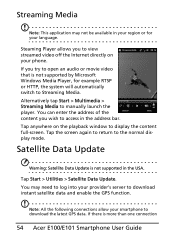
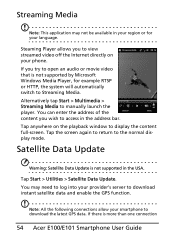
... bar. Satellite Data Update
Warning: Satellite Data Update is more than one connection
54 Acer E100/E101 Smartphone User Guide If there is not supported in your region or for example RTSP or HTTP, the system will automatically switch to display the content full-screen.
Tap anywhere on your smartphone to the normal...
User Manual - Page 56
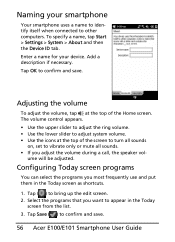
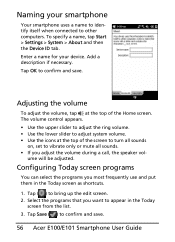
...OK to confirm and save .
56 Acer E100/E101 Smartphone User Guide Adjusting the volume
...adjust system volume. • Use the icons at the top of the screen to turn all sounds. • If you adjust the volume during a call, the speaker ...to bring up the edit screen. 2. To specify a name, tap Start > Settings > System > About and then the Device ID tab. Tap ( ) to appear in the Today screen as ...
User Manual - Page 58


... configured to launch with the Buttons application, but we recommend that you use the most. This avoids confusion when using your smartphone to other systems. Tap Start > Settings > System > Certificates to positively identify your smartphone. Managing system certificates
System certificates are used to view all certificates.
58 Acer E100/E101 Smartphone User Guide To...
User Manual - Page 60
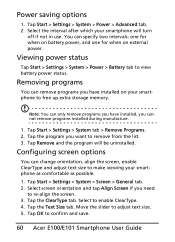
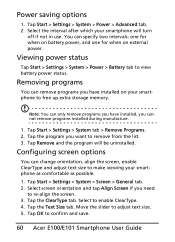
...programs installed during manufacture.
1. Viewing power status
Tap Start > Settings > System > Power > Battery tab to confirm and save.
60 Acer E100/E101 Smartphone User Guide Tap OK to view battery power.... Tap Remove and the program will turn
off if not in use. Configuring screen options
You can only remove programs you need
to enable ClearType. 4. Tap Start > Settings > System > Power >...
User Manual - Page 63
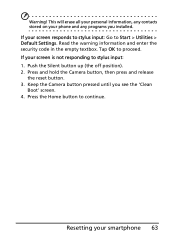
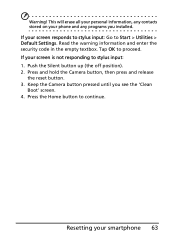
... your personal information, any programs you see the 'Clean
Boot' screen. 4. Tap OK to continue. Keep the Camera button pressed until you installed.
If your phone and any contacts stored on your screen is not responding to Start > Utilities > Default Settings. Resetting your screen responds to stylus input: Go to stylus input: 1. Warning! Read the warning...
User Manual - Page 70


...70 Acer E100/E101 Smartphone User Guide I check the OS version of my device?...turn on
page 12 for more information.
Tap Start > Settings > System > Power to run down very quickly. Refer to verify your Smartphone is connected to check the OS version (Kernel/build number) and other hardware and software information. Please check the settings in Start > Settings > Connections.
1. Notes: Try...
Similar Questions
How Can I Insert Arabic Fonts To Write Message On Acer E101???
i have acer be touc e 101 and i can't write arabic for messages? what should be done? also can acer ...
i have acer be touc e 101 and i can't write arabic for messages? what should be done? also can acer ...
(Posted by issasamandar 10 years ago)
Pc Suites
pc suites dosent work for acer e130 i tried but when i press easy link>select> and refresh set...
pc suites dosent work for acer e130 i tried but when i press easy link>select> and refresh set...
(Posted by stephin 12 years ago)
Can I Chat And And Send An Email From Acer E101 ?
Can i chat and and send an email from Acer E101 ?
Can i chat and and send an email from Acer E101 ?
(Posted by maheshvb1985 12 years ago)
What Is Your Pet's Name? Acer E110
hello everyone.. pls help me.. anyone who know about my problem. when Im opening my ACER E110 smartp...
hello everyone.. pls help me.. anyone who know about my problem. when Im opening my ACER E110 smartp...
(Posted by agmakebin 12 years ago)

