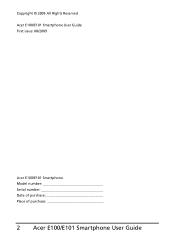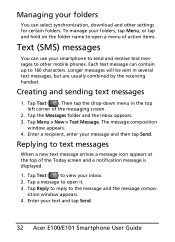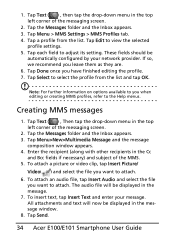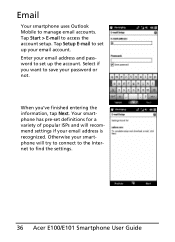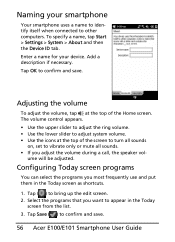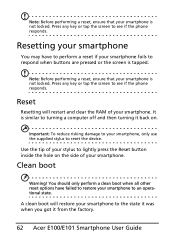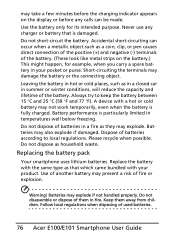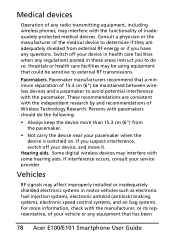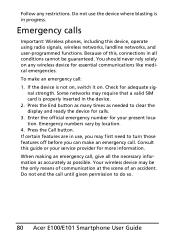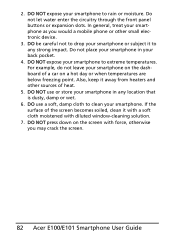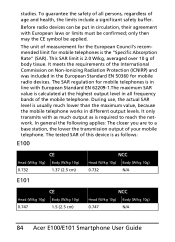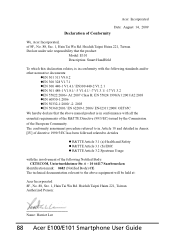Acer E101 Support Question
Find answers below for this question about Acer E101.Need a Acer E101 manual? We have 1 online manual for this item!
Question posted by maheshvb1985 on February 13th, 2012
Can I Chat And And Send An Email From Acer E101 ?
Can i chat and and send an email from Acer E101 ?
Current Answers
Related Acer E101 Manual Pages
Similar Questions
How Can I Insert Arabic Fonts To Write Message On Acer E101???
i have acer be touc e 101 and i can't write arabic for messages? what should be done? also can acer ...
i have acer be touc e 101 and i can't write arabic for messages? what should be done? also can acer ...
(Posted by issasamandar 10 years ago)
Acer E101 With Mixed Language French And English
i have acer e 101 and the problem is it has 2 languages togather frensh and english and for more a y...
i have acer e 101 and the problem is it has 2 languages togather frensh and english and for more a y...
(Posted by raed72aldababneh 11 years ago)
How To Reset Acer E101 Internet Settings?
good day... i may ask on how to reset e101 internet settings according to its original phone manual...
good day... i may ask on how to reset e101 internet settings according to its original phone manual...
(Posted by tazminian13 12 years ago)
I Tried To Set Up Email On My Acer E101 And Now I Cannot Even Open The Text Icon
i tried to set up email on my acer e101 and now i cannot even open the text icon. I touch the screen...
i tried to set up email on my acer e101 and now i cannot even open the text icon. I touch the screen...
(Posted by areshmaharaj 12 years ago)