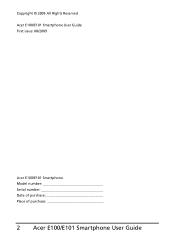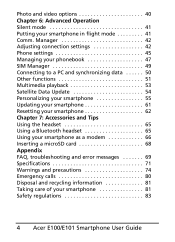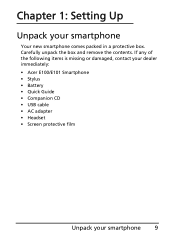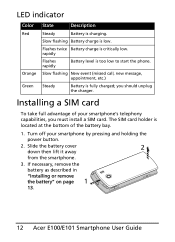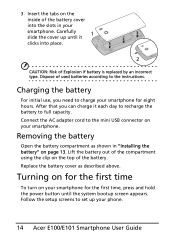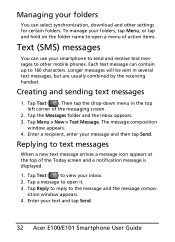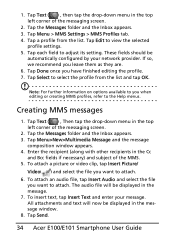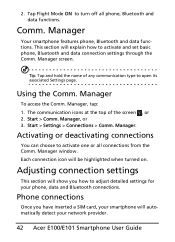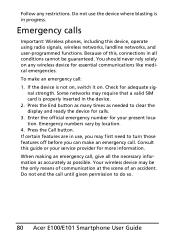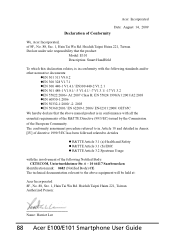Acer E101 Support Question
Find answers below for this question about Acer E101.Need a Acer E101 manual? We have 1 online manual for this item!
Question posted by issasamandar on February 3rd, 2014
How Can I Insert Arabic Fonts To Write Message On Acer E101???
i have acer be touc e 101 and i can't write arabic for messages? what should be done? also can acer e101 be reprogammed to netwroking on wifi ...browser...??? thank you need you urgent help
Current Answers
Related Acer E101 Manual Pages
Similar Questions
Acer E101 With Mixed Language French And English
i have acer e 101 and the problem is it has 2 languages togather frensh and english and for more a y...
i have acer e 101 and the problem is it has 2 languages togather frensh and english and for more a y...
(Posted by raed72aldababneh 11 years ago)
Can I Chat And And Send An Email From Acer E101 ?
Can i chat and and send an email from Acer E101 ?
Can i chat and and send an email from Acer E101 ?
(Posted by maheshvb1985 12 years ago)
How To Reset Acer E101 Internet Settings?
good day... i may ask on how to reset e101 internet settings according to its original phone manual...
good day... i may ask on how to reset e101 internet settings according to its original phone manual...
(Posted by tazminian13 12 years ago)
I Tried To Set Up Email On My Acer E101 And Now I Cannot Even Open The Text Icon
i tried to set up email on my acer e101 and now i cannot even open the text icon. I touch the screen...
i tried to set up email on my acer e101 and now i cannot even open the text icon. I touch the screen...
(Posted by areshmaharaj 12 years ago)