Acer E101 Support Question
Find answers below for this question about Acer E101.Need a Acer E101 manual? We have 1 online manual for this item!
Question posted by areshmaharaj on May 30th, 2011
I Tried To Set Up Email On My Acer E101 And Now I Cannot Even Open The Text Icon
i tried to set up email on my acer e101 and now i cannot even open the text icon. I touch the screen on text icon but it does not open..pls help...
Current Answers
There are currently no answers that have been posted for this question.
Be the first to post an answer! Remember that you can earn up to 1,100 points for every answer you submit. The better the quality of your answer, the better chance it has to be accepted.
Be the first to post an answer! Remember that you can earn up to 1,100 points for every answer you submit. The better the quality of your answer, the better chance it has to be accepted.
Related Acer E101 Manual Pages
User Manual - Page 3
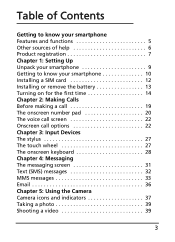
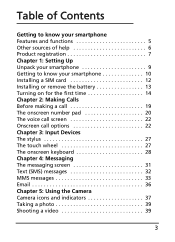
... Features and functions 5 Other sources of help 6 Product registration 7 Chapter 1: Setting Up Unpack your smartphone 9 Getting to ...screen 22 Onscreen call options 22 Chapter 3: Input Devices The stylus 27 The touch wheel 27 The onscreen keyboard 28 Chapter 4: Messaging The messaging screen 31 Text (SMS) messages 32 MMS messages 33 Email 36 Chapter 5: Using the Camera Camera icons...
User Manual - Page 10
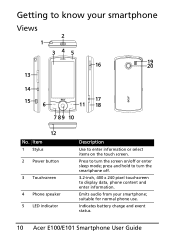
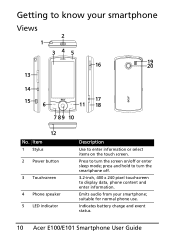
... items on /off or enter sleep mode; Getting to know your smartphone; press and hold to turn the screen on the touch screen.
suitable for normal phone use. Indicates battery charge and event status.
10 Acer E100/E101 Smartphone User Guide Item
1 Stylus 2 Power button
3 Touchscreen
4 Phone speaker 5 LED indicator
Description
Use to display data...
User Manual - Page 14
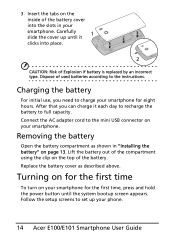
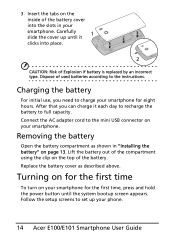
...batteries according to set up until the system bootup screen appears. Follow the setup screens to the ...instructions. Insert the tabs on your smartphone for the first time, press and hold the power button until it each day to recharge the battery to charge your phone.
14 Acer E100/E101...Open the battery compartment as described above.
User Manual - Page 16


... on the Today screen. Opens the Facebook application so that you can send an email, SMS or MMS.
Opens the Phonebook. They may not be changed or removed. Opens Windows Media Player so that you can display up to six shortcut icons on this popular Social Networking site.
16 Acer E100/E101 Smartphone User Guide Opens the Windows Messaging...
User Manual - Page 24


.../E101 Smartphone User Guide
Tap Phone to display the missed call screen to save the note. Tap Note ( ), on . Use the onscreen keyboard to enter letters and characters
or the stylus to
contacts 2. Tap Unmute ( ) to open and view. Select the call screen. 2. Adding notes
You can save a number you have a missed call, the icon...
User Manual - Page 28


... to the keyboard symbol to hide the keyboard. Tap to adjust options and settings for each input mode.
28 Acer E100/E101 Smartphone User Guide Letter Recognizer* Write uppercase letters, lowercase letters, numbers and punctuation marks to be converted into text.
Tap Options from the keyboard menu to enter letters, numbers and use function...
User Manual - Page 29


... and save . Select the options you type. 1. Other input options
You can also configure voice recording options, zoom levels and grammar rules on adjusting input settings. Enabling word completion
Your smartphone makes writing emails, messages and documents more information on the Input Settings screen. 1. The onscreen keyboard 29
User Manual - Page 31


... next to each folder to the main messaging screen. Note: To completely erase messages, you how to open it.
The messaging screen
All SMS, MMS, and email messages are displayed here. Each folder features the following subfolders:
• Deleted Items: Displays all sent messages. Tap a subfolder to set up and use the SMS, MMS and...
User Manual - Page 32
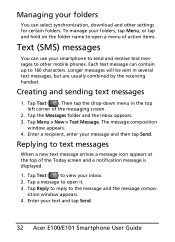
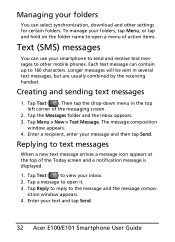
... tap and hold on the folder name to open it. 3. Then tap the drop-down menu in several text messages, but are usually combined by the receiving handset.
Each text message can use your text and tap Send.
32 Acer E100/E101 Smartphone User Guide Tap Menu > New > Text Message. Tap a message to the message and the...
User Manual - Page 34
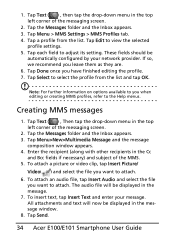
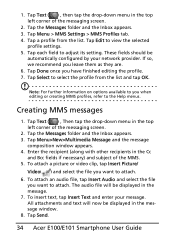
...Text ( ) , Then tap the drop-down menu in the message window.
8. Tap Send.
34 Acer E100/E101 Smartphone User Guide Tap Menu>New>Multimedia Message and the message
composition window appears. 4. Tap Menu > MMS Settings... Tap Done once you want to the Help menus. Tap the Messages folder and the Inbox appears. 3. To insert text, tap Insert Text and enter your network provider. 1. Tap ...
User Manual - Page 36
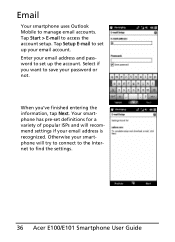
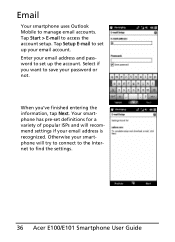
... Start > E-mail to manage email accounts. Your smartphone has pre-set up your email address and password to set definitions for a variety of popular ISPs and will try to connect to the Internet to set up the account. Tap Setup E-mail to find the settings.
36 Acer E100/E101 Smartphone User Guide Enter your email account. Otherwise your smartphone will...
User Manual - Page 38


... when taking the photo. • Sepia -
Takes black and white photos. • Negative - Open the album to adjust magnification.
38 Acer E100/E101 Smartphone User Guide The object is given a Sepia appearance. • Mirror -
Icon Description
Adjust the image resolution.
Set the white-balance mode. Displays the current magnification. Displays the storage being used and...
User Manual - Page 40


... Pictures and My Documents/My Videos respectively. Tap Menu to display the option icons. Tap the photo to view the list of editing options.
40 Acer E100/E101 Smartphone User Guide Tap Start > Multimedia > Pictures & Videos. 2. All ... photos and videos are displayed as an MMS or email message, view the picture's information, delete the picture or return to the previous or following file.
User Manual - Page 42
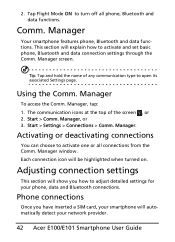
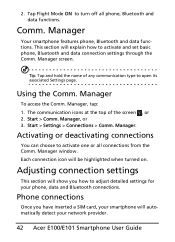
... be highlighted when turned on. Start > Comm. Manager. Start > Settings > Connections > Comm.
Phone connections
Once you how to adjust detailed settings for your network provider.
42 Acer E100/E101 Smartphone User Guide Manager
Your smartphone features phone, Bluetooth and data functions. Manager screen. Each connection icon will automatically detect your phone, data and Bluetooth...
User Manual - Page 44


... problems obtaining voice mail and the text message service center numbers. Tap Start > Settings > Bluetooth. Select Manual from the list and tap OK. You can create and adjust Bluetooth connections, accessibility settings and service settings to use the Bluetooth Manager. 1. You will search for devices in range.
44 Acer E100/E101 Smartphone User Guide Your smartphone will...
User Manual - Page 52


...then tap Menu > Edit to the Help menus. Note: For more information on other options available in the calendar and task screens, refer to open the task entry screen. Browsing the Internet
In order to...often to open the browser. To adjust your smartphone, you must be connected to a 3G network or to browse the Internet with your browser settings, tap > >Tools.
52 Acer E100/E101 Smartphone User...
User Manual - Page 54
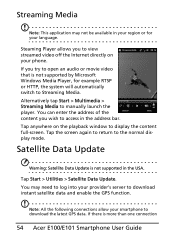
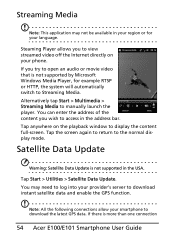
...may need to log into your smartphone to download the latest GPS data. Tap the screen again to return to access in the address bar. Satellite Data Update
Warning: Satellite ... to display the content full-screen.
You may not be available in the USA. If you try to open an audio or movie video that is more than one connection
54 Acer E100/E101 Smartphone User Guide Tap anywhere ...
User Manual - Page 56
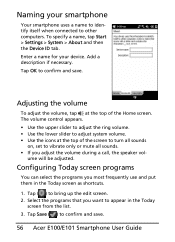
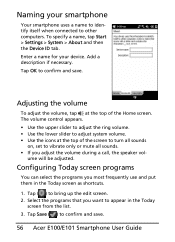
Tap OK to appear in the Today screen as shortcuts.
1. Tap ( ) to other computers. Select the programs that you want to confirm and save .
56 Acer E100/E101 Smartphone User Guide To specify a name, tap Start > Settings > System > About and then the Device ID tab.
ume will be adjusted. The volume control appears. • Use the...
User Manual - Page 60
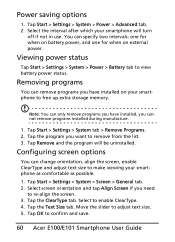
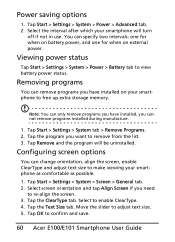
... you want to re-align the screen. 3. Move the slider to confirm and save.
60 Acer E100/E101 Smartphone User Guide Tap OK to adjust text size. 5. Removing programs
You can only remove programs you cannot remove programs installed during manufacture.
1.
Viewing power status
Tap Start > Settings > System > Power > Battery tab to enable ClearType. 4. Select...
User Manual - Page 90
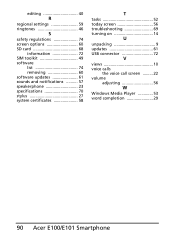
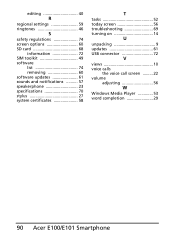
... 61 sounds and notifications .......... 57 speakerphone 23 specifications 70 stylus 27 system certificates 58
T
tasks 52 today screen 56 troubleshooting 69 turning on 14
U
unpacking 9 updates 61 USB connector 72
V
views 10 voice calls
the voice call screen ......... 22 volume
adjusting 56
W
Windows Media Player 53 word completion 29
90 Acer E100/E101 Smartphone
Similar Questions
How Can I Insert Arabic Fonts To Write Message On Acer E101???
i have acer be touc e 101 and i can't write arabic for messages? what should be done? also can acer ...
i have acer be touc e 101 and i can't write arabic for messages? what should be done? also can acer ...
(Posted by issasamandar 10 years ago)
Touch Screen Of Acer Betouch E210 Doesn't Work Before And After Factory Reset.
(Posted by sasm1975 10 years ago)
How To Set The Gprs Settings Of The Acer E110? Pls Help Me Tnx
(Posted by suzainegopez 12 years ago)
Can I Chat And And Send An Email From Acer E101 ?
Can i chat and and send an email from Acer E101 ?
Can i chat and and send an email from Acer E101 ?
(Posted by maheshvb1985 12 years ago)

