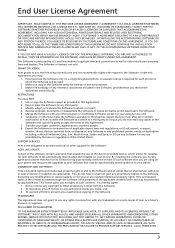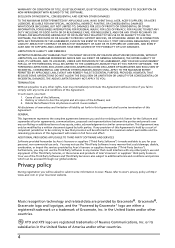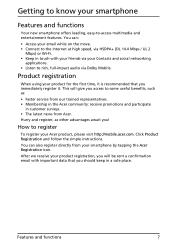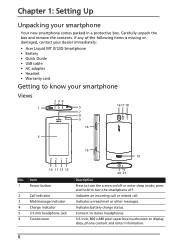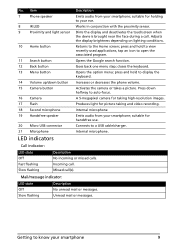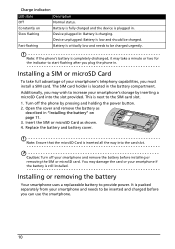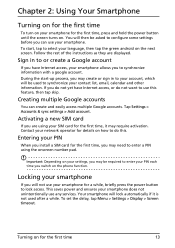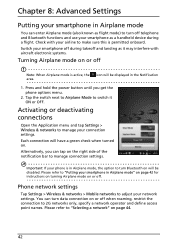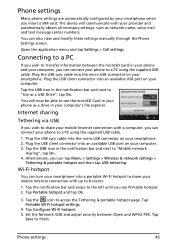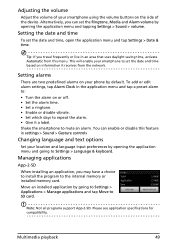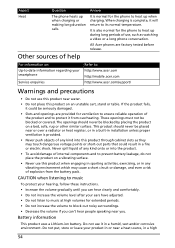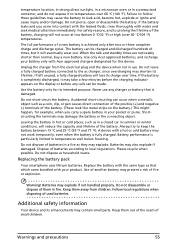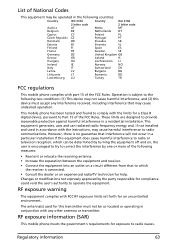Acer Liquid MT Support Question
Find answers below for this question about Acer Liquid MT.Need a Acer Liquid MT manual? We have 1 online manual for this item!
Question posted by nidandiagnostics on August 15th, 2012
Device Drivers Are Not Getting Installed & Cannot Finf Acer Sync Pc Program
The person who posted this question about this Acer product did not include a detailed explanation. Please use the "Request More Information" button to the right if more details would help you to answer this question.
Current Answers
Related Acer Liquid MT Manual Pages
Similar Questions
Dell Vostro 1710 With Xp Does Not Recognize De Usb Disk On Acer E350
I cannot see de E350 USB disk. XPcannot find a suitable driver for Acer E350 smartphone. Thanks for...
I cannot see de E350 USB disk. XPcannot find a suitable driver for Acer E350 smartphone. Thanks for...
(Posted by sit 11 years ago)
Come Eliminare Il Vivavoce Su Acer Liquid Mt S120
come eliminare il vivavoce su acer liquid mt s120
come eliminare il vivavoce su acer liquid mt s120
(Posted by sabinapino 11 years ago)
Why Problem Change Language For Installers Of Acer E101?
(Posted by mmmirmasoomi 11 years ago)
Problems With Mhy Acer Liquid Mt120
I charged my smartphone during the night and the next day impossible to start it. What could be wro...
I charged my smartphone during the night and the next day impossible to start it. What could be wro...
(Posted by vhmarc 12 years ago)