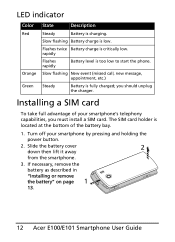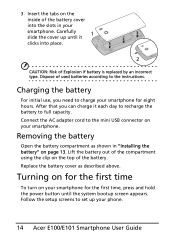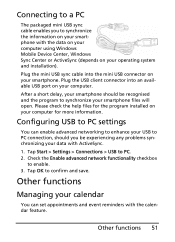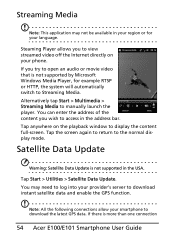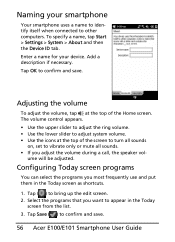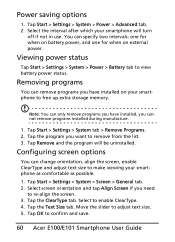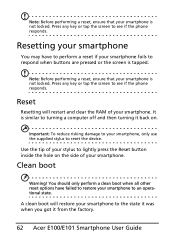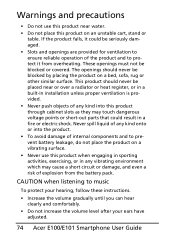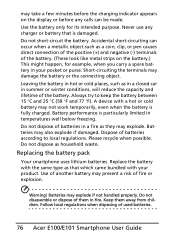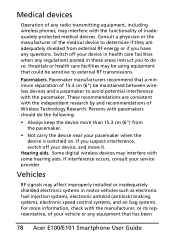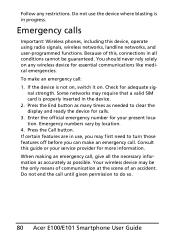Acer E101 Support Question
Find answers below for this question about Acer E101.Need a Acer E101 manual? We have 1 online manual for this item!
Question posted by mmmirmasoomi on June 13th, 2012
Why Problem Change Language For Installers Of Acer E101?
The person who posted this question about this Acer product did not include a detailed explanation. Please use the "Request More Information" button to the right if more details would help you to answer this question.
Current Answers
Related Acer E101 Manual Pages
Similar Questions
How Can I Insert Arabic Fonts To Write Message On Acer E101???
i have acer be touc e 101 and i can't write arabic for messages? what should be done? also can acer ...
i have acer be touc e 101 and i can't write arabic for messages? what should be done? also can acer ...
(Posted by issasamandar 10 years ago)
Can I Chat And And Send An Email From Acer E101 ?
Can i chat and and send an email from Acer E101 ?
Can i chat and and send an email from Acer E101 ?
(Posted by maheshvb1985 12 years ago)
I Tried To Set Up Email On My Acer E101 And Now I Cannot Even Open The Text Icon
i tried to set up email on my acer e101 and now i cannot even open the text icon. I touch the screen...
i tried to set up email on my acer e101 and now i cannot even open the text icon. I touch the screen...
(Posted by areshmaharaj 12 years ago)