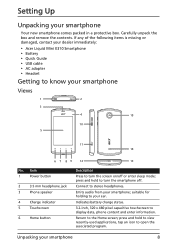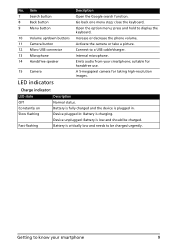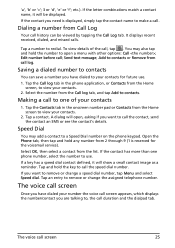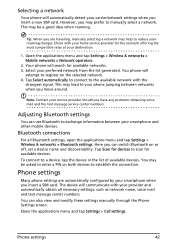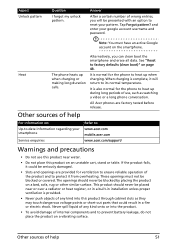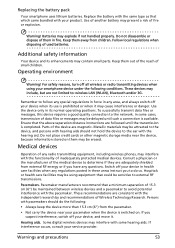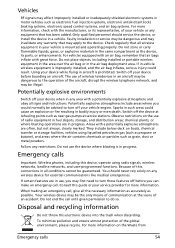Acer Liquid Mini Support Question
Find answers below for this question about Acer Liquid Mini.Need a Acer Liquid Mini manual? We have 1 online manual for this item!
Question posted by carolbutler100 on April 1st, 2012
How Do I Send A Recieve Picture Messages
i carnt work out how to send and recieve picture messages on my miniliquid acer phone it just says try again later but doesnt work
Current Answers
Related Acer Liquid Mini Manual Pages
Similar Questions
How Can I Insert Arabic Fonts To Write Message On Acer E101???
i have acer be touc e 101 and i can't write arabic for messages? what should be done? also can acer ...
i have acer be touc e 101 and i can't write arabic for messages? what should be done? also can acer ...
(Posted by issasamandar 10 years ago)
How Do I Save A Picture That Was Sent To My E310 Via Sms Text
I have been sent pictures to my E310 via sms text from another phone and I would like to save these ...
I have been sent pictures to my E310 via sms text from another phone and I would like to save these ...
(Posted by glennrobertson1 11 years ago)
How Can I Use My Sd Card For Messages Using Acer Liquid Mini E310
(Posted by godzbest22 12 years ago)
How Can I Use My Sd Card For Messages Using Acer Liquid Mini E310 ?
(Posted by godzbest22 12 years ago)
About The Txt Message Will Not Send...usually Will Send Back To My Cp
(Posted by evaornum 12 years ago)