Acer G236HL Support Question
Find answers below for this question about Acer G236HL.Need a Acer G236HL manual? We have 1 online manual for this item!
Question posted by owlroost57 on December 7th, 2012
How Does The Base Secure To The Monitor?
I do not want to force the base plate into the monitor but it does not "click in" as is suggested. How do I do it?
Current Answers
There are currently no answers that have been posted for this question.
Be the first to post an answer! Remember that you can earn up to 1,100 points for every answer you submit. The better the quality of your answer, the better chance it has to be accepted.
Be the first to post an answer! Remember that you can earn up to 1,100 points for every answer you submit. The better the quality of your answer, the better chance it has to be accepted.
Related Acer G236HL Manual Pages
User Manual - Page 1


TABLE OF CONTENTS
Special notes on LCD monitors 1 Information for your safety and comfort 2 Unpacking 5 Attaching/Removing the base 6 Screen position adjustment 6 Connecting the power cord 7 Safety precaution 7 Cleaning your monitor 7 Power saving 8 DDC 8 Connector Pin Assignment 9 Standard Timing Table 11 Installation 14 User controls 15 Troubleshooting 21
User Manual - Page 2
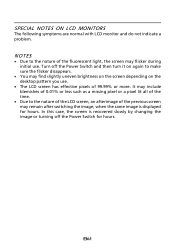
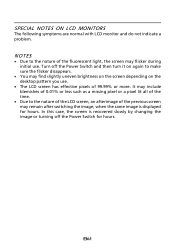
... the screen depending on the desktop pattern you use . In this case, the screen is displayed for hours. SPECIAL NOTES ON LCD MONITORS
The following symptoms are normal with LCD monitor and do not indicate a problem. NOTES
· Due to make sure the flicker disappears.
· You may flicker during initial use...
User Manual - Page 3
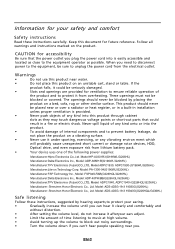
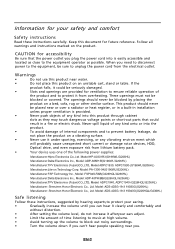
... listening
Follow these instructions carefully. This product should never be blocked by hearing experts,to protect your safety and comfort
Safety instructions
Read these instructions, suggested by placing the
product on an unstable cart, stand or table. Keep this product on a bed, sofa, rug or other similar surface. Warnings
•
Do...
User Manual - Page 4
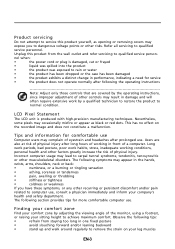
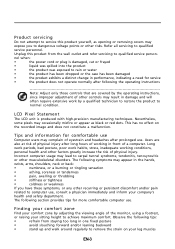
Long
work periods, bad posture, poor work by adjusting the viewing angle of the monitor, using a footrest,
or raising your sitting height to achieve maximum comfort.
Observe the following the operating instructions
Note: Adjust only those controls that are
also ...
User Manual - Page 5


...Avoid adjusting your computer use more information and help in recycling, please visit the following sections provide suggestions on a distant point.
•
Blink frequently to an awkward viewing angle.
•
Avoid ...keyboard and mouse properly and within comfort
able reach
•
if you view your monitor more than the top edge of the display so your eyes
point downward when ...
User Manual - Page 6


... items are present when you unpack the box, and save the packing materials in case you will need to ship or transport the monitor in future.
LCD Monitor
AC Adapter
AC Power Cord
· Audio Cable (Optional)
D-Sub Cable (Optional)
DVI Cable (Optional)
User Manual
G196WL...
User Manual - Page 7
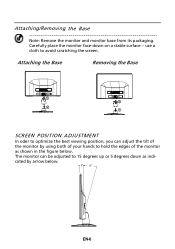
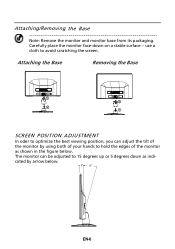
...
In oder to optimize the best viewing position, you can be adjusted to 15 degrees up or 5 degrees down on a stable surface --
Attaching/Removing the Base
Note: Remove the monitor and monitor base from its packaging. Carefully place the monitor face-down as indicated by using both of your hands to avoid scratching the screen.
User Manual - Page 8
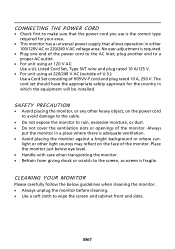
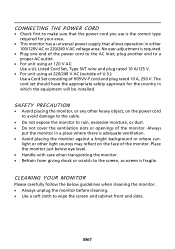
... moisture, or dust. · Do not cover the ventilation slots or openings of H05VV-F cord and plug rated 10 A, 250 V.
Place the monitor just below guidelines when cleaning the monitor. · Always unplug the monitor before cleaning. · Use a soft cloth to wipe the screen and cabinet front and sides. Always
put the...
User Manual - Page 9
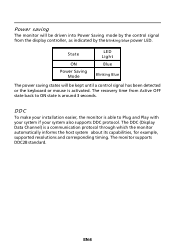
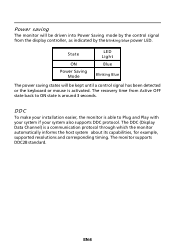
...
Blinking Blue
The power saving states will be kept until a control signal has been detected or the keyboard or mouse is activated.
Power saving
The monitor will be driven into Power Saving mode by the control signal from Active OFF state back to Plug and Play with your system if your...
User Manual - Page 10
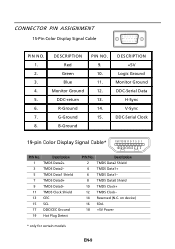
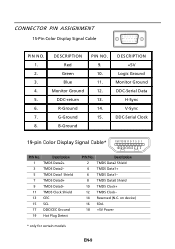
...15 SCL
17 DDC/CEC Ground
19 Hot Plug Detect
PIN No. DESCRIPTION +5V
Logic Ground Monitor Ground DDC-Serial Data
H-Sync V-Sync DDC-Serial Clock
19-pin Color Display Signal Cable*
1917151311 9 7 5... 3 1 1816141210 8 6 4 2
PIN No.
DESCRIPTION Red
Green Blue Monitor Ground DDC-return R-Ground G-Ground B-Ground
PIN NO. 9. 10. 11. 12. 13. 14. 15. on...
User Manual - Page 15
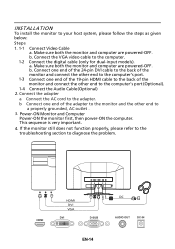
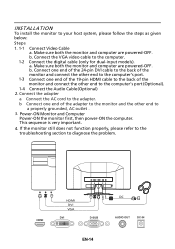
...the back of the adapter to the monitor and the other end to a properly grounded, AC outlet .
3. Power-ON Monitor and Computer Power-ON the monitor first, then power-ON the computer....Optional). 1-4 Connect the Audio Cable(Optional) 2.
Make sure both the monitor and computer are powered-OFF. If the monitor still does not function properly, please refer to the troubleshooting section to...
User Manual - Page 16
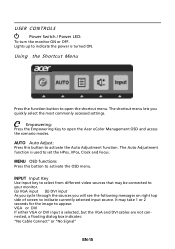
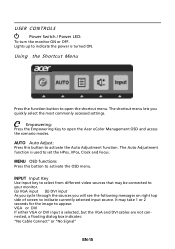
...Acer eColor Management OSD and access the scenario modes. AUTO Auto Adjust: Press this botton to your monitor. (a) VGA input (b) DVI input As you cycle through the sources you quickly select the most ...activate the Auto Adjustment function. USER CONTROLS
Power Switch / Power LED: To turn the monitor ON or OFF.
The Auto Adjustment function is used to appear. MENU OSD functions Press this ...
User Manual - Page 18
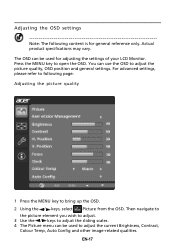
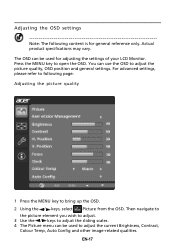
... OSD. 2 Using the / keys, select Picture from the OSD. For advanced settings, please refer to following content is for adjusting the settings of your LCD Monitor. The OSD can be used for general reference only. Then navigate to
the picture element you wish to adjust. 3 Use the / keys to adjust the...
User Manual - Page 21


EN-20 Product information
1 Press the MENU key to bring up for current input. Then the
basic information of LCD monitor will show up the OSD. 2 Using the / keys, select Information from the OSD.
User Manual - Page 22
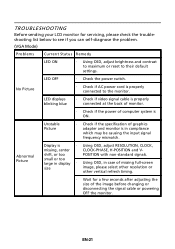
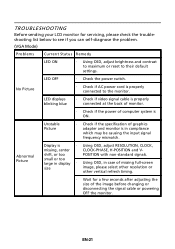
... Status Remedy
LED ON
· Using OSD, adjust brightness and contrast to maximum or reset to the monitor.
Abnormal Picture
Display is ON. Unstable Picture
· Check if the specification of graphics adapter and monitor is properly connected to their default settings.
shift, or too
POSITION with non-standard signals.
TROUBLESHOOTING
Before...
User Manual - Page 23
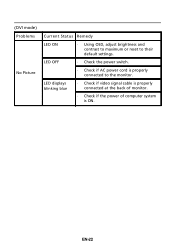
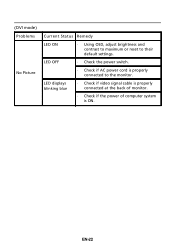
(DVI mode) Problems
No Picture
Current Status Remedy
LED ON
· Using OSD, adjust brightness and contrast to maximum or reset to the monitor. LED OFF
· Check the power switch.
· Check if AC power cord is ON.
LED displays blinking blue
· Check if video signal cable ...
User Manual - Page 24
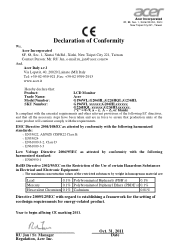
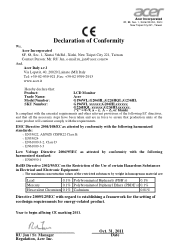
... Directive 2002/95/EC on the Restriction of the Use of certain Hazardous Substances in homogenous material are in force to assure that :
Product:
LCD Monitor
Trade Name:
Acer
Model Number:
G196WL;G206HL;G226HQL;G236HL
SKU Number:
G196WL xxxxxx;G206HLxxxxxx; G226HQL xxxxxx;G236HLxxxxxx; ("x" = 0~9, a ~ z, A ~ Z, or blank)
Is compliant with the essential requirements and other...
User Manual - Page 25
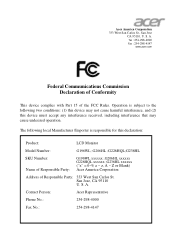
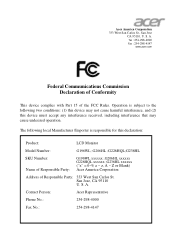
... device must accept any interference received, including interference that may not cause harmful interference, and (2) this declaration:
Product:
LCD Monitor
Model Number:
G196WL; S. G206HL ;G226HQL;G236HL
SKU Number: Name of Responsible Party:
G196WL xxxxxx ;G206HL xxxxxx G226HQL xxxxxx ;G236HL xxxxxx ("x" = 0~9, a ~ z, A ~ Z or Blank)
Acer America Corporation
Address of the FCC Rules...
Similar Questions
How To Completely Remove Base From Monitor H274hl
I need completely remove the base and wall mount my monitor.I first remove a screw at bottom and tak...
I need completely remove the base and wall mount my monitor.I first remove a screw at bottom and tak...
(Posted by yanghuanchen 6 years ago)

