Acer G206HL Support and Manuals
Most Recent Acer G206HL Questions
Popular Acer G206HL Manual Pages
User Manual - Page 1


TABLE OF CONTENTS
Special notes on LCD monitors 1 Information for your safety and comfort 2 Unpacking 5 Attaching/Removing the base 6 Screen position adjustment 6 Connecting the power cord 7 Safety precaution 7 Cleaning your monitor 7 Power saving 8 DDC 8 Connector Pin Assignment 9 Standard Timing Table 11 Installation 14 User controls 15 Troubleshooting 21
User Manual - Page 2
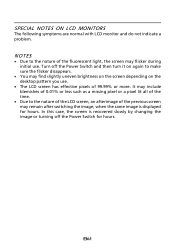
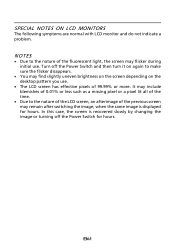
... image or turning off the Power Switch and then turn it on the desktop pattern you use.
· The LCD screen has effective pixels of the fluorescent light, the screen may flicker during initial use. SPECIAL NOTES ON LCD MONITORS
The following symptoms are normal with LCD monitor and do not indicate a problem. It may include blemishes...
User Manual - Page 3
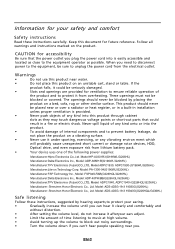
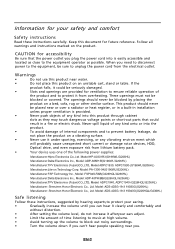
... unplug the power cord from lithium battery pack.
•
Your device uses one of the following power supplies:
Safe listening
Follow these instructions carefully.
CAUTION for your earing.
•
Gradually increase the volume until you can 't hear people speaking near you can hear it clearly and comfortably and
without distortion.
•
After setting the volume...
User Manual - Page 4
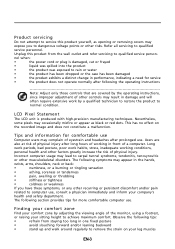
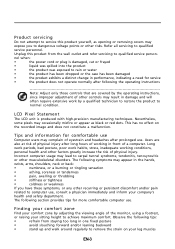
...service
•
the product does not operate normally after following symptoms may lead to remove the strain on the recorded image and does not constitute a malfunction. Unplug this product yourself, as black or red dots. nel when:
•
the power cord...bad posture, poor work by the operating instructions, since improper adjustment of the monitor, using a footrest,
or raising your ...
User Manual - Page 6


... the packing materials in case you will need to ship or transport the monitor in future.
LCD Monitor
AC Adapter
AC Power Cord
· Audio Cable (Optional)
D-Sub Cable (Optional)
DVI Cable (Optional)
User Manual
G196WL G206HL G226HQL G236HL LCD monitor
MU.LUZ00.001
Quick Start Guide
HDMI cable (Optional)
G196WL
EN-5
User Manual - Page 8
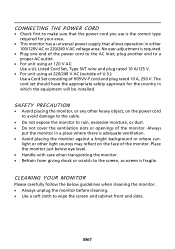
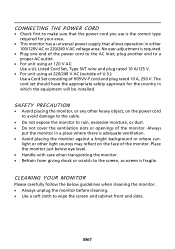
..., on the face of the monitor. No user-adjustment is the correct type required for the country in either 100/120V AC or 220/240 V AC voltage area. The cord set should have the appropriate safety approvals for your area.
· This monitor has a universal power supply that allows operation in which the equipment will be installed.
User Manual - Page 9
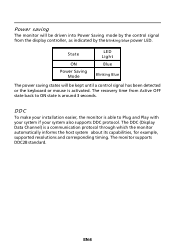
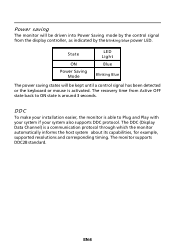
... and Play with your system if your installation easier, the monitor is activated. DDC
To make your system also supports DDC protocol.
EN-8
The monitor supports DDC2B standard. Power saving
The monitor will be driven into Power Saving mode by the blinking blue power LED. State
ON Power Saving
Mode
LED Light Blue
Blinking Blue
The power saving states will be kept until...
User Manual - Page 10
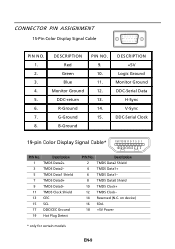
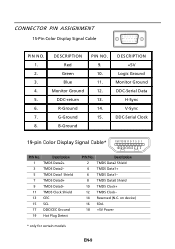
... TMDS Clock+
12 TMDS Clock-
14 Reserved (N.C. on device)
16 SDA
18 +5V Power
* only for certain models
EN-9
DESCRIPTION +5V
Logic Ground Monitor Ground DDC-Serial Data
H-Sync V-Sync DDC-Serial Clock
19-pin Color Display Signal Cable*...
17 DDC/CEC Ground
19 Hot Plug Detect
PIN No. DESCRIPTION Red
Green Blue Monitor Ground DDC-return R-Ground G-Ground B-Ground
PIN NO. 9. 10. 11. 12...
User Manual - Page 15
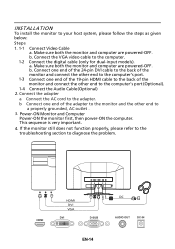
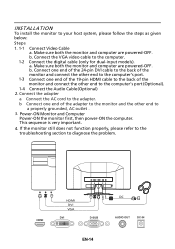
...Power-ON Monitor and Computer Power-ON the monitor first, then power-ON the computer. INSTALLATION
To install the monitor to diagnose the problem. If the monitor still does not function properly, please refer to the troubleshooting...of the adapter to the monitor and the other end to a properly grounded, AC outlet .
3. Connect the adapter
a Connect the AC cord to the computer. 1-2 ...
User Manual - Page 16
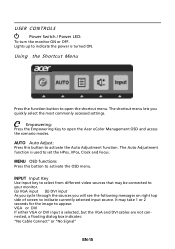
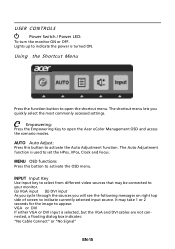
... to appear. VGA or DVI If either VGA or DVI input is turned ON.
The Auto Adjustment function is used to activate the OSD menu. USER CONTROLS
Power Switch / Power LED: To turn the monitor ON or OFF. AUTO Auto Adjust: Press this botton to set the HPos, VPos, Clock and Focus.
User Manual - Page 17
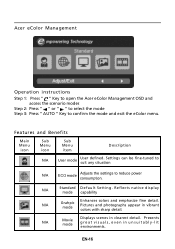
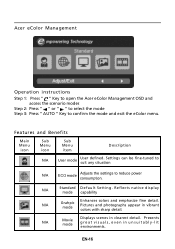
...fine detail.
Settings can be fine-tuned to suit any situation
N/A
ECO mode Adjusts the settings to confirm the...User mode
User defined. N/A
Movie mode
Displays scenes in vibrant colors with sharp detail.
Presents great visuals, even in unsuitably-lit environments. N/A
Standard D efau lt Settin g . Acer eColor Management
Operation instructions
Step 1: Press " " Key to open the Acer...
User Manual - Page 22
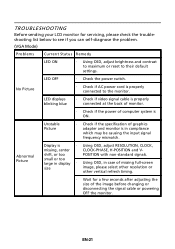
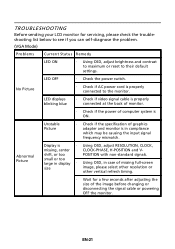
...; Check if AC power cord is
· Using OSD, adjust RESOLUTION, CLOCK,
missing, center
CLOCK-PHASE, H-POSITION and V-
TROUBLESHOOTING
Before sending your LCD monitor for a few seconds after adjusting the size of the image before changing or disconnecting the signal cable or powering OFF the monitor.
EN-21 Abnormal Picture
Display is properly connected to their default settings.
User Manual - Page 23
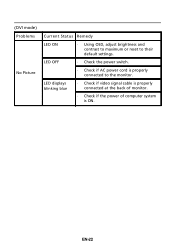
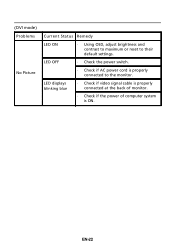
... the back of monitor.
· Check if the power of computer system is properly connected to their default settings.
(DVI mode) Problems
No Picture
Current Status Remedy
LED ON
· Using OSD, adjust brightness and contrast to maximum or reset to the monitor. EN-22 LED OFF
· Check the power switch.
· Check if AC power cord is ON.
User Manual - Page 24
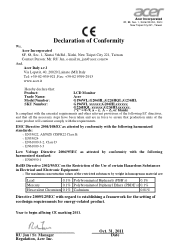
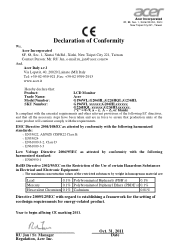
... of the Use of Conformity
We, Acer Incorporated 8F, 88, Sec. 1, Xintai 5th Rd., Xizhi, New...acer.com.tw
And, Acer Italy s.r.l Via Lepetit, 40, 20020 Lainate (MI) Italy Tel: +39-02-939-921 ,Fax: +39-02 9399-2913 www.acer... following EC directives,
and that :
Product:
LCD Monitor
Trade Name:
Acer
Model Number:
G196WL;G206HL;G226HQL;G236HL
SKU Number:
G196WL xxxxxx;G206HLxxxxxx;
...
User Manual - Page 25
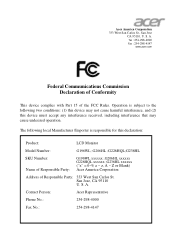
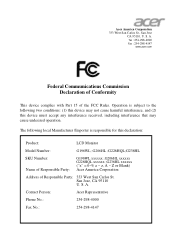
...of Responsible Party:
G196WL xxxxxx ;G206HL xxxxxx G226HQL xxxxxx ;G236HL xxxxxx ("x" = 0~9, a ~ z, A ~ Z or Blank)
Acer America Corporation
Address of the FCC Rules. Operation is responsible for this device must accept any interference received, including interference that may not cause harmful interference, and (2) this declaration:
Product:
LCD Monitor
Model Number:
G196WL; S.
Acer G206HL Reviews
Do you have an experience with the Acer G206HL that you would like to share?
Earn 750 points for your review!
We have not received any reviews for Acer yet.
Earn 750 points for your review!

