Acer KG281K Support and Manuals
Popular Acer KG281K Manual Pages
User Manual KG281K A - Page 2


... without obligation to your unit should include the serial number, model number and purchase information. Acer LCD Monitor User Guide
Model number Serial number Date of purchase Place of purchase
Acer and the Acer logo are used herein for a particular purpose. Acer Incorporated. Such changes will be incorporated in this manual or supplementary documents and publications. Record the...
User Manual KG281K A - Page 9


Via Lepetit, 40, 20020 Lainate (MI) Italy Tel: +39-02-939-921 ,Fax: +39-02 9399-2913 www.acer.it
Product: Trade Name: Model Number: SKU Number:
LCD Monitor Acer KG281K KG281K xxxxxx; ("x" = 0~9, a ~ z, A ~ Z, or blank)
We, Acer Incorporated, hereby declare under our sole responsibility that the product described above is in
conformity with the relevant Union harmonization legislations...
User Manual KG281K A - Page 10


...:
Product: Model Number: SKU Number: Name of Responsible Party:
Address of the FCC Rules. A.
Suite 1500 San Jose, CA 95110 U. Acer Representative
254-...acer.com
Federal Communications Commission Declaration of Conformity
This device complies with Part 15 of Responsible Party:
Contact Person: Phone No.: Fax No.:
LCD Monitor
KG281K
KG281K xxxxxx ("x" = 0~9, a ~ z, or A ~ Z)
Acer...
User Manual KG281K A - Page 11


...
2
Screen position adjustment
2
Connecting the adapter and AC Power cord
3
Power saving
3
Display Data Channel (DDC)
4
19-pin color display signal cable
4
20-pin color display signal cable
5
Standard timing table
6
Installation
7
User Controls
8
External controls
8
Using the Shortcut Menu
9
The Function page
10
Troubleshooting
15
HDMI 1/HDMI 2/DP Mode (Optional)
15
xi
User Manual KG281K A - Page 18


... adapter and power cord to the monitor, then to dynamically adjust display refresh rate based on typical content frame rates for power efficient, virtually stutter free and low-latency display update.
7
Turn off your computer and unplug your computer's power cord. 2. Please check user manual for audio output model. Insert the monitor power cable into the power port...
User Manual KG281K A - Page 24


... to adjust the sliding scales or select the setting. 4. Refresh rate num: Display the panel's current refresh rate on the screen.
13 If FreeSync is "OFF", then the user can be 0% (OFF), 20%, 40%, 60%, or 80%. 7. Use the ◄/► keys to open the OSD. 2. The transparency
can set Over Drive to either one of the...
User Manual KG281K A - Page 25


... in this input combination
14 Wide Mode: You can be selected manually. English
System Setting
Picture Color Audio Gaming OSD System Information Save Setting to ... Mode - Using the ▲/▼ keys, select Setting from DP, HDMI1 or HDMI2.
6. PIP/PBP function does not support HDMI 1 and HDMI 2 simultaneously.
2. User
Input Auto Source DP Format Wide Mode PIP...
User Manual KG281K A - Page 27


... contrast to maximum or reset to see if you can self-diagnose the problem.
Check if the video signal cable is properly connected to the monitor. English
Troubleshooting
Before sending your LCD monitor for servicing, please check the troubleshooting list below to their default setting.
Amber
Check if the AC power cord is properly connected at the...
User Manual - Page 2
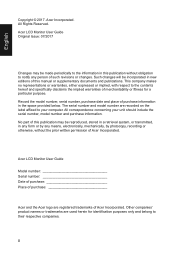
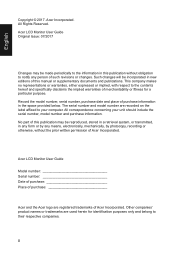
... or otherwise, without obligation to your unit should include the serial number, model number and purchase information. ii No part of Acer Incorporated. The serial number and model number are registered trademarks of this manual or supplementary documents and publications. Acer LCD Monitor User Guide Original Issue: 07/2017
Changes may be made periodically to the information in...
User Manual - Page 5
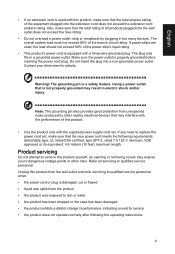
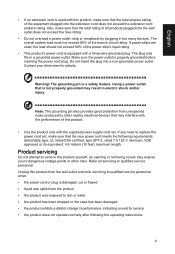
... power supply cord set , make sure that the new power cord meets the following the operating instructions
v Make sure the power outlet is damaged, cut or frayed • liquid was exposed to service this product yourself, as opening or removing covers may interfere with the performance of the branch circuit rating. Do not insert...
User Manual - Page 9


...: 2016.
Via Lepetit, 40, 20020 Lainate (MI) Italy Tel: +39-02-939-921 ,Fax: +39-02 9399-2913 www.acer.it
Product: Trade Name: Model Number: SKU Number:
LCD Monitor Acer KG281K KG281K xxxxxx; ("x" = 0~9, a ~ z, A ~ Z, or blank)
We, Acer Incorporated, hereby declare under our sole responsibility that the product described above is in
conformity with the relevant Union...
User Manual - Page 18


... is only for more instruction. Connect the signal cable to dynamically adjust display refresh rate based on typical content frame rates for power efficient, virtually stutter free and low-latency display update.
7 FreeSync:
It can allow a FreeSync supported graphics source to the HDMI (optional) and /or DP (optional) input socket of the monitor, and the HDMI
(optional) and /or...
User Manual - Page 23


... OSD. 2. Mode - Use the keys to ... FreeSync: To control support FreeSync or not, default is set to change . 3. Mode -
Using the ▲/▼ keys, select OSD from the OSD.
Over Drive: Select Off, Normal or Extreme. 5. Note:
1. User
Language OSD Timeout Transparency Refresh Rate Num
English 120
Off Off
Quick Start Mode
1. Gaming
Picture...
User Manual - Page 24
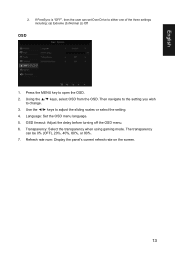
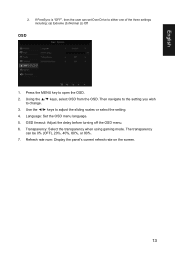
... panel's current refresh rate on the screen.
13 Press the MENU key to ... The transparency
can set Over Drive to either one of the three settings including: (a) Extreme (b) Normal (c) Off
OSD
Picture Color Audio Gaming OSD System Information Save Setting to open the OSD. 2. If FreeSync is "OFF", then the user can be 0% (OFF), 20%, 40...
User Manual - Page 27
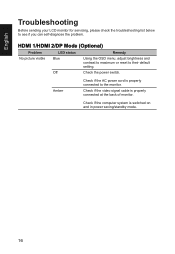
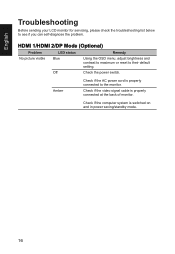
... to the monitor. English
Troubleshooting
Before sending your LCD monitor for servicing, please check the troubleshooting list below to their default setting. Amber
Check if the AC power cord is properly connected at the back of monitor. Check if the computer system is switched on and in power saving/standby mode.
16 HDMI 1/HDMI 2/DP Mode (Optional)
Problem
LED status...
Acer KG281K Reviews
Do you have an experience with the Acer KG281K that you would like to share?
Earn 750 points for your review!
We have not received any reviews for Acer yet.
Earn 750 points for your review!

