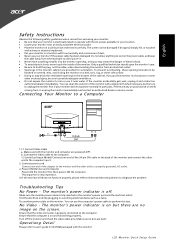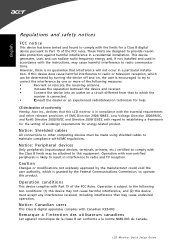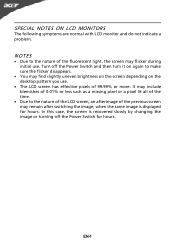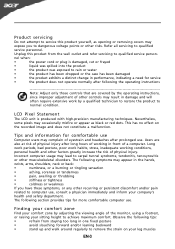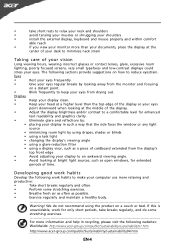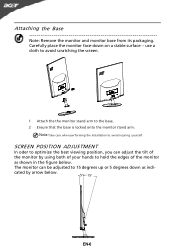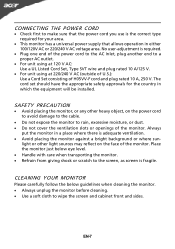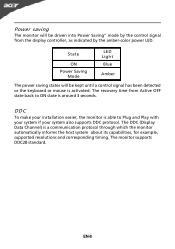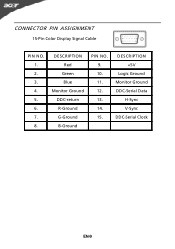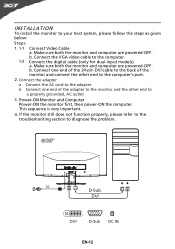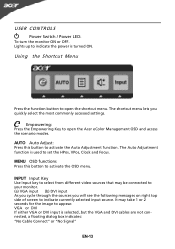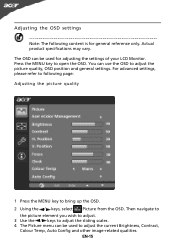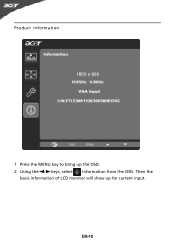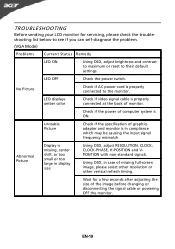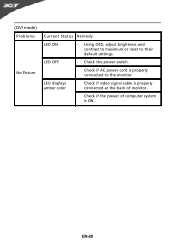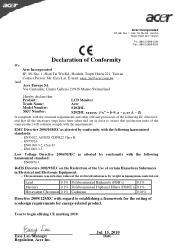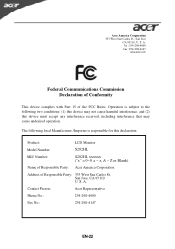Acer S202HL Support Question
Find answers below for this question about Acer S202HL.Need a Acer S202HL manual? We have 2 online manuals for this item!
Question posted by jjaavpo on March 2nd, 2014
How Secure Monitor Acer S202hl
The person who posted this question about this Acer product did not include a detailed explanation. Please use the "Request More Information" button to the right if more details would help you to answer this question.
Current Answers
Related Acer S202HL Manual Pages
Similar Questions
Acer S202hl Lcd Monitor
where is the on/off button for the acer s202hl monitor located?
where is the on/off button for the acer s202hl monitor located?
(Posted by dwattier 12 years ago)
Acer S202hl Led Monitor Power Supply
Hi! Where can I buy the power supply for an Acer S202HL Led Monitor?. I dont know the specs of the ...
Hi! Where can I buy the power supply for an Acer S202HL Led Monitor?. I dont know the specs of the ...
(Posted by irivera26 12 years ago)
How To Dismantle The Acer S202hl Monitor And Pack It
i want ot shift my monitor .,,, so i need to pack the monitor by dismantle it
i want ot shift my monitor .,,, so i need to pack the monitor by dismantle it
(Posted by cherukurinaidu 12 years ago)
Are Acer S202hl Bd 508 Compliant...?
DOes Acer S202HL bd meet 508 Compliant Standard...?
DOes Acer S202HL bd meet 508 Compliant Standard...?
(Posted by abhijit 12 years ago)