Acer Extensa 4620Z Support Question
Find answers below for this question about Acer Extensa 4620Z.Need a Acer Extensa 4620Z manual? We have 2 online manuals for this item!
Question posted by sabeehafazil on April 8th, 2014
Shaking Screen
my screen is shaking, what should i do?
Current Answers
There are currently no answers that have been posted for this question.
Be the first to post an answer! Remember that you can earn up to 1,100 points for every answer you submit. The better the quality of your answer, the better chance it has to be accepted.
Be the first to post an answer! Remember that you can earn up to 1,100 points for every answer you submit. The better the quality of your answer, the better chance it has to be accepted.
Related Acer Extensa 4620Z Manual Pages
Extensa 4620Z / 4220 User's Guide EN - Page 2


... and model number are registered trademarks of Acer Incorporated. Extensa 4620/4620Z/4220 Series Notebook PC
Model number Serial number Date of..., mechanically, by photocopy, recording or otherwise, without the prior written permission of such revisions or changes. Extensa 4620/4620Z/4220 Series User's Guide Original Issue: 08/2007
Changes may be reproduced, stored in a retrieval system,...
Extensa 4620Z / 4220 User's Guide EN - Page 11


... regular breaks by adjusting the viewing angle of your vision
Long viewing hours, wearing incorrect glasses or contact lenses, glare, excessive room lighting, poorly focused screens, very small typefaces and low-contrast displays could stress your eyes. Eyes
• Rest your eyes frequently. • Give your eyes from the monitor and...
Extensa 4620Z / 4220 User's Guide EN - Page 13


...First off
To turn on your computer. In addition it : 1 Click on Start, All Programs, AcerSystem. 2 Click on the screen to the AcerSystem User's Guide. For instructions on such subjects as system utilities, data recovery, expansion options and troubleshooting. See "Front ... on the computer, simply press and release the power button below the LCD screen beside the easy-launch buttons.
Extensa 4620Z / 4220 User's Guide EN - Page 21


... it easy for you lose the Empowering Technology password, there is no way to reset it except by default in the upper half of your screen, it . Make sure to external storage media. • Acer eRecovery Management backs up to location-based networks intelligently. • Acer ePower Management optimizes battery usage...
Extensa 4620Z / 4220 User's Guide EN - Page 36
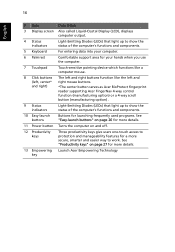
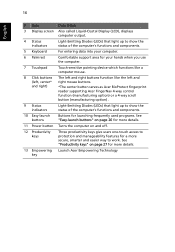
16
English
# Item
Description
3 Display screen Also called Liquid-Crystal Display (LCD), displays computer output.
4 Status indicators
Light-Emitting Diodes (LEDs) that light up to show the status of the computer's ...
Extensa 4620Z / 4220 User's Guide EN - Page 50
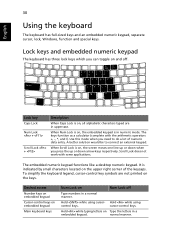
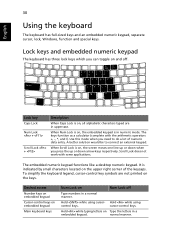
Hold while using cursor- normal manner. Lock keys and embedded numeric keypad
The keyboard has three lock keys which you can toggle on , the screen moves one line up or down when you need to connect an external keypad. The keys function as a calculator (complete with some applications. Scroll Lock ...
Extensa 4620Z / 4220 User's Guide EN - Page 52
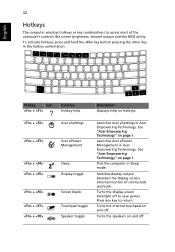
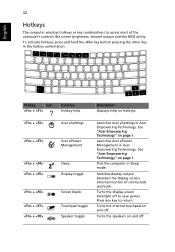
..., volume output and the BIOS utility. Hotkey
Icon
+
Function Hotkey help
Description Displays help on hotkeys.
+ +
+ + + + +
Acer eSettings
Acer ePower Management
Sleep Display toggle
Screen blank Touchpad toggle Speaker toggle
Launches Acer eSettings in the hotkey combination. See "Acer Empowering Technology" on page 1.
Turns the speakers on and off. English
...
Extensa 4620Z / 4220 User's Guide EN - Page 53
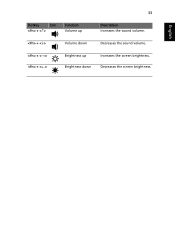
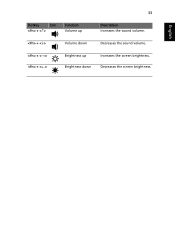
33
English
Hotkey
Icon
+
Function Volume up
Description Increases the sound volume.
+
Volume down
Decreases the sound volume.
+ +
Brightness up Brightness down
Increases the screen brightness. Decreases the screen brightness.
Extensa 4620Z / 4220 User's Guide EN - Page 59
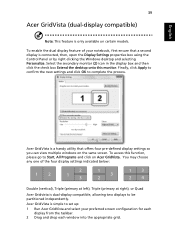
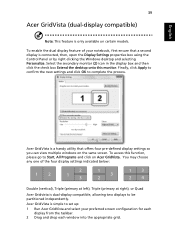
...four pre-defined display settings so you can view multiple windows on certain models. You may choose any one of your preferred screen configuration for each
display from the taskbar. 2 Drag and drop each window into the appropriate grid. To enable the dual display... Personalize. English
39
Acer GridVista (dual-display compatible)
Note: This feature is only available on the same screen.
Extensa 4620Z / 4220 User's Guide EN - Page 63
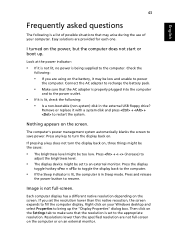
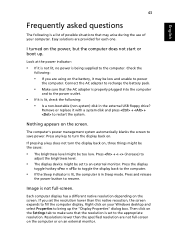
... Windows desktop and select Properties to an external monitor. Check the
following:
• If you set to fill the computer display. Nothing appears on the screen.
English
43
Frequently asked questions
The following is a list of possible situations that may be set to bring up . Press the display
toggle hotkey + to...
Extensa 4620Z / 4220 User's Guide EN - Page 66


... ITW passport on hand, especially when you call takes and help solve your hard disk.
This feature occupies 10 GB in a hidden partition on the screen (or the number and sequence in the flap located inside the front cover of time a call . A list of beeps).
Extensa 4620Z / 4220 User's Guide EN - Page 72
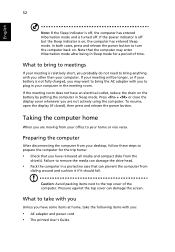
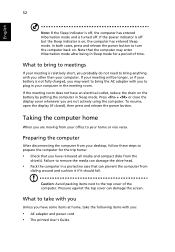
... remove the media can damage the drive head.
• Pack the computer in Sleep mode for the trip home:
• Check that can damage the screen.
Pressure against the top cover can prevent the computer from your office to turn the computer back on the battery by putting the computer in...
Extensa 4620Z / 4220 User's Guide EN - Page 73
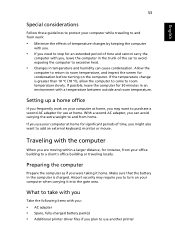
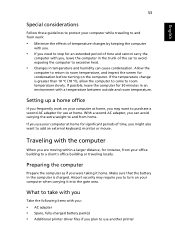
... these guidelines to protect your computer while traveling to and from work on your computer at home, you plan to room temperature, and inspect the screen for condensation before turning on your computer when carrying it home.
Extensa 4620Z / 4220 User's Guide EN - Page 76
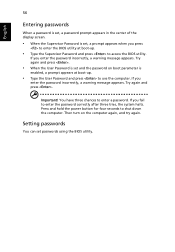
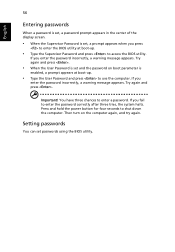
... password correctly after three tries, the system halts. English
56
Entering passwords
When a password is set, a password prompt appears in the center of the display screen.
• When the Supervisor Password is set, a prompt appears when you press
to enter the BIOS utility at boot-up .
• Type the Supervisor Password...
Extensa 4620Z / 4220 User's Guide EN - Page 81
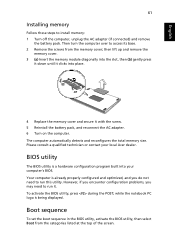
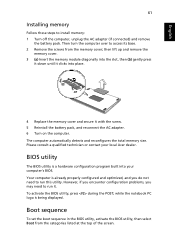
... already properly configured and optimized, and you may need to access its base. 2 Remove the screws from the categories listed at the top of the screen. The computer automatically detects and reconfigures the total memory size.
Extensa 4620Z / 4220 User's Guide EN - Page 82
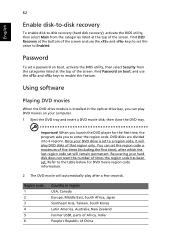
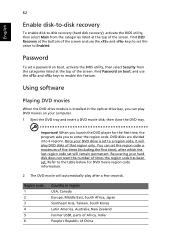
... the first time), after a few seconds.
Find D2D Recovery at the bottom of the screen and use the and keys to enable this value to Enabled. Using software
Playing DVD movies...Korea Latin America, Australia, New Zealand Former USSR, parts of Africa, India People's Republic of the screen.
Important! When you to enter the region code.
English
62
Enable disk-to-disk recovery
To enable ...
Extensa 4620Z / 4220 User's Guide EN - Page 83
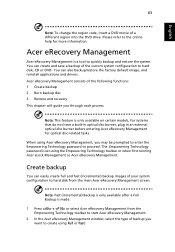
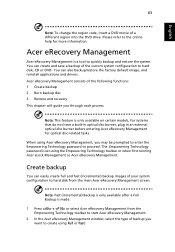
... Acer eLock Management or Acer eRecovery Management. The Empowering Technology password is made.
1 Press + or select Acer eRecovery Management from the main Acer eRecovery Management screen. Acer eRecovery Management
Acer eRecovery Management is only available on certain models. English
63
Note: To change the region code, insert a DVD movie of the...
Extensa 4620Z / 4220 User's Guide EN - Page 84


...applications, create an application backup image instead - English
64
3 Follow the instructions on screen to complete the process. You can burn the factory default image, a user backup...from a previously created CD/DVD or reinstall applications and drivers. 4 Follow the instructions on screen to complete the process.
Choosing to complete the process.
Note: Create a factory default image ...
Extensa 4620Z / 4220 User's Guide EN - Page 97


... Corporation
Address of the FCC Rules. z, or A - Operation is responsible for this declaration:
Product name:
Notebook PC
Model number:
MS2204
Machine type:
Extensa 4620/4620Z/4220
SKU number:
Extensa 462xxx/462xZxxx/422xxx ("x" = 0 - 9, a -
The following local manufacturer/importer is subject to the following two conditions: (1) This device may not cause harmful interference...
Extensa 4620Z / 4220 User's Guide EN - Page 98


... that production units of certain Hazardous Substances in force to assure that :
Product: Notebook PC
Trade Name: Acer
Model Number: MS2204
Machine Type: Extensa 4620/4620Z/4220
SKU Number: Extensa 462xxx/462xZxxx/422xxx
Is compliant with the essential requirements and other relevant provisions of the following harmonized standard:
• EN60950-1:2001
• EN60065...
Similar Questions
My Acer Extensa 4620z Laptop Screen Flickers When I Move It
(Posted by Mechegacker 9 years ago)
How To Replace A Cmos Battery In Acer Laptop Extensa 4420
(Posted by Spameri 10 years ago)
Acer Extensa 4620z
HI, I have Acer extensa 4620Z whose hinge,side pannel,upper part of screen have broken, Can i re...
HI, I have Acer extensa 4620Z whose hinge,side pannel,upper part of screen have broken, Can i re...
(Posted by vikrantsandy 12 years ago)

